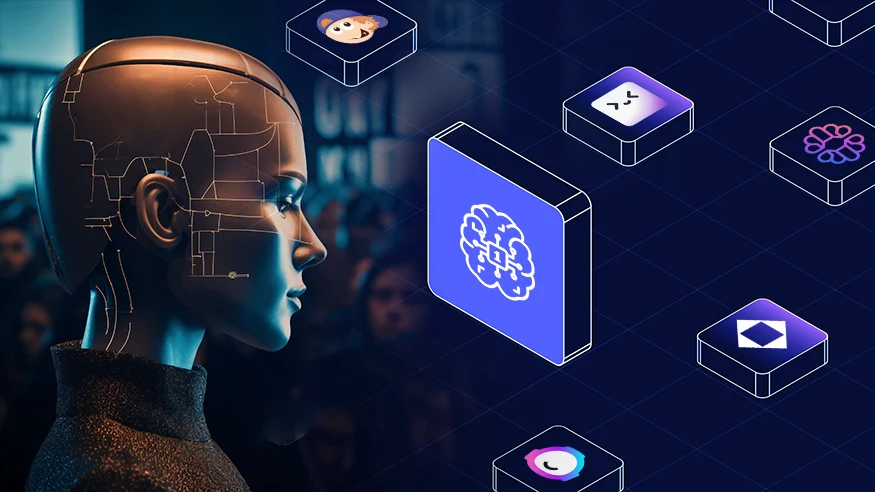20 Free Luma AI Alternatives You Should Try in 2026

You’ve got a product mock-up to showcase or a reel idea that you want to look like it was shot in a studio. But you don’t have the time for hours of editing, nor the tools. If this is holding you back from bringing your vision to life, Luma AI is worth a try. It turns a simple photo or a text prompt into stunning videos that grab attention. The problem? Just when your ideas start to flow, the free credits vanish behind a paywall. That’s when the best Luma AI alternatives, free options, can keep your creativity uninterrupted, without waiting or paying.
AI-powered video tools are not just a passing trend. A recent report by Dimension Market Research states that the AI video generator market is projected to expand at a steady 20.6% annual growth rate and reach US$3.83 billion by 2033.
Not just hobbyists, businesses are embracing AI too. According to a 2024 HubSpot report, nearly half (49%) of social media marketers rely on AI tools, such as image, video, or design generators, to craft visual content. Moreover, 46% of marketers are specifically using AI to produce short-form videos.
One tool that has made its mark in this space is Luma AI. Extremely easy to use, this platform enables you to turn static images into engaging, viral-worthy videos.
But the catch is that its free tier is limited. Credits disappear quickly, and Luma AI can interrupt your flow just as a project or social media post is starting to come together. Users also often mention inconsistent output quality and strict content filters.
For anyone working on a tight schedule or budget, Luma AI alternative, free tools can solve these issues. This guide brings together 20 Luma AI alternatives that can slot neatly into your creative process.
What is Luma AI?
Luma AI is an app that turns your phone into both a 3D scanner and a video generator, all wrapped in a simple interface that anyone can learn in minutes. Since its 2023 launch, Luma AI has gained over 2 million users. Here’s a look at some of its extraordinary features.
1. 3D Capture on Your Phone
Luma AI takes photos or video frames and turns them into high-resolution 3D models using neural rendering and photogrammetry. You can capture scenes using a regular smartphone. And you won’t even need LiDAR or any extra sensors. Once processed, you can export the 3D models as NeRFs or meshes, ready for use in games, product demonstrations, or designing projects.
2. Text-to-Video & Image-to-Video Generation
With Dream Machine, you can easily transform text prompts or product images into dynamic short videos. Powered by the Ray2 engine, it adds realistic camera movement and natural physics. You don’t need to have any editing expertise.
3. Free Trials and Flash Mode
The free trial gives you access to Flash Mode, which boosts your export speeds by up to three times, helping you create more in less time.
4. Additional Tools for Creating Stunning Visuals
- Modify Video lets you tweak your footage
- Reframe and Upscale allow you to upload and edit your own media
- Character Modeling lets you build consistent characters from a single image
With these built-in features, you can adjust your scenes without needing to switch between multiple apps.
Luma AI’s 3D scans are praised for lifelike reflections and lighting. You can even export Gaussian Splat models ready for game engines. Reviews also applaud its NeRF rendering for building realistic scenes.
Why Should You Use A Free Luma AI Alternative?
Even with impressive results, many creators still look for Luma AI alternatives (free versions). Some of the main reasons that motivate users to turn toward a Luma AI alternative include:
- Subscription and pricing: Only with a paid plan can you access Luma AI’s most powerful features. Subscriptions start at $9.99 per month, and every clip still costs credits. A 10-second video can use 800 credits. Independent creators and students often need alternatives to Luma AI with generous free plans or a one-time purchase.
- Processing speed: Because Luma offloads scans to the cloud, free users face queues that can stretch from minutes into hours. Some video generators offer faster on-device scanning or instant AI video creation.
- Learning curve: Luma AI’s interface is friendly, but getting crisp NeRF (Neural Radiance Field) scans means dialing in the right lighting, angles, and capture settings, and that can take practice.
- No free video clips: The free tier only produces watermarked 720p images. Anyone looking for a Luma AI-free alternative will find they must upgrade before making a single video.
If you hit similar stumbling blocks, consider trying one of the Luma AI alternatives’ free plans that will let you keep your projects on track without the holdups.
List of 10 Free Luma AI Alternatives in 2026
Here’s a handy snapshot of ten Luma AI free alternatives, what each tool does best and which ones you can try for free.
| Tool Name | Best Use Case | Free Plan Generosity |
|---|---|---|
| Pika | Stylized social media effects & memes | 50 credits/day, watermark |
| VEED.io | All-in-One editor with AI | Watermark, 2 min auto-subtitles, limited AI mins/month |
| Fliki | Blog-to-video repurposing | 5 mins/month, watermark |
| PixVerse | Mobile-first viral clips | Daily credits, watermark |
| Adobe Firefly | Commercially safe B-roll | Limited credits/month, watermark |
| Synthesia | Corporate training avatars | 3 mins/month, 6 avatars, watermark |
| HeyGen | AI presenter videos | 3 videos/month, 3 mins each, watermark |
| DeepBrain AI | High-quality realistic avatars | Limited demo, no export |
| Deevid AI | Quick text/image → video clips | 20 free credits trial, watermark |
| Kling AI | High-fidelity animation & lip sync | 66 credits/day, watermark |
20 Best Alternatives to Luma AI
Read on to find reviews of Luma AI alternatives that you can try for free.
1. Pika

Pika is the ultimate Luma AI free alternative for creating eye-catching social media content. Initially launched on Discord, it has since evolved into a popular, easy-to-use web platform. With features like Modify Region (which allows you to change just part of a video), Lip Sync, and Expand Canvas, Pika makes it effortless to add creative touches and bring your social content to life in no time.
Best Use Cases
- TikTok, Instagram Reels, and YouTube Shorts
- Animating memes
- Image-to-video clips for social media
| Pros | Cons |
|---|---|
| Extremely easy to use, perfect for social media experimentation even by beginners | Not suited for long-form or professional promotional videos |
| Very fast generation speed | Lacks realistic AI avatars and advanced editing features |
Is Pika Better Than Luma AI?
Pika stands out as a reliable Luma AI-free alternative if you want free videos for social media, and you can also export usable clips. Luma’s free tier is more limited.
2. VEED.io

VEED.io is more than just a AI video generator. It’s a full-fledged online editing suite with AI-powered tools. In addition to screen recording, automatic subtitling, and background removal, it also allows you to turn text into video. If you are looking to create and fine-tune dynamic visuals for a wide range of uses, this is the tool for you.
Best Use Cases
- Videos with subtitles
- Training materials made with screen recordings
- Faceless YouTube content
| Pros | Cons |
|---|---|
| Full suite of video editing tools in one platform | The free plan has significant limitations on AI feature usage |
| Includes screen and webcam recording | AI video generation isn’t as advanced as dedicated tools |
Is VEED.io Better Than Luma AI?
If you’re spending your time editing, pick VEED.io, it handles captions, subtitles, and quick trims easily. Luma focuses more on generating the videos.
3. Fliki

Fliki turns your text into videos with voices that actually sound human. Drop in a blog post, script, or even a tweet, and it builds a full clip with voiceover. It supports 80+ languages and 1,300+ Artificial Intelligence voices, so repurposing for different regions is painless. This one is an excellent choice if you want content for global audiences without hiring voice talent.
Best Use Cases
- Faceless YouTube channels
- Video summaries of long-form articles
- Educational content from written lesson plans
| Pros | Cons |
|---|---|
| Huge library of realistic AI voices and language options | AI voices can occasionally sound robotic |
| Great for repurposing existing written content | The free plan is for non-commercial use only |
Is Fliki Better Than Luma AI?
If your goal is turning writing into videos, Fliki’s free tier lets you take blogs, scripts, and tweets and generate watchable clips with realistic voiceovers. Luma AI doesn’t offer this exact workflow.
4. PixVerse

PixVerse is a phone-first Luma AI alternative built for speed and social trends. This Luma AI alternative for Android runs on both Android and iOS, renders fast, and has an extremely simple user interface. Play with aspect ratios (square, vertical, landscape), templates, and styles to tailor content for presentations, YouTube Shorts, or Instagram. You might be a vlogger, influencer, educator, marketer, or just trying it out. PixVerse is sure to help you avoid editing hassle.
Best Use Cases
- Brand storytelling
- Product demos
| Pros | Cons |
|---|---|
| Free users get daily credit reloads | Can create clips that are only a few seconds long |
| Rapid rendering speeds | Limited control over editing |
Is PixVerse Better Than Luma AI?
PixVerse is a better choice than Luma AI if you need quick, mobile-friendly video generation on Android rather than advanced 3D scene capture.
5. Adobe Firefly

Adobe Firefly marks the creative giant’s entry into generative AI, and it brings an important advantage: its outputs are “commercially safe.” Trained on the Adobe Stock library, open-source content, and public domain material, it ensures that businesses can use its creations without worrying about copyright issues. Firefly is available as both a standalone web app and as part of Adobe Creative Cloud.
Best Use Cases
- B-roll footages that enhance the storytelling
- Visuals free from copyright restrictions, safe to be used for marketing campaigns
- Motion graphics to be added to an Adobe design workflow
| Pros | Cons |
|---|---|
| Helps in generating copyright-free videos safe for commercial use and avoiding legal risks | Video quality may not always be up to the mark |
| Works naturally with Photoshop, Illustrator, and other Adobe apps | Free and credit-based plans restrict clips to roughly 5 seconds |
Is Adobe Firefly Better Than Luma AI?
Firefly’s big edge is legal safety. Adobe trains it for safe commercial use, which brands care about. Luma doesn’t lean on that angle.
6. Synthesia

Synthesia is the go-to Luma AI alternative for creating professional videos with realistic AI avatars. It transforms text scripts into presenter-led videos in over 140 languages. With this tool, you will no longer need cameras, microphones, or a studio setup. With the free plan, each month you can create videos of up to 3 minutes’ duration and access a limited number of avatars.
Best Use Cases
- Videos for corporate training
- Internal communications
- Tutorial videos for customers
| Pros | Cons |
|---|---|
| Realistic AI avatars | Not suited for cinematic or artistic video generation |
| Supports over 140 languages | Free plan limited to just 3 minutes per month |
Is Synthesia Better Than Luma AI?
For corporate comms, training, and onboarding, yes. Luma’s about visual scenes. Synthesia excels at crisp, presenter-style messaging for business.
7. HeyGen

HeyGen creates videos with lifelike AI presenters, built for marketing, sales, and social media use. Its library of avatars and voices is broad, and the ready-made templates make it easy to produce ads, product demos, or quick social clips without starting from scratch. The free plan gives you one credit (roughly a one-minute video) to try it out.
Best Use Cases
- Video ads
- Marketing and sales videos for automating outreach
- Presenter-led content
| Pros | Cons |
|---|---|
| User-friendly interface, perfect for beginners | Customer support can be slow to respond |
| High-quality AI avatars and voice cloning | The free plan is very limited (3 videos per month, each up to 3 minutes) |
Is HeyGen Better Than Luma AI?
If you need to make presenter videos without having to burn a hole in your pocket, HeyGen is the easier start.
8. DeepBrain AI

DeepBrain AI offers a scalable platform for rapid, AI-powered video creation, no cameras, no actors, and no editing suites required. The tool is meant for anyone who needs to produce “human” videos, teachers, marketers, big companies, without picking up a camera. Pick a template, paste your script, pick a language, and let the system do the rest, the dashboard spins out a presenter-style video in just a few minutes.
Best Use Cases
- Explainer videos or product walkthroughs
- Avatar-led lectures by online educators
- Onboarding or training materials for corporate teams
| Pros | Cons |
|---|---|
| Over 100 ultra-realistic AI avatars | Not ideal for cinematic or high-motion content |
| Supports 80+ languages with one-click translation, and features built-in script assistant and voice cloning | Limited video duration: free plan allows 3 audio/video exports per month, up to 3 minutes each, with a watermark |
Is DeepBrain AI Better Than Luma AI?
If your goal is to create explainer-style videos with avatars, multilingual scripts, and brand consistency, DeepBrain AI excels.
9. Deevid AI

Deevid AI is built for quick turnaround. It handles text-to-video, image-to-video, and video-to-video generation, all backed by a library of hundreds of templates that help content creators get polished clips out the door without fuss. Its mobile-friendly interface feels natural whether you’re just starting out or you’ve been in the trenches for years.
Best Use Cases
- Short social media ads
- Inspirational or motivational clips
- YouTube intros
| Pros | Cons |
|---|---|
| Turns around your request in seconds | Occasional slowdowns if demand spikes |
| Sharp, attention-grabbing results for crisp social clips | Every export carries a watermark |
Is Deevid AI Better Than Luma AI?
If you just need quick, template-driven social clips, Deevid’s speed and one-click workflow beat Luma. For projects that call for big-screen realism and precise camera moves, Luma is still the heavyweight.
10. Kling AI

Kling AI is designed for top-tier animation. It mixes 3-D reconstruction with diffusion-style generation, so it can put believable faces, lips, and body language on your animated characters. The result: marketing teams can drop a mascot or spokesperson into a scene and have them move and speak naturally, no motion-capture suit or gigantic render farm required.
Best Use Cases
- Animated explainers
- Virtual characters and avatars
- Game trailers
| Pros | Cons |
|---|---|
| Features motion brush and aspect ratio control | Processing can be slower for free users on complex tasks |
| Includes lip-sync and expressive character movement | Adds watermarks and limits clip length |
Is Kling AI Better Than Luma AI?
Kling AI is the go-to choice for anyone who needs character animation or lip-sync, while Luma AI remains the leader in generating photorealistic environments and scenes.
11. Canva
of the Tool
Canva, a well-known name in graphic design, has grown into a complete visual suite. Type a prompt, and it will spin up an 8-second, 16:9 clip with synced audio powered by Google’s Veo 3. You can edit the videos using an intuitive timeline and access millions of royalty-free assets. The free plan gives access to the “Magic Media” AI generator.
Best Use Cases
- Social media posts, marketing content for small businesses
- Eye-catching visual content like presentations, flyers
| Pros | Cons |
|---|---|
| Huge library of free stock images, videos, and audio | AI video generation is credit-based, even on the free plan |
| Extremely user-friendly and template-driven | Not as powerful for complex, cinematic AI generation as dedicated tools |
Is Canva Better Than Luma AI?
For day-to-day content, Canva’s free plan is a full toolkit for designs, quick edits, stock assets, and basic AI video, all in one tab. Luma’s free tier is narrower.
12. Basedlabs
Basedlabs pulls together several top open-source and commercial AI models and puts them behind one login. You can switch from text-to-image to video diffusion to AI voice in a couple of clicks, then remix or build on other users’ work inside a public feed. Because everything runs in the browser, there’s no setup fuss, and the free tier lets you test-drive new models as soon as they land.
Best Use Cases
- Unique, experimental, and cinematic content for artists, AI influencers
- Ad films, music videos
- High-quality stock media
| Pros | Cons |
|---|---|
| Access to multiple top-tier AI models in one place | Video quality can be less realistic than that generated by some competitors |
| Strong community for inspiration and remixing | Relies heavily on pre-set styles |
Is Basedlabs Better Than Luma AI?
While Luma AI focuses on hyper-realism, Basedlabs encourages creativity and collaboration, making it a fantastic tool for stylized, imaginative visual work.
13. Runway
Runway is a creative suite that empowers artists and filmmakers with advanced tools like Gen-1, Gen-2, and newer models for video-to-video, text-to-video, and image-to-video creation. The interface feels like a pro editor, with timeline, tracks, keyframes, and all. There’s a learning curve, but once you get the hang of it, you’ve got real, fine-grained control over every shot.
Best Use Cases
- Cinematic short films
- Artistic music videos
- Experimenting with VFX
| Pros | Cons |
|---|---|
| Advanced AI tools for unique effects | Steeper learning curve |
| Large community of artists and creators | No Android app |
Is Runway Better Than Luma AI?
For free use, yes. Runway’s limited tier still gives you more to work with than Luma’s, so you can edit, iterate, and push your footage further. If you like shaping the outcome (not just generating a clip), Runway wins.
14. Renderforest
Renderforest bundles a video maker, logo creator, and lightweight website builder in one clean dashboard. The video workflow is template-led, so beginners can whip up intros, explainers, slideshows, and promos quickly without fiddly timelines. The free plan allows you to export unlimited 720p videos, but it includes a watermark and currently limits deeper, pro-level editing tools.
Best Use Cases
- YouTube intros
- Animated explainers
- Branded presentations and slideshows
| Pros | Cons |
|---|---|
| Huge library of professional templates | Creativity is boxed in by templates |
| All-in-one branding toolkit (video + logo + web) | Free plan adds watermarks |
Is Renderforest Better Than Luma AI?
For businesses and individuals who need a practical, easy-to-use video creation tool, Renderforest’s free plan allows users to create and export an unlimited number of template-based videos, a functionality not available with Luma AI.
15. LTX Studio
LTX Studio wraps the entire process in one place: plan shots, block scenes, and generate cohesive videos. Its 3D tools unlock new camera angles, while an integrated language model drafts scene descriptions. Tweak SFX, voice-overs, music, timing, and cuts without juggling apps, so a rough script becomes a polished sequence you can publish fast, with previews and versioning.
Best Use Cases
- Dynamic storyboards or animatics to test shots, camera moves, or lighting before physical shooting
- Prototypes for ad films to generate multiple campaign concepts at once
| Pros | Cons |
|---|---|
| One-stop shop for ideation, 3D visualization, and video production | Can be demanding on system resources |
| Turns scripts into editable storyboards and animatics, simplifying the entire pre-production process | Struggles with realistic motion and consistent character design |
Is LTX Studio Better than Luma AI?
Yes, when you need rapid pre-viz, automated pitch decks, and quick client prototypes, Luma AI is stronger for cinematic realism and advanced motion control.
16. Vadoo AI
Vadoo AI helps you turn out TikToks, Reels, and Shorts fast. When you enter the prompt, it auto-adds B-roll, captions, transitions, and also scores drafts with a Virality Score to bring out the most impactful cut. It works well for social media teams and also solo creators who regularly produce a large volume of short content on tight schedules.
Best Use Cases
- Complete videos from text-based prompts, written scripts, or just a URL
- Short reels with potential for going “viral” clipped from podcasts or webinars
| Pros | Cons |
|---|---|
| Generous free plan: 20 videos/month, no watermark | Geared toward short-form, not long videos |
| Virality Score surfaces the best clips automatically | Free plan caps length at 1:30 |
Is Vadoo AI Better Than Luma AI?
For free, ready-to-publish shorts, repurposing long-form videos, yes. Vadoo’s free tier lets you export many watermark-free videos each month; Luma’s free offering is more restrictive.
17. Steve.ai
Steve.ai turns your script into an animated or live-action video in minutes. It’s built for speed and for people who don’t edit for a living. The lifetime free plan is generous: make unlimited videos and download in HD. You also get a small monthly refill of premium asset credits for stock visuals, music, and other extras when needed.
Best Use Cases
- Explainer videos using stock media
- Educational content with animation
- Simple marketing videos with a clear message
| Pros | Cons |
|---|---|
| Generous lifetime free plan with unlimited videos | AI can feel less advanced than newer generative models |
| Supports both animated and live-action video styles | Premium asset library requires credits or a paid plan |
Is Steve.ai Better Than Luma AI?
For free, ongoing production of explainers and simple promos, yes. Steve lets you create and download unlimited HD videos on the free plan, something Luma doesn’t.
18. Genmo AI (Mochi 1)
Genmo built Mochi 1, an open-source video model you can use, tweak, and ship commercially, no watermarks, no credit counters. If you’ve got the GPU, you can even run it locally. Users can experiment with the model via Genmo’s online “Playground” or download the model weights to run it locally if they have the technical know-how.
Best Use Cases
- Projects created by developers, researchers, and creative coders looking to integrate AI video generation.
- Experimental tryouts without the restrictions of a commercial platform.
| Pros | Cons |
|---|---|
| Completely free and open-source (Apache 2.0 license) | Requires a powerful GPU to run locally |
| Can be used for commercial projects | Output resolution is currently limited to 480p (720p planned) |
Is Genmo AI Better Than Luma AI?
Genmo’s Mochi 1 lets you make and ship videos for free, with commercial use allowed, no watermarks, and no credit meter getting in the way. For technical creators, that freedom beats Luma’s gated, credit-based setup.
19. Hailuo AI
Hailuo AI focuses on template-driven cartoon stories. Choose a storyboard, drop in characters, tweak colors and timing, and it builds clean, animated scenes for you. It’s great for kids’ content, explainers, and light educational pieces. You get speed without a steep learning curve, though it’s not meant for photoreal or cinematic looks or complex compositing.
Best Use Cases
- Animated guides that explain concepts step by step
- Video lessons for online learning
- Fun videos for children
| Pros | Cons |
|---|---|
| One of the best tools for cartoon-style storytelling | May not be suitable for projects that need a cinematic style |
| Ideal for those just starting in animation | It may not meet the expectations of users who need realistic videos |
Is Hailuo AI Better Than Luma AI?
For playful, illustrative animation, yes. For realistic generation, stick with Luma.
20. Vidu AI
Vidu AI is one of the best alternatives to Luma AI when you want bold 2D line art and flashy effects. You can build clips from text, images, or a reference shot. This flexibility supports different production styles and opens the door to a wide range of creative approaches. The free tier gives you 80 credits a month, enough to test ideas and ship short clips.
Best Use Cases
- Educators creating engaging content
- Digital storytelling
- Training videos
| Pros | Cons |
|---|---|
| Generates 1080p videos with realistic motion and lighting. | Free plan restricts videos to 4 seconds; longer videos require credits. |
| Videos can be created in as little as 10 seconds. | Complex prompts may lead to inconsistent results. |
Is Vidu AI Better Than Luma AI?
If you want energetic, stylized visuals, Vidu is a strong pick. For photoreal scenes and 3D capture, Luma still has the edge.
How to Choose the Right Luma AI Alternative?
When you’re ready to switch, cover every part of your process, from capture to final edit, to find a tool that fits your needs.
1. Set your goal
Are you capturing real objects or just making AI videos? If you’re working on 3D capture, decide early whether you’ll need NeRFs, mesh files, or Gaussian Splat models for product demos or game assets. If your priority is generating videos, look into platforms that offer text-to-video, produce promotional clips, or create presenter-style avatars for social media.
2. Pick the right outputs
Need NeRF or mesh files for games or commercial work? Choose a scanning app. If you only need video, look for tools that handle screen recording, subtitles, and realistic avatars.
3. Keep it simple
Go for tools with a user-friendly interface, pre-added templates, and guided steps. You’ll spend less time fiddling and more time publishing.
4. Look for Advanced Features
Explore the extras that save you time: auto-script generation to draft voice-overs in seconds, character-reference tools for a consistent cast, and screen recording so that you can capture tutorials or live demos. Such advanced editing tools will save you from having to open a dozen apps just to finish one clip.
5. Ensure Timely, Reliable Support
When deadlines are looming, having to wait long before you hear back from support teams can derail your project. Use a platform that offers live chat and concise tutorials, or comes with an active community forum that can help you solve issues without delay. Step-by-step guides and short tutorial videos you can skim in minutes make it easier to keep projects moving, while peer discussions often uncover practical fixes you won’t find in the documentation.
Pro tip: Before you dive in, double-check what “free” really means. Can you use your videos commercially? How many credits does each clip cost?
Conclusion
Since its debut, Luma AI has raised the bar for mobile photogrammetry. Its NeRF rendering and intuitive capture turn any iPhone into a mini production studio. But its subscription model, credit-driven paywalls, and occasional processing delays can block your creative freedom. These issues often drive users to seek Luma AI alternatives, free of cost.
You’ll find a growing lineup of Luma AI alternatives online: from dedicated 3D scanners and AI video generators to apps built for video editing, texturing, motion capture, and quick promotional clips. For students, freelancers, and small businesses, the appeal is clear: these tools cut editing hours into minutes and let ideas come to life without expensive gear or steep learning curves.
Whether you want a user-friendly, intuitive interface, a Luma AI alternative for Android, or simply to begin experimenting with free trials, compare each tool’s features, pricing, and limits. Then choose a platform that matches your creative style. It will help you work more efficiently and get results that fit your vision.
Frequently Asked Questions (FAQs)
What is the alternative to Luma AI?
The choice of an alternative to Luma AI depends on your specific needs and goals. If you require clips from simple text prompts, consider experimenting with Deevid AI. Want more cinematic looks and fancy AI tricks? Try Kling AI. And if a fun, cartoon-style video is your goal, Hailuo AI won’t disappoint. The smartest move is to pick two or three free options, play around with them, and stick with the one that feels easiest for your workflow.
What makes Luma AI different from its competitors?
Luma AI shines with NeRF captures, but most free tools focus on classic video generation and editing. If volumetric light-field output is critical for your project, double-check each platform’s feature list, or plan to mix a free video tool with a premium NeRF service.
Do Luma AI alternatives support NeRF-based rendering?
A few do. KIRI Engine, for example, offers a “featureless object” scan that uses a NeRF-derived approach and supports 3D Gaussian Splatting. Most AI video tools rely on diffusion/transformer models aimed at video generation and editing. They don’t output NeRFs. If NeRF is essential, shortlist scanners like KIRI and similar 3D-focused apps.
What is the best AI to make a faceless video?
You don’t need to be on camera to tell a compelling story. Many AI tools will turn your script into a video complete with voice-over. Some of these tools will provide a variety of AI-powered voices and avatars in multiple languages, as well as generate avatars and automatically subtitle your clips. Most tools come with stock footage and ready-made voice tracks, so you can focus on your message instead of filming yourself.