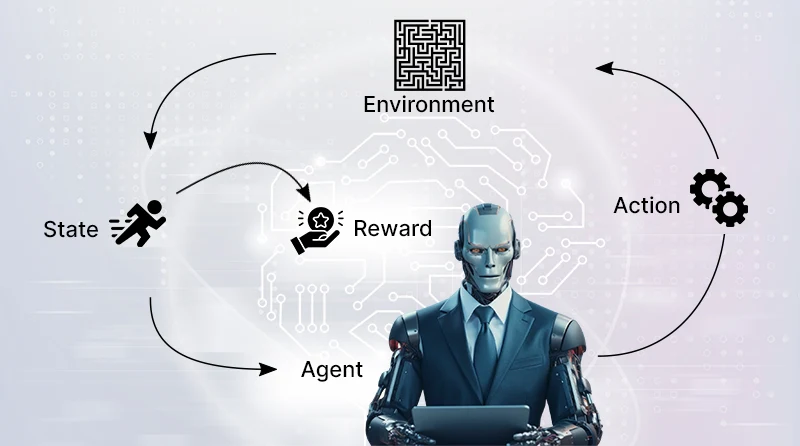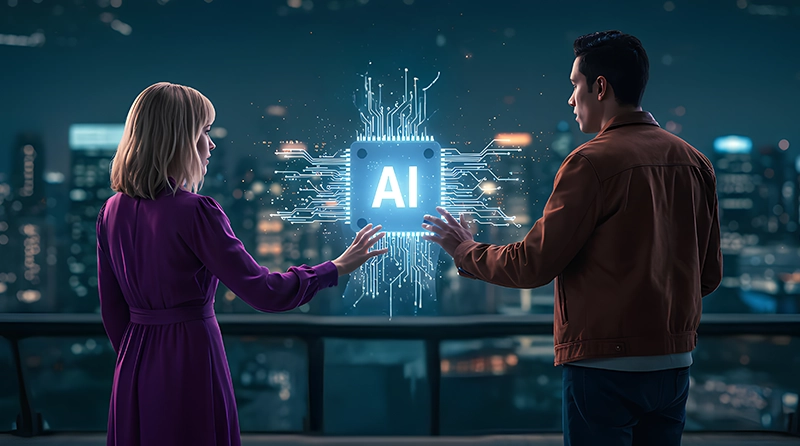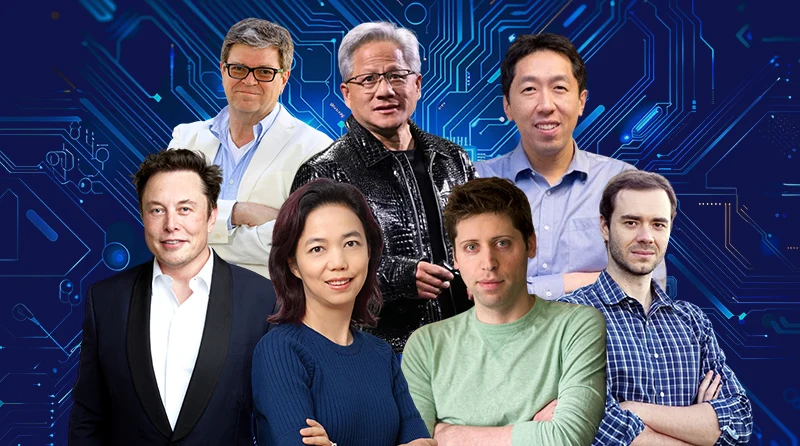How to Turn Off Meta AI on Instagram? [Guide 2025]
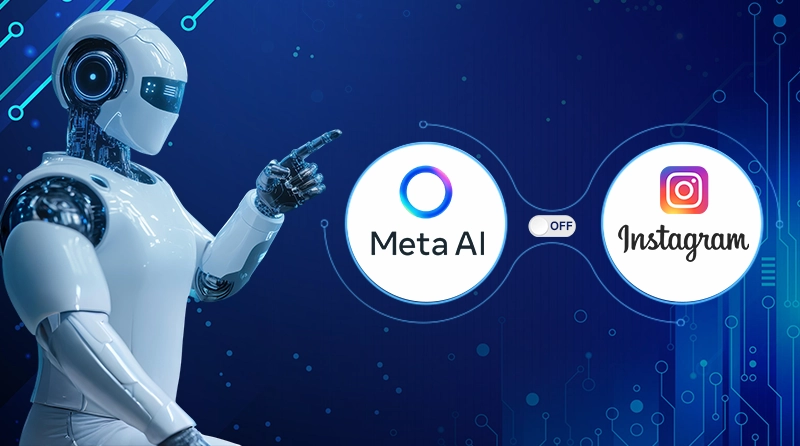
Have you ever noticed the tiny blue circle in your Instagram search bar lately? That’s Meta AI, which is now part of every Meta platform- Facebook, Instagram, or WhatsApp.
During the Meta Connect 2023 virtual event, Facebook unveiled a trio of AI experiences set to reshape how you interact with these three platforms.
As of 2025, Meta AI has surpassed 500 million monthly active users, with projections to reach 600 million by soon. That’s massive.
But here’s the thing, most users aren’t fully aware of how this AI is working behind the scenes.
You’ll find Meta AI in your search bar, sliding into your DMs, and even while creating Instagram posts or stories. It’s present everywhere, simplifying and personalizing everything that we do on Instagram.
However, its expansion into regions with strong privacy concerns is raising serious questions about privacy, data collection, and transparency.
The posts you share and the photos you are tagged in are processed to feed its AI. While this data improves algorithms, sharing information with third parties raises concerns.
So, now you might be wondering,” Can we turn off Meta AI on Instagram”? Or, how can you control your data usage? This guide is here to help you with just that.
From turning off Meta AI on Instagram to how you can regulate your data. With this guide, we’ll walk you through every step, so keep reading till the end.
Understanding of Meta AI on Instagram
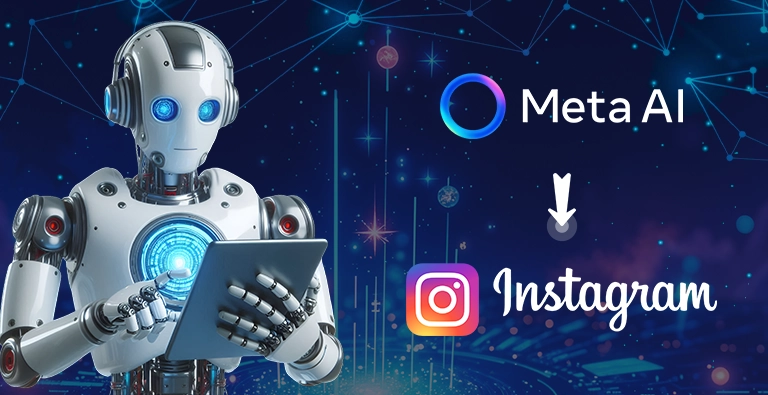
To know exactly how to turn it off, you need to understand what Meta AI is and how it works inside your Instagram app.
Meta AI is an artificial intelligence system built by Meta, formerly known as Facebook. It is designed to analyze user behaviour, learn from user activity, and personalize your experience accordingly – whether you ask it or not.
Based on the posts you like, your search history, the DMs you send, and the content you create, Meta AI processes the information and suggests content that aligns with your interests.
Even the ads that appear in your feed are based on that, too. Moreover, it powers:
AI-generated search responses
When you search in the search bar on Instagram, it responds with AI-generated answers based on what you type. For instance, if you search for, best skincare, Meta will show you curated results or suggest influencers, guides, and even product links.
However, users discover faster information, but your search data is stored to fine-tune results. The more data collection with every query makes things overly personalized, even if you don’t relate to the results.
Auto-generated replies in comments or DMs
This functionality provides an auto-generated response suggestion that helps users reply faster. E.g., Sounds great! Or Thanks! These auto-generated replies are designed to save time and keep conversations flowing, especially for the business accounts that handle tons of DMs.
It even works under comment sections, suggesting quick responses for better engagement. While this feature saves time, it can sometimes make conversations feel robotic.
Personalized content recommendations
Meta watches your likes, activity, and your preferences to suggest people you might connect with. Whether it’s food reels or memes, these recommendations are constantly shifting based on your actions. That might sound convenient, but it reinforces your interest, limiting discovery.
And, the more data it collects, the more it personalizes your feed. It’s helpful, but also concerning that your digital footprint is always active.
Story and post prompts
You might notice that Meta AI gives you prompts like, Share your weekend vibe or OOTD. These aren’t random; they are AI-generated story ideas designed to increase engagement.
The more you post, the more the algorithm will learn from you. Over time, this builds a full picture of your content style and audience interaction. But if you’re someone who values spontaneity or doesn’t want an AI nudging you to post, it can feel a bit intrusive. It’s creativity mixed with algorithmic pressure.
Read Also: Free AI Tools for Social Media
Image editing tools
Meta AI on Instagram has built-in photo editing tools from automatic brightness adjustments to suggested filters and background blur. But every edit you accept helps the system learn what visual styles you prefer, adding more to your data profile.
Some tools even suggest tags or auto-captioning using image recognition. So while these tools make posting easier, it’s worth noting how much AI is involved, even before you hit upload.
Automated moderation and comment filtering
Meta AI has also taken over parts of moderation. It automatically scans, flags offensive comments, blocks spam, and can hide replies that it thinks are inappropriate. For creators and businesses, this is a time-saver.
But it also means your comment activity is under constant review, even if you’re joking, using slang, or writing in a language the AI doesn’t fully understand.
AI characters in chats
As part of its chatbot rollout, Meta introduced experimental AI avatars that you can chat with inside Instagram. They offer advice, tell jokes, and feel surprisingly human.
But behind the fun lies a serious point: These conversations aren’t private. They’re stored, analyzed, and used to improve Meta’s language models.
Business and creator tools
For business accounts, Meta AI powers features like automated replies, ad targeting, and insight analysis. It tracks who’s interacting with your content, when they’re most active, and what kind of posts drive the most reactions.
It even helps you craft posts based on trends. That sounds helpful, but you’re also handing over a ton of data in the process. It’s quite valuable for creators and brands, but not for users who manage things manually.
Why turn Meta AI off?

Turning off Meta AI is all about having control. While Meta AI offers convenience, smart suggestions, and better recommendations, it also comes with trade-offs that aren’t always obvious upfront. Let’s break down the practical reason why turning it off is on the minds of so many users lately:
Privacy and Data concerns
Everything you like, type, share, or even pause on is collected. That information helps train AI models not just for your experience but for the platform’s overall development. Your behavior becomes the blueprint.
If keeping your data private is a top priority, you might want to reduce how much AI systems can access your information. Regions with stronger privacy regulations, like the EU and Brazil, are already raising concerns, with some even temporarily restricting how Meta can use personal data for AI training.
Control over personalized content
If you have ever noticed, you are having one-on-one conversations with someone while scrolling through your Instagram. The next time you open it, the suggestions have gotten a little too accurate. And that’s scary.
You don’t always know what’s being collected or how it’s being used. Even public posts or tagged images might be feeding Meta’s AI training, without any permission. Some users prefer to find posts and connect with people on their own terms, without AI stepping in to personalize everything.
Transparency and trust
Like we have said before, not every user likes everything AI-generated; some prefer meaningful conversation and information. Not everyone is comfortable with the idea of artificial intelligence quietly shaping their experience.
If you’d rather know exactly how your feed and recommendations are curated, switching off Meta AI features can bring back a greater sense of transparency.
Read Also: Best AI Girlfriend Apps
Slows things down
Just because it’s AI doesn’t mean it’s accurate. All that processing, analysis, and suggestion work running in the background can sometimes lead to slower app performance.
That kind of ongoing processing can start to drag your app’s performance, especially if you’re using an older phone, have limited storage, or are on a weak connection. If you see these as unnecessary risks, turning off Meta AI keeps you a step further from potential issues.
How to Turn Off Meta AI on Instagram? Step-by-Step
If you’re all about privacy, personal control, and peace of mind, switching off Meta AI features can help you regain control while scrolling your feed.
Now, if you’re ready to limit Meta AI on Instagram, understand that you won’t shut it out completely, but there are effective steps you can take to minimize its presence and protect your data. Take a look.
1. Mute Meta AI Chatbot
Open the Instagram app. Make sure you use the latest version of the app.
Go to the messages section and tap the search bar at the top. You’ll see the blue circle.
- Tap the Meta AI (blue circle) chat or icon.
- Tap the information (“i”) icon in the top-right corner.
- Select Mute or Mute messages.
- Choose “Until I change it” to mute the Meta AI experience indefinitely.
This mutes AI notifications and keeps Meta AI from popping up in your search and DMs, though the blue circle may still appear. You can always undo this later if you change your mind.
2. Submit a Data Objection (EU/UK Only)
If you’re in the European Union or the UK, privacy laws give you the right to object to your data being used for AI training.
- Go to Settings and Activity > Scroll to Privacy Center or about Meta AI in your Instagram app, if available.
- Tap Generative AI at Meta.
- Tap Submit an objection request.
- Enter your email and explain why you want your data excluded from AI training.
- Submit your request.
This restricts your public data from being used to train Meta’s AI models, though it doesn’t fully remove the AI features from your app interface.
3. Block Meta AI (Temporary Workaround)
- Go to the Meta AI chat via the search bar in the DM section.
- Tap the Meta AI name at the top.
- Tap Profile and then Block.
Blocking reduces direct AI interactions, but not permanently. Instagram app updates can bring the AI features back, and you might need to repeat this step over time.
4. Avoid AI Features & Minimize Use
Don’t interact with AI prompts, suggestions, or responses. Avoid using AI-generated stickers or content tools. Consider using Instagram on a web browser, where fewer AI features are present.
5. Limit Data Usage in Ads Settings
While not labeled directly as “AI,” ad personalization pulls from the same data.
- Go to Settings & Privacy
- Click on Ads, Ad Preferences, or Ad Topics
- Then limit or turn off interest-based tracking.
Last suggestion, just clear your search history. This will stop Meta AI from pulling suggestions based on past searches.
Even though you cannot fully turn off Meta AI across Instagram at this time. These steps help you reduce its impact, mute its interactions, and control data usage as much as possible.
If privacy and limiting AI-driven content are your goals, these methods put you back in control and let you decide how much AI shapes your Instagram app experience.
How to protect yourself while using Meta AI and other AI tools?
When using Meta AI and other artificial intelligence features within the Instagram app, staying safe and keeping your private data secure should be your top priority.
Take a look at the steps on how you can protect yourself while using Meta AI and other AI tools:
1. Review and Adjust Your Privacy Settings
Well, Meta AI cannot be fully turned off on Instagram; you can limit its visibility by adjusting your privacy settings. Instagram and Meta often update their setting quietly. Navigate to your Instagram account Settings every few weeks.
- Select Privacy and check what data you’re sharing.
- Limit who can see your posts, stories, and personal info.
- Make your profile private to reduce unwanted data collection.
- Disable AI personalization options
- Turn off “Use data for AI training” if available
2. Use Meta’s Privacy Center Tools
Open the Privacy Center from Instagram settings. Here, you can find details about how Meta uses your data, including for AI development and training.
If you’re in the EU or UK, you may have the right to object to your data being used for AI training. Submit a data objection if privacy is a serious priority for you.
3. Be Wary of What You Share Publicly
As we have mentioned before that Meta’s AI systems use public posts, images, and interactions to train AI models. Even private DMs and stories can be used to train algorithms.
So, try to avoid oversharing sensitive information even in stories and comments. Think twice before posting personal details, locations, or anything you wouldn’t want analyzed by an AI.
4. Limit AI interaction and log out when not using
Skip using AI-generated stickers, chatbots, or smart suggestions if you’re concerned about data retention. Avoid engaging with prompts that ask for personal information or opinions.
Also, if you’re not actively using the app, logging out prevents passive data collection.
AI tools can still track usage patterns in the background if you’re always logged in
5. Stay Informed on New AI Updates
Try to keep an eye on Meta’s announcements and privacy policy updates, since new AI models and tools roll out regularly. You can subscribe to security blogs or newsletters focused on social media safety for up-to-date advice.
6. Use Strong Account Security
Most importantly, enable two-factor authentication for your Instagram and Meta accounts. Don’t recycle passwords between Instagram, Facebook, or WhatsApp. Check your login history periodically for unknown devices.
7. Use Instagram in a browser & Read Meta’s AI Policy
Instagram’s web version often has fewer AI-driven prompts or features. If you’re uncomfortable with app-level tracking, consider using the browser version.
Lastly, learn about the AI tools Meta’s platforms use. Yes, it’s long. But it’s where they list:
- What kind of data do they use
- How it’s processed
- What you can do to limit access
Share these safety steps with friends or family who may not be as tech-savvy.
How Meta’s AI Training Affects Your Data?
With the integration of Meta AI on Instagram and other social platforms, your data plays a major role in developing, training, and fine-tuning the AI experiences.
While completely opting out of Meta’s AI training is difficult, understanding how your data is used and taking steps to limit its collection can help you protect your privacy.
So, how does Meta’s AI training impact your data, and what kind of information is involved?
What Data Does Meta AI Use for Training?
Meta AI uses a wide range of information gathered from your use of Instagram as well as other Meta platforms like Facebook, Messenger, and WhatsApp. Here’s how it works:
- Basically, the company primarily relies on public data, that is, content you post publicly, including photos, captions, comments, and story replies, plus who interacts with your posts and your visible profile details.
- Therefore, every time you share a new photo, write a story caption, or join a trending hashtag, those contributions can be analyzed by Meta’s algorithms.
- The AI learns from natural language, how people phrase their comments, which kinds of images get the most attention, and even which emojis are picked most often.
- But it’s not just your posts. Interactions such as which posts you like or save, what you search for, who you follow, and how you engage with ads can be used to refine content suggestions and generative AI tools.
- The more you interact, the smarter Meta AI becomes at predicting and shaping your experience that even if you don’t actively post content on Meta platforms, your data may still be included in AI training.
- If you are tagged in photos or mentioned in someone else’s post, that data could be used by Meta’s AI systems.
So, simply not posting content isn’t enough to guarantee privacy.
How Is Your Data Processed?
Meta’s AI development hinges on large-scale machine learning techniques called training and model optimization. Your public data is collected and fed into massive AI models, which sift through patterns to understand trends, language style, popular content, and even user sentiment.
For you, this shows up as:
- Search bar completions that seem to read your mind.
- Captions and hashtags are generated based on your posting style.
- Personalized content suggestions in Explore or Stories tabs.
- AI-powered customer service and chatbots fine-tuned for your interests.
Importantly, while Meta claims that the data is anonymized and aggregated for training, critics raise questions about how completely this information is detached from individual profiles, especially as AI models become more sophisticated.
Privacy Challenges and Transparency Issues
The privacy debate around Meta AI centers on how much control you have, and how much you even know about data collection.
In places with strong data regulations like the European Union and Brazil, authorities have pushed back. For example, Brazil’s data protection authority put a temporary stop to Meta using user data in its AI training due to concerns over consent and the company’s terms, which stated it could use public Facebook, Instagram, and Messenger content for AI development.
In the EU and UK, users are getting new options to file objections and exclude their public content from future AI model training. Outside these regions, however, choices are limited, and users may have little recourse beyond adjusting their privacy settings or limiting what they post publicly.
If you are concerned about your data being used for AI training, act now by adjusting your settings on Facebook and Instagram. Unfortunately, WhatsApp users have fewer options due to the removal of AI opt-out features. By being proactive, you can minimize the impact of Meta’s AI data collection on your privacy.
4. The Balance of Personalization vs. Privacy
For many, the convenience of AI-powered features smarter search, more relevant feed recommendations, and creative content tools, brings ease.
But this personalization comes at the cost of sharing more and more about your habits, preferences, and even moods with Meta’s AI systems.
Some users welcome this trade-off; it makes Instagram feel more interactive and user-focused. Others worry that over time, the aggregation of small bits of data can create detailed profiles, raising the stakes for privacy if that data is ever misused or accessed without consent.
5. Tips for Controlling Your Data
As we have explained in the above sections on how you can adjust your privacy settings on Instagram to control what’s public. Read it and get control of your Instagram data handling.
The best way to protect your privacy is to know what’s important and make use of the controls available so your data is never at stake.
Conclusion
As AI continues to evolve, Meta’s not the only one that’s in control of your data. Google, TikTok, Snapchat, and even LinkedIn are exploring generative AI.
Instead of seeing all these changes and privacy concerns, realize you still have a real voice in shaping how much AI is part of your social life.
Because privacy concerns are no longer just something for tech insiders or lawmakers. Understanding how AI works, how your data is used, and how to limit what’s collected has become a digital life skill. One that will only grow more important as AI becomes more present in everything from your messages to your photo tags.
However, opting out of Meta AI is tough, especially outside regions like the EU, but you can take control of your data by adjusting your privacy settings, muting AI, restricting data-sharing, and deciding where and how you interact with AI-generated content.
It’s not a complete solution, but it’s a meaningful start. So if you’ve read this far, you’re already ahead of the curve. You’re already doing the one thing most users won’t pay attention to.
The more informed you are, the more power you have to decide how much AI becomes a part of your personal digital world.
FAQ: About turning off Meta AI
How do I disable Meta AI on Messenger?
As of now, you can’t fully disable Meta AI on Messenger. However, you can limit how much it interacts with you. To reduce AI prompts:
- Open Messenger app
- Tap on your profile picture (top left)
- Scroll to “AI interactions” (if available)
- Turn off smart replies and AI suggestions
Note: The feature rollout varies by region, so some users may not yet see these settings.
How do I turn on Meta AI on Instagram?
Meta AI is gradually being integrated into Instagram’s search, messaging, and post-generation features. If it’s available to you, it usually turns on automatically.
To check this out:
- First, go to search or DMs
- Look for the Meta AI icon (a colorful ring or sparkle symbol)
- If you see it, it’s already active
There’s no manual way to “turn it on it’s automatically enabled when Meta rolls it out to your account or region.
Can I opt out of Meta AI?
Not completely. While you can’t remove Meta AI entirely, Meta offers an option to opt out of having your data used for AI training.
Here are the steps you can follow to limit its control:
- Visit the Generative AI Data Subject Rights form (available in EU, UK, US, and select regions)
- Submit a request to prevent your posts, photos, or messages from being used to train Meta’s AI models
- You’ll need to confirm your identity and explain the reason that data privacy or not wanting AI training on my content is acceptable.