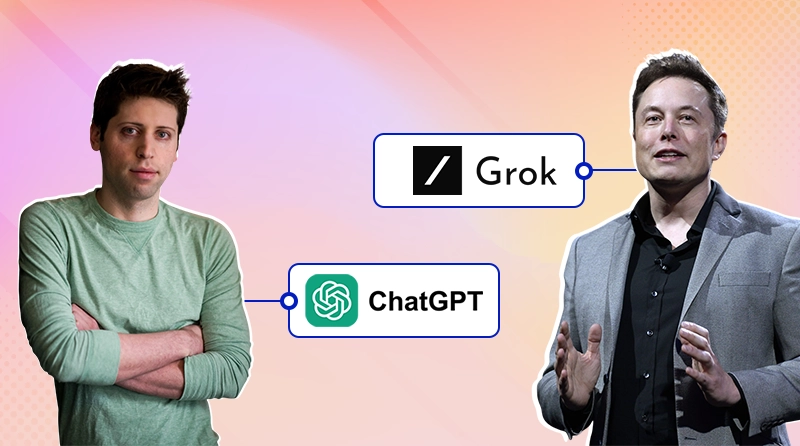15 Best AI Website Builders You Need to Know in 2026

If content is the king, a website is the castle! In 2026, you need a powerful website to make your brand’s first impression leave an impact. However, it might be difficult to create a quality website if your skills are far detached from coding or development. Introducing AI website builders that can now turn your dream website into a reality within minutes.
Whether you want to build a website with ai for your company or experiment with a free ai website builder to visualize your concepts, this next generation of intelligent tools is changing the landscape of how the web is constructed.
What is An AI Website Builder?
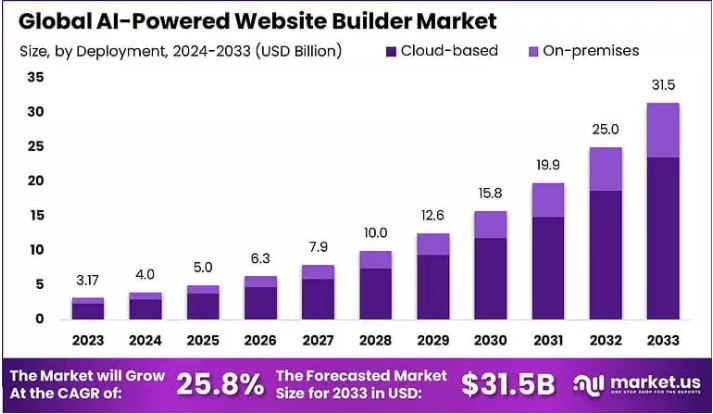
The market for AI website builders is increasing quickly, and gen-AI is driving this trend. According to a recent estimate from Market.us, it is expected to reach $31.5 billion by 2033. This shows that there is a growing need for web development tools that are smarter and easier to use.
With no-code AI and website design AI, modern website builders automate design, layout, and content creation, so you can focus on your vision and not the code. Small business owners, freelancers, educators, and content creators all employ AI in web development because it’s faster, cheaper, and more accessible.
This guide helps you choose the right AI tool to unleash your web creativity and streamline development like never before.
Why Do We Need the Best AI Website Builders?
Truth be told, building a website was once like a marathon! You’d go weeks learning code, dealing with design templates, and debugging bugs that had no end. It was expensive to pay a developer, and doing it yourself was always stressful.
That’s precisely where we need a robust AI site builder in 2026! The artificial intelligence for web design tools makes it quick, cheap, and lightning-fast. But here’s the catch: not every AI site maker is worth your time or trust.
The most user-friendly ai website builder adapts to your needs, guides you step-by-step, and brings life to your visions in minutes. Check out some common challenges that the best AI website builders champion effortlessly!
| Challenges | AI Website Builder Solution |
|---|---|
| I do not have weeks to learn and construct a site. | By automating with AI, you could set up an entire website in under an hour. |
| I can’t afford a professional web designer. | Most of the AI website makers have no-cost ai website makers (so you pay zero to get started). |
| I’m neither designer nor any computer geek. | Simply define your business needs, and the ai website maker does all the hard work. |
| I don’t know where to get started (Anxiety). | AI gives you templates, colors, and content ideas to convert your confusion into clarity |
A Quick List of 15 Best AI Website Builders 2026
| Website Builder | Best For | Ratings |
|---|---|---|
| GoDaddy Website Builder | Perfect for beginners or small businesses to launch a professional website fast – no coding needed! | 4.5 |
| Hostinger AI Website Builder | Beginner-friendly. Perfect to launch mobile-ready sites or stores. Get 24/7 support. | 4.7 |
| Wix Website Builder | Ideal to build a simple, AI-built site without handling design or coding. | 4.5 |
| Framer AI Website Builder | Provides design freedom and AI tools to quickly build websites from prompts. | 4.5 |
| Squarespace Website Builder | Great for anyone needing a polished website quickly and easily. | 4.4 |
| 10web AI Website Builder | Perfect for creating WordPress sites with AI design, content, and managed hosting. | 4.6 |
| Webflow Website Builder | Best for those, seeking both automation and creative control. | 4 |
| Bolt AI Website Builder | A powerful AI assistant that builds full-stack apps for you. | 4.5 |
| Dorik’s AI Website Builder | Get white-label CMS, no-code tools, and unlimited storage for less. | 4.6 |
| Hocoos AI Website Builder | Helps to build a customized and professional website | 4.8 |
| Durable AI Website Builder | Professionally designed and search-optimized site to grow your business. | 4.7 |
| Ionos website builder | Go from vision to website in seconds. AI creates unique text and images with just a few clicks. | 4.7 |
| Odoo website builder | More than a website builder – part of a fully integrated business suite and ERP. | 4.5 |
| Site123 Website Builder | The fastest free website builder with design, or drag and drop options. | 4 |
| Weebly Website Builder | Simple and user-friendly with drag and drop, ready templates, and easy setup. | 4.5 |
Top 15 AI Website Builders 2026
Have a glance at the top 15 AI website development tools! These are beginner-friendly as no tech skill or coding knowledge is required to use these.
1. GoDaddy AI Website Builder

Looking to custom-build a fully-functional website with content, layout and design of your choice? If yes, then go for GoDaddy’s AI website builder (Airo)! Using this best AI website builder, you can edit colors, fonts, and different sections for a full control instantly.
Pricing:
- The Basic Plan: It costs ₹249 per month in India and is great for small websites.
- Premium Plan: ₹699/month in India; as your needs grow, it adds more features.
- Commerce Plan: ₹999/month in India; good for big online stores with lots of features.
- Prices throughout the world: start at $9.99 a month, however this may fluctuate depending on where you live and what services you want.
- Free Trial: You can try out the website builder before you buy it.
| Pros | Cons |
|---|---|
| Easy to set up for beginners in a short amount of time | Not very adaptable for advanced customization |
| All the tools you need for websites, domains, and marketing in one place. | Prices for renewals can go up a lot. |
| AI technologies for marketing and branding built in | Not good for websites that are large or hard to use |
2. Hostinger AI Website Builder
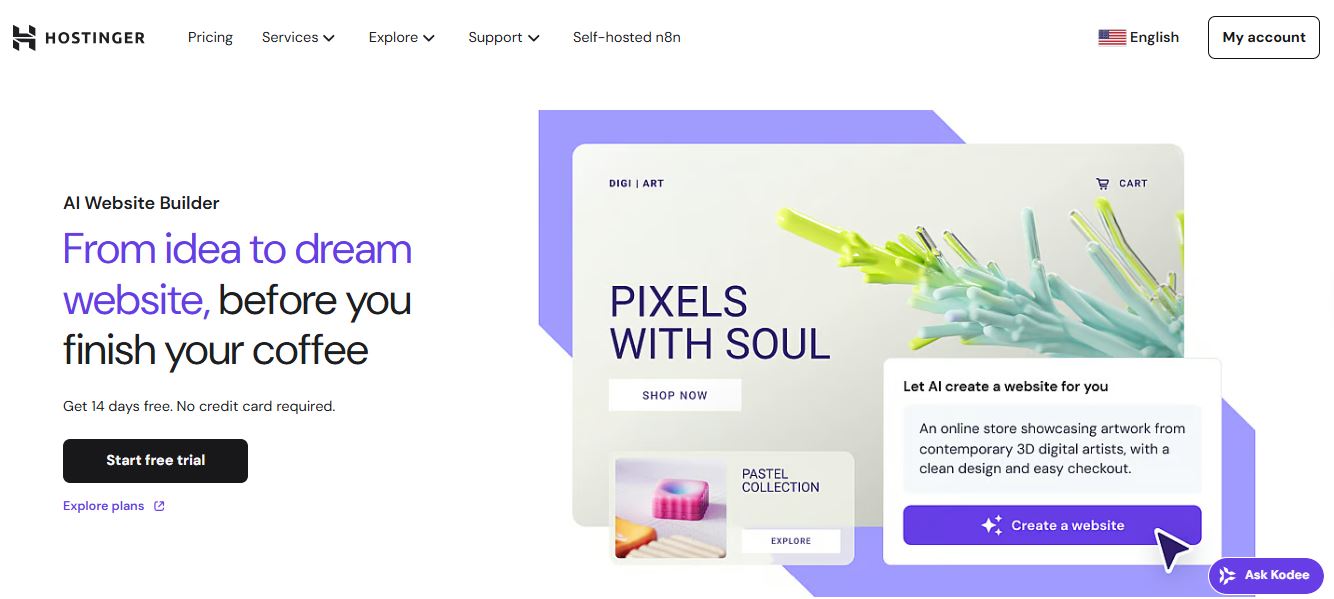
Do you want a website that is easy to use and loads quickly? Go for Hostinger AI Website Builder! You can easily edit that with built-in logos, content generators, and drag-and-drop options. This AI site maker is perfect for freelancers, small businesses, or beginners.
Pricing:
- Single: ₹69/mo (₹289 renewal): 1 website, 10GB SSD, free SSL
- Premium: ₹149/mo (₹449 renewal): 3 sites, 20GB SSD, free domain, AI tools
- Business: ₹249/mo (₹649 renewal): 50 sites, 50GB NVMe, eCommerce AI
- Cloud Startup: ₹599/mo: Cloud hosting
Total 48-month costs: Single ₹3,312, Premium ₹7,152, Business ₹11,952.
| Pros | Cons |
|---|---|
| Beginner-friendly & fast set up | Limited design flexibility |
| Low-cost plans | Few third-party integrations |
| Bundled hosting, SSL, and domain + AI features | Renewal prices are much higher |
3. Wix AI Website Builder
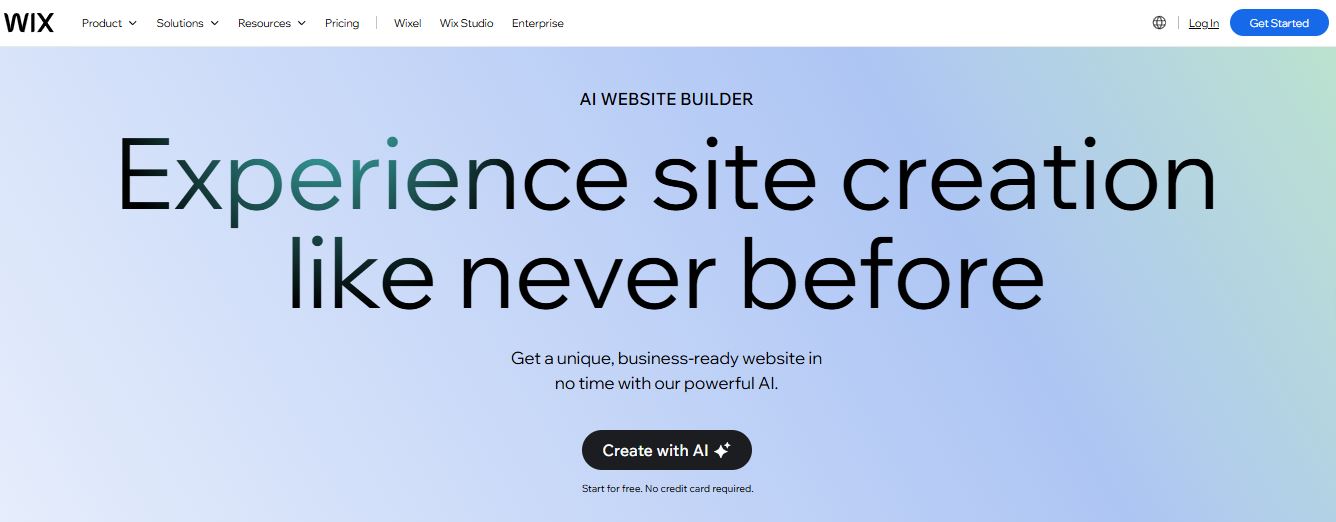
The list of AI website builders is incomplete without mentioning Wix AI Website Builder! Using this tool, you can create a functional and personalized site in seconds. Just answer some questions. AI will draft your website’s content, layout or colours. Finetune everything with Wix’s drag-and-drop editor.
Pricing:
- Free: Basic features, Wix branding, subdomain
- Light: ₹250/mo – 2 GB storage
- Core: ₹500/mo – 50 GB storage, eCommerce, 5 users
- Business: ₹900/mo – 100 GB storage, marketing, 10 users
- Business Elite: ₹1,800/mo – unlimited storage, advanced tools, 100 users
- All plans: 1-year free domain, multi-cloud hosting
| Pros | Cons |
|---|---|
| Extremely fast and easy to launch. | Limited control & design constraints |
| Lots of cutting-edge features | No switching the template after publishing |
| Easy to edit after setup | Higher cost for premium features |
4. Framer AI Website Builder

Using Framer AI website builder, you can generate a responsive page using a simple prompt. Then customize design, layouts or interactions easily. Some of its features include CMS, SEO, analytics, hosting, content localization, etc.
Pricing:
- Basic: ₹361/mo – Personal sites, AI tools, custom domain, fast hosting, SEO
- Pro: ₹1,084/mo – For growing sites, staging, multi-language, CMS, user roles
- Scale: ₹3,612/mo – For high-traffic, all Pro features, premium CDN, priority support, advanced add-ons
- All plans: Billed annually
| Pros | Cons |
|---|---|
| Easy to design with AI and customize everything | Could be tricky for beginners |
| Has built-in tools for content, SEO, and hosting | Complex or large sites might get slow |
| Fast to publish and update your site | Costs a bit more. Also, you can’t move your site easily |
5. Squarespace AI Website Builder

If flexibility is your priority, stop asking, “what is the best AI website builder?” Just rely on Squarespace ai website builder tool, also known as Blueprint AI or Design Intelligence. Create a customized site using just some simple prompts.
Pricing:
- Free Trial: There’s no completely free plan. But you can try all features with a 14-day free trial.
- Personal Plan: $16/month – For personal/basic websites, includes all core AI features and templates.
- Commerce Plan: Up to $52/month – For advanced online selling and eCommerce tools.
- All Paid Plans: Include built-in AI design and content tools.
| Pros | Cons |
|---|---|
| Attractive, ready-made designs | Less freedom to change AI layouts |
| Easy to use, all tools in one place | Advanced features cost more |
| AI saves setup time | No free plan, only 14-day trial |
6. 10Web AI Website Builder

Want to make a whole WordPress site from a URL or a prompt? Use 10Web AI Website Builder. You can also improve the site with Elementor’s editor, which lets you drag and drop things. 10Web hosts your website on Google Cloud, which gives you speed, safety, and backups.
Pricing:
- AI Starter: $10 a month for modest sites. It comes with basic AI functionality and hosting.
- AI Premium: $15 a month; the most popular option; includes more tools, resources, and options.
- AI Ultimate: $23 a month; this is the best option for sites with a lot of traffic or that need a lot of resources. Get the best performance and extra features.
| Pros | Cons |
|---|---|
| Merges AI tools with the ability to customize WordPress | AI might miss certain things or have a problem in the editor. |
| Takes care of hosting, speed, backups, and security for you | As your site gets bigger, costs can go up. |
| Can recreate your old site with just a URL | It could be challenging to fully customize some features |
7. Webflow AI Website Builder
This makes a draft website based on exactly what you tell it. After getting the site, you can quickly change everything with Webflow website builder visual tools (such as interactions, CMS, animations, etc.) or features.
Pricing:
- Basic site plan: $14 a month, payable once a year. Good for basic webpages.
- CMS plan: It costs $23 a month. Good for blogs or webpages with a lot of material.
- Plan for your business / site: $39 a month. Made for sites that are bigger or get more traffic.
All options provide you access to Webflow’s AI-powered website building tools.
| Pros | Cons |
|---|---|
| AI fast-tracks design, but you keep full control | AI builder still has limits (beta version) |
| Clean, and modern site designs | Design options use fixed templates |
| Built on Webflow’s powerful platform (CMS, hosting, features) | Customization can be complex for beginners |
8. Bolt AI Website Builder

Bolt.new helps you build full-stack apps from natural language prompts – not only static sites. As one of the best AI web builders, it auto-generates front-end, back-end, and APIs. Then it puts it all in the cloud so you can easily edit online.
Pricing:
- Pro plan: $25/month, gives you 10 million tokens to use for AI code generation.
- How tokens work: Each time you ask the AI to generate code or add features, it uses up tokens. Bigger or more complex projects use more tokens.
- Cost depends on usage: If you need more tokens (for larger or ongoing projects), you might pay more. Your total cost is based on both your chosen plan and how much you use the AI.
| Pros | Cons |
|---|---|
| Build full web apps fast (front + back) | AI Builder is still in beta with limited access |
| Edit and launch your app right in your browser. | Using more features costs more. |
| Customize the code after AI builds it | Can be slow or limited with complex designs |
9. Dorik’s AI Website Builder
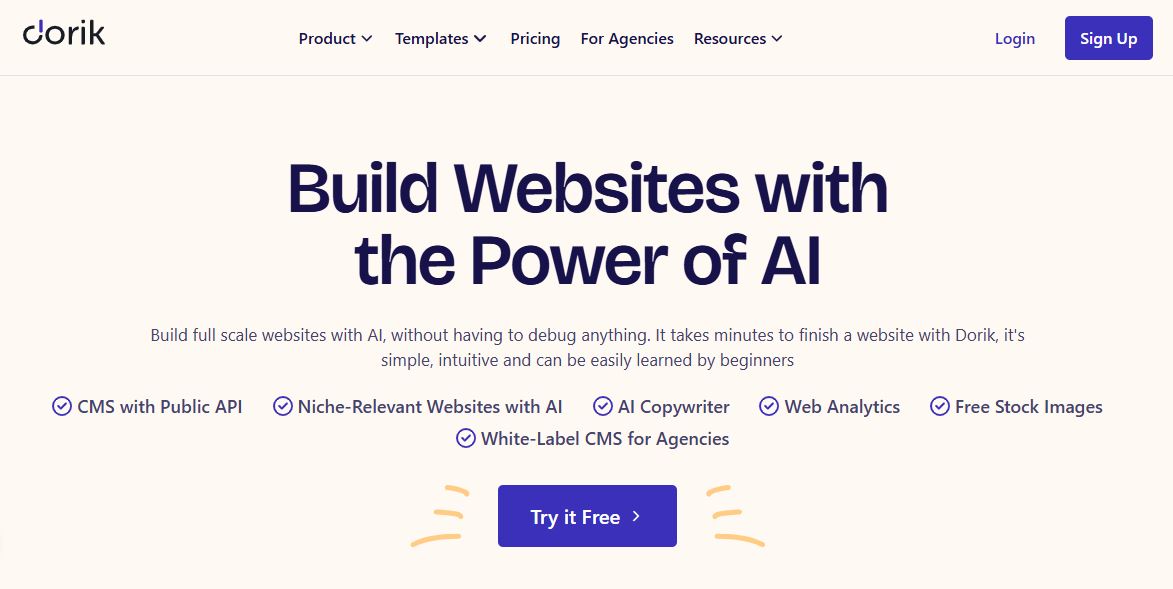
Dorik should be one of the best AI website builders 2026. You may make an entire website with this no-code AI site builder just by following simple steps. Putting together CMS collections, UI blocks, membership features, and connectors may produce a fully responsive website straight away, even for those who aren’t tech-savvy.
Pricing:
- Personal plan: $14 a month (paid once a year) for one site. Great for individuals or small projects.
- Business plan: costs roughly $27 a month and enables you to add more sites, features, and team members. You can add new domains, get access to advanced services, or invite team members to join.
| Pros | Cons |
|---|---|
| Very easy and fast for beginners | Less design personalization than advanced builders |
| Free plan has multiple features; paid plans offer good value | Very few third-party integrations |
| Responsive customer support | May not suit very large or complex sites |
10. Hocoos AI Website Builder
If you are not at all tech-savvy but still looking to create a polished site or an online store, rely on Hocoos ai website builder! Only answer a few prompts. And the AI will generate the content, layout and design in a blink of an eye!
Pricing:
- Free/basic plan: Limited image uploads, AI content, no custom domain, can’t remove branding
- Premium plan: $15/month or $150/year (Get to use all features, unlimited uploads, AI tools, payments, marketing and free domain for 1 year)
| Pros | Cons |
|---|---|
| All-in-one AI tools included in paid plan | Free plan is very limited |
| Very fast and easy to set up a site | Less design/customization than advanced builders |
| Paid plan covers many premium features with clear pricing | Some users report mixed support and reliability |
11. Durable AI Website Builder

It offers a strong AI-powered platform, which is useful especially for freelancers, small businesses, and service providers. Durable AI website builder creates a full site with just some simple inputs (like business name, nature, etc.) in seconds. Also, it’s simple to update the content, layout, and business tools like marketing and invoicing.
Pricing:
You can test out the features for free.
- Starter package: Around $12 a month and comes with a custom domain, unlimited pages, and AI tools.
- Business plan: Comes with capabilities for CRM, billing, marketing, and publishing on social media.
- Scale plan: For dealing with more users, sites, and complicated features.
| Pros | Cons |
|---|---|
| Makes a draft site in seconds with very little work | Some templates might not look as unique or creative. |
| Includes built-in tools including AI blog, CRM, SEO, invoicing, and more. | Not a lot of functionality for big eCommerce or sophisticated sites |
| Customer service is fast, helpful, and always there for you. | It’s not easy to move or export your website to a new location. |
12. Ionos AI Website Builder
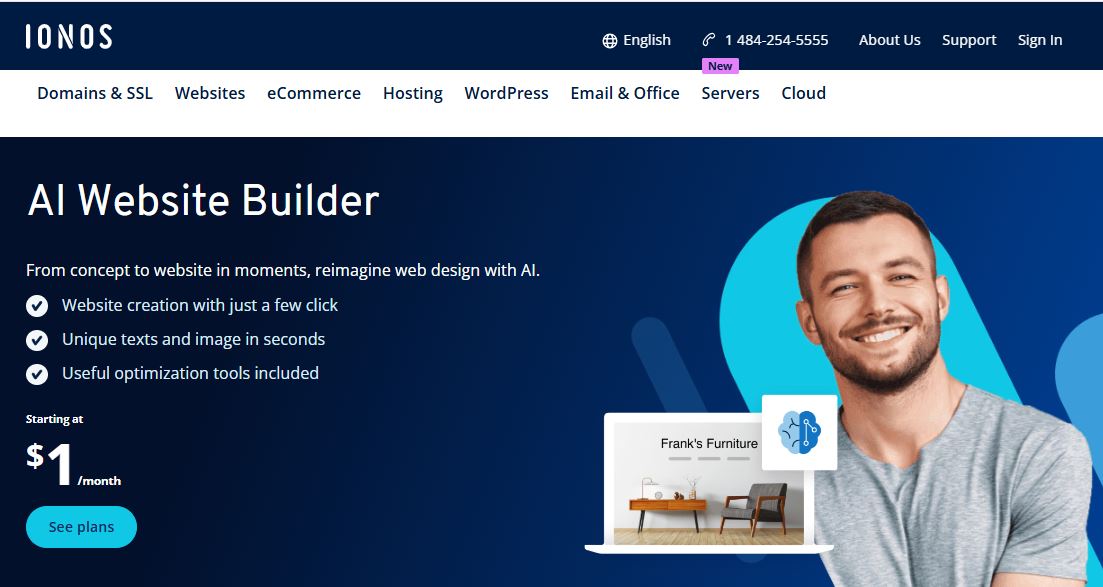
Want to create a website just by telling it your goals, choices or business type? If yes, then consider using ionos website builder! Furthermore, you can edit the website through a drag-and-drop interface. You can also swap content or add extra pages.
Pricing:
- Starter plan: $1/month (intro price, renews at a higher rate)
- The Plus plan: $6/month (first term, then increases)
- Pro plan: $17/month (first term, then increases)
- Higher plans include more features
Note: Every price point is introductory and soars after the initial period
| Pros | Cons |
|---|---|
| All-in-one: domain, SSL, email, hosting, and AI tools included | Prices jump a lot after the first term |
| Very affordable starting price (e.g. $1/month intro offer) | Fewer templates and less customization than some rivals |
| AI tools help generate content, images, and designs quickly | Not great for big or complex sites, or advanced features |
13. Odoo AI Website Builder
If you want to make a website that integrates nicely with powerful business technologies like CRM, marketing, invoicing, or eCommerce, Odoo website builder is the way to go. You may easily construct a website with Odoo by using pre-made templates and drag-and-drop tools.
Pricing:
- Free program: You can use any Odoo program for free for the rest of your life. This includes Website Builder, CRM, and more.
- Paid Plans: If you wish to use more than one app or access the whole Odoo suite, you have to pay a monthly fee for each user.
- Flexible Model: The cost goes up as your firm grows. You can add more users or apps whenever you want.
| Pros | Cons |
|---|---|
| Connects easily with business tools (CRM, inventory, etc.) | Can get expensive as you add users or apps |
| You can add more features as your business grows | More complex to use than simple site builders |
| Has strong features for professional use | Design options are less flexible than top website builders |
14. Site123 AI website builder
SITE123 website builder is a fast, intuitive, and accessible website builder! It guides you through choosing sections and layouts. You can tweak the content or style later on. It also hosts eSSL, SEO basics, eCommerce, and image tools.
Pricing:
- Free plan: Use SITE123 with hosting and editor access (SITE123 subdomain, limited features).
- Paid plan: Starts at $5.80/month (billed annually) for your own domain (first year free), more storage, bandwidth, and no SITE123 branding.
| Pros | Cons |
|---|---|
| Very easy to use and fast to set up | Limited design freedom (pre-set sections only) |
| Offers a free forever plan | Some key features need paid plans |
| Good customer support with live chat and tutorials | Unable to export or move your site elsewhere |
15. Weebly AI Website Builder
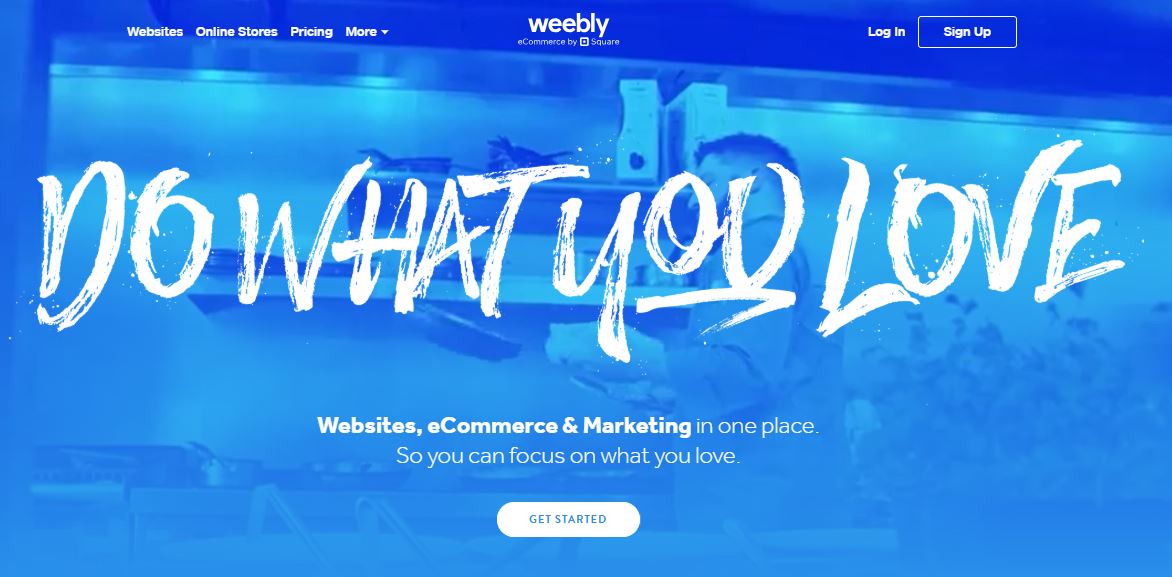
Weebly website builder is the best AI website builder for 2026! You can choose a template and develop webpages by dragging and dropping. It has tools for SEO, eCommerce, hosting, security, and other things.
Pricing:
- Free plan: Costs $0 and includes basic features, Weebly branding, and a subdomain.
- Personal plan: around $10 a month (paid once a year), lets you use your own name, and has fewer rules.
- Professional plan: It’s $12 a month (paid once a year) and comes with extra features like analytics and no ads.
- Performance plan: This plan is roughly $26 a month (paid once a year) and offers you access to all eCommerce tools and premium support.
| Pros | Cons |
|---|---|
| It is quite easy to use because of the simple drag-and-drop tools. | Not many choices for templates and designs |
| With built-in eCommerce, you can manage payments, items, and sales. | Some users report that the speeds are slow and the help is bad. |
| New users can sign up for free or for a nominal payment. | Not the best solution for sites that are big or very unique |
Read Also: Cursor AI Alternatives
How to Choose the Right AI Website Builders?
Here is the step-by-step guide on how to build a website with AI by asking the right questions –
Establishing Your Must-Have Project Requirements (The “What” and “Why”)
Question – “What’s the end functionality of this site, and does the AI support it deeply?”
- If you’re selling (e-commerce): Will the AI construct robust product pages, manage stock, and manage payment gateways without an expensive add-on?
- If you’re a service provider: Does the site have built-in booking, calendaring, and lead-capture forms, or is the layout purely cosmetic?
- If you’re a blogger/content publisher: Does the CMS and AI focus on writing tools, SEO suggestions, and clear, readable designs?
Assessing Your Skills and Money (The “Who” and “How Much”)
Here comes another crucial step in finding the best AI web builder that suits your budget.
Question – “What is my real long-term budget, with growth?”
- Free vs. Paid: Can you deploy a functional MVP (Minimum Viable Product) using the free trial AI website builder, or is the necessary feature (for example, a custom domain, online store, or advanced SEO) relegated to behind the most expensive plan?
- Scaling Costs: What is the real cost difference when you have to scale from the tiny brochure site up to one that hosts 100 products or 10,000 visitors? A low up-front cost can turn into a big anchor later on.
Question – “What is my current skill ceiling?”
- If you’re new: Does the platform offer an agentic AI experience that takes you step-by-step conversationally through the process?
- If you’re a designer/developer: Do you just wish the AI would handle the boring wireframe, or do you need it to provide you with access to sophisticated web development tools like code generation and API integration?
Question – “Will this AI site be indexed by Google (SEO)?”
- The AI generation process itself enhances page speed, generates mobile-friendly layouts, and adds easy-to-use SEO features for meta titles and descriptions.
- All of these things will help your website rank higher in Google.
Key Benefits of Using an AI Website Builder

.
Are you still wondering, “What’s in it for me?”
If you’re a small business owner, an entrepreneur, or just starting out, here’s what happens when you choose the best AI website builder.
- You can get going right now. Not weeks, but sometimes just hours or even minutes.
- You save money. No longer need to pay a designer or developer for basic setup.
- You’re still in control. You get to modify anything you want yourself.
- You reduce technical headaches (hosting, code, compatibility).
- You have incorporated tools: SEO suggestions, image optimization, responsive design, and mobile-friendliness.
- You experience reduced stress: you have something up early, and you build upon it rather than starting over.
So, embrace the AI edge!
Conclusion
The future of website creation is at your fingertips now! Pick the best AI website generator depending on your goals to create a professional, accessible, and engaging website. So, tap into the future of design and unleash the potential that these innovative tools offer.
Frequently Asked Questions
1. How can a website be made using AI?
AI helps generate layouts, templates, content, graphics, and structure setups. You give instructions; the AI handles most of the grunt work. In a few moments, you will get your dream website.
2. Is the AI website builder free?
There are certain tools that are completely cost-free! However, free versions often have limited features, lack a custom domain, limited templates, and limited storage. For better outcomes, you can try out the paid versions.
3. Can AI replace a web developer?
Not at all! For basic sites, AI is the best option. For complex things like custom settings, performance tuning, and backend scripting, you should hire developers.
4. Which AI website builder is best for a complete beginner?
Tools like Wix ADI, Durable, Jimdo Dolphin, and Appy Pie are beginner-friendly! They guide users through step by step, ask the right questions, and offer simple editing.
5. How much does an AI website builder cost?
It varies! Some versions are free but have limitations. Entry-level paid versions usually cost between USD 5–20/month, with a bit higher cost for e-commerce and pro tools.