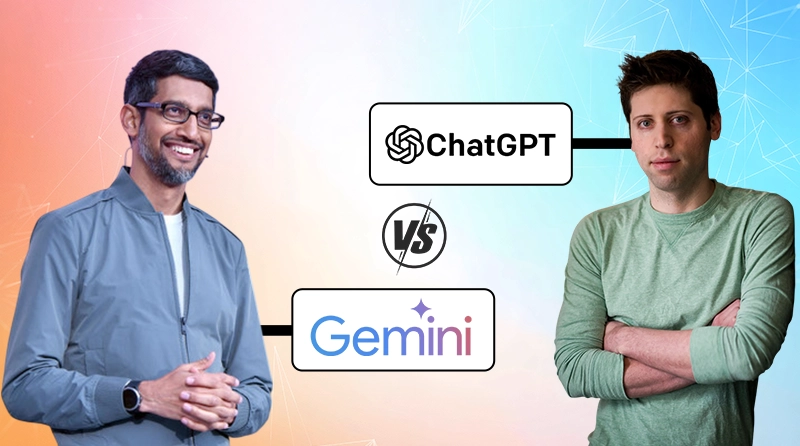20 Cursor AI Alternatives – Best AI Coding Tools Compared (2026)

When you are using Cursor AI as a coding assistant, you are aware of how potent this AI code editor is, but it is not the only solution available. When you are testing AI-based code editors, it is always worth visiting Cursor AI alternatives.
Why? Due to other competitors of Cursor AI, which have superior language support, varying pricing models, and functions. Furthermore, they are aimed at assisting the developers in writing and debugging the code more rapidly.
The survey by Stack Overflow 2025 indicated that 51% of the developers have been using AI tools every day. Taking into consideration that AI has been widely adopted in the process of coding and the fact that competition among AI code editors has grown to advance and deliver more improved results.
Thus, when you seek the best Cursor AI alternative to make your coding experience better, in this blog, we will explain 20 alternatives and their features, prices, and pros and cons, so that you can compare and select the one that will fit your needs.
So without any further delay, let’s get going!
What is Cursor AI?
Cursor AI is an AI-first code editor, a supercharged version of Visual Studio Code with integrated artificial intelligence directly into the editor, helping developers write, debug, & optimize code faster.
Not just another extension on the top, its AI features are baked into the core experience. The main difference between Cursor AI and the other AI tools is how seamlessly it integrates into everything.
So, instead of switching between your editor and a separate AI chat interface or dealing with clunky extensions, Cursor AI just gives you multiple ways to interact with the AI right from where you’re already working, and it knows the full context of your project.
Its pricing plan starts with:
- Pro, which is $20/ month
- Pro+ is $60/month
- Ultra is $200/month
Business plans start with
- Teams, which is $40/user/month
Lastly, it is easy to use and therefore it competes well with novice and experienced coders. Nevertheless, experienced developers may continue to choose their favorite tools or Cursor AI alternatives for certain and complicated tasks.
Let’s understand why people are looking for Cursor AI alternatives in the next section.
Why are people looking for an alternative to Cursor AI?
Cursor AI has attracted a following due to its AI-powered coding assistance, though it is not the solution that every developer is finding ideal.
However, with the development of AI coding tools, many are looking at an alternative to Cursor AI that fits their expectations, workflow, or budget.
Here is why developers are switching to Cursor AI alternatives:
1. Pricing Limitations
Premium plans offered by Cursor AI may prove costly to individual developers, freelancers, and students. Instead of paying the recurring cost, many find Cursor AI alternatives free, such as Codeium or TabNine, that provide similar functionality.
2. Limited Offline Access
The majority of Cursor AI features depend on a secure internet connection. Remote developers or those who like to work offline and write code are interested in finding tools that are not dependent on the cloud.
3. Tailoring and Cohesion Requirement.
Cursor AI is compatible with VS Code, but its ability to be customized is less than ideal. Open-source solutions such as TabbyML or Cline are more likely to be used by developers who apply multiple IDEs or self-hosted environments to be more flexible.
4. Data Privacy Concerns
Groups handling classified or proprietary codes are wary of information being transmitted to third-party servers. To avoid those situations, some of the Cursor AI alternatives give developers more control over code security.
Concisely, developers are searching for alternatives to Cursor AI that are not only affordable, flexible, and privacy-conscious, but also without reducing the speed and accuracy of their coding.
List of 10 Best Cursor AI Alternatives for 2026
If you’re looking for Cursor AI alternatives, there are plenty of options available. From AI-powered IDE extensions to open-source companions, developers now have several best Cursor AI alternatives for coding speed, debugging, or collaboration. Take a look.
| Alternatives | Multi-Repo Context Resolution | Context-Aware Code Review | CI/CD + DevOps Integration | Async / Distributed Debugging | Private / On-Prem Support |
|---|---|---|---|---|---|
| GitHub Copilot | Supports multiple repositories within the GitHub ecosystem | Basic inline code suggestions | Integrates with GitHub Actions | Standard stack trace debugging | Cloud-based (no on-prem) |
| TabNine | Supports multiple repos (manual setup) | Basic AI review assistance | Manual CI setup | Local-only debugging | Self-hosted and offline mode available |
| OpenAI Codex | Depends on API implementation | Custom review logic is possible | Via API pipelines | Requires a custom debugging setup | Limited local control |
| Sourcery | Limited to a single Python repo | Deep refactoring & linting review | CI/CD integration via plugins | Limited async debugging | Cloud-only |
| Replit Ghostwriter | Limited to the Replit workspace | Basic syntax and completion review | Built-in Replit deployment hooks | Browser-based runtime debugging | Cloud-based |
| IntelliCode (Visual Studio) | Single workspace | Intelligent suggestions | Built into Visual Studio build pipelines | Supports async debugging in VS | Microsoft environment only |
| CodeRabbit | Git-based multi-repo support | Full AI-powered PR review | Hooks for GitHub/ GitLab CI | Event-aware trace analysis | Cloud-based |
| DeepCode | Cross-repo bug scanning | Strong AI code review | Git/CI webhook integration | Limited async debugging | Cloud-based engine |
| Roo Code | Local per-project context | Lightweight AI code review | Minimal integration options | Basic local debugging | Open-source, self-hosted |
| UI Bakery AI App Generator | Not applicable (UI-focused) | No code review | API & database workflow integration | UI-level debugging only | Cloud SaaS |
Top 20 Cursor AI Alternatives
Exploring the above table gives you a basic understanding of some alternatives. Now, let’s look at the top 20 Cursor AI alternatives, describing their features, pricing plans, and their pros and cons.
1. GitHub Copilot

GitHub Copilot is a competitor of Cursor AI and a popular AI coding assistant. It provides code suggestions, inline documentation, and autocompletion. It is embedded in large code editors, which makes the development process easier and increases the productivity of various programming languages.
Key Features
- AI-powered code completion
- Context-aware suggestions
- Multi-language support
- Tight GitHub & VS Code integration
Pricing: From $10/month
Unique value: Seamless GitHub ecosystem integration
Its pros and cons:
| Pros | Cons |
|---|---|
| Very precise recommendations. | An internet connection is needed. |
| Great for GitHub users | Occasional generic outputs |
2. TabNine

TabNine is a privacy-focused and speed-focused code completion tool that integrates with IDEs. By using ML models it speeds up the software development process and improves code quality. Moreover, it offers intelligent suggestions with coding assistance to automate the tasks of professional developers.
Key Features
- AI-based code predictions
- Works offline
- Multi-language compatibility
- Integrates with most IDEs
Pricing: Free plan for 14 days; Enterprise: $39/month
Unique value: Privacy-first local AI coding assistant
Its pros and cons
| Pros | Cons |
|---|---|
| Works offline securely | Limited customization in the free tier. |
| Fast predictions | No chat-style interaction |
You Might be Interested in: 20 Best Vibe Coding Tools
3. OpenAI Codex

OpenAI Codex is the best Cursor AI alternative, and a cloud-based software engineering agent powered by Codex-1. It was trained using reinforcement learning on real-world coding tasks that mimic human style. Also, it can perform tasks such as fixing bugs and answering questions about your codebase.
Key Features
- Supports natural language to code
- API-based integration
- Multi-language support
- Used in GitHub Copilot
- Fast response for code generation
Pricing: Pay-as-you-go via API
Unique value: Foundation model behind GitHub Copilot
Its pros and cons
| Pros | Cons |
|---|---|
| Extremely flexible | Requires API integration |
| Supports 10+ languages | Not beginner-friendly |
4. Sourcery

Sourcery is an AI-powered code reviewer and refactoring assistant, which simply means it’s more likely to be an expert pair programmer who is focused on quality and security, and less like a code generator.
Key Features
- Automated code reviews
- Proactive security scanning
- Real-time IDE & code quality metrics
- Automated pull request reviews
Pricing: Free for individuals, Pro $12 per seat /month
Unique value: Focused on improving Python code quality
Its pros and cons
| Pros | Cons |
|---|---|
| Improves readability | Limited to Python |
| Quick setup | Basic free features |
5. Replit Ghostwriter

When it comes to the best Cursor AI alternative, Replit Ghostwriter is in the top five. It is said to accelerate the development process and simplify the workflow, along with deploying software faster, all from a browser. Moreover, it gives error explanations, which saves time while hitting a syntax or runtime error.
Key Features
- Real-time debugging help
- Cloud-based collaboration
- Multilingual support
- Built into the Replit IDE
Pricing: Free for starters, Repilt core $20/ month
Unique value: Best for online collaborative coding
Its pros and cons
| Pros | Cons |
| Works directly in the browser | Requires a Replit environment |
| Great for teams | No offline mode |
6. IntelliCode (Visual Studio)

IntelliCode is a Visual Studio built-in tool that provides intelligent code completions and contextual hints to aid in Visual Studio applications with the use of AI. It also supports multiple programming languages like C#, JavaScript, etc.
Key Features
- AI-assisted code completion
- Supports C#, Python, JavaScript
- Trains on open-source projects
- Context-aware IntelliSense
Pricing: Free with Visual Studio
Unique value: Native Microsoft AI coding support
Its pros and cons:
| Pros | Cons |
| Built into Visual Studio | Limited to Microsoft tools |
| Reliable performance | No standalone version |
7. CodeRabbit

CodeRabbit is an AI-powered code reviewer tool that is capable of automatically analyzing pull requests on platforms like GitHub. It can also generate summaries of changes and provide line-by-line feedback by offering you suggestions to improve code quality, security, and maintainability.
Key Features
- Context-aware, line-by-line reviews
- Pull request feedback automation
- Detects bugs and security risks
- Conversational AI in PRs
Pricing: From $15/user/month
Unique value: AI code review assistant for developers
Its pros and cons
| Pros | Cons |
| Saves review time | Limited to Git-based projects |
| Detects logic flaws early | May flag minor issues |
8. DeepCode

DeepCode is an open-source agentic platform that automates code generation and implementation tasks. The insane part about DeepCode is that it can generate front-end and back-end from text descriptions or research papers. The entire coding process from ideation to deployment can be done with DeepCode.
Key Features
- Paper2Code
- Text2Web
- Text2Backend
Pricing: Open source is free; enterprise pricing on request
Unique value: Learns from millions of open-source commits
Its pros and cons
| Pros | Cons |
|---|---|
| Excellent accuracy | Limited UI customization |
| Supports large repos | Requires cloud connection |
9. Roo Code

RooCode is the best Cursor AI free alternative, which is powered by an AI coding assistant that integrates directly into VS Code. It is designed to code, debug with minimal human input, and act as an entire development team within the editor.
Key Features
- AI Dev Team in VS Code
- Open-source and customizable
- Chat-like developer interface
- Lightweight setup
Pricing: Free
Unique value: 100% open-source and customizable
Its pros and cons:
| Pros | Cons |
|---|---|
| Free and open-source | Lacks enterprise tools |
| Customizable prompts | Smaller model dataset |
10. UI Bakery AI App Generator
It is a visual low-code AI app platform with better UI. It allows users to build and customize a full application with natural language. UI Bakery AI app generator has inbuilt AI-driven functionalities, and with pre-built templates, you don’t need to start from scratch, so the development process gets sped up.
If you’re looking for an AI development agency to build your AI software, we’ve compiled a list of the top AI development companies in the USA.
Key Features
- Drag-and-drop functionality
- AI-assistant and pre-made templates
- Backend integration
- Responsive design
Pricing: Starts at $5/month
Unique value: Combines AI with low-code web design
Its pros and cons
| Pros | Cons |
|---|---|
| Ideal for startups | Limited backend features |
| Time-saving UI generation | Learning curve for new users |
11. Windsurf
If you are looking for alternatives to Cursor AI, give Windsurf a try. It has a cleaner UI compared to Cursor and is way cheaper. With features such as AI-driven auto-completion and chatting with your codebase, it’s just simple and beginner-friendly.
Key Features
- Code generation
- Contextual chat
- Live pair programming
- Cloud sync
Pricing: Free, Pro plan is $15per user/month.
Unique value: Designed for team coding sessions
Its pros and cons
| Pros | Cons |
|---|---|
| Full-stack development support | Currently focused on web app development |
| Integrates CI/CD automation | Fewer community |
12. TabbyML
TabbyML is an open-source, self-hosted AI code assistant and the best alternative to Cursor AI. It is designed to bring AI into your workflow with focusing on supply chain safety, so you can have peace of mind. The best part is that it can easily integrate with your existing infrastructure, including Cloud IDEs.
Key Features
- Self-hosted AI-assistant
- Multi-model support
- Secure local deployment
- IDE integration
Pricing: Free & open-source up to 5 users
Unique Value: On-premise AI coding solution
Its pros and cons:
| Pros | Cons |
|---|---|
| Privacy-focused | Complex setup |
| Self-hosted control | Requires hardware resources |
13. Bolt
It is also known as Bolt.new, which is a browser-based AI development platform. Bolt is capable of supporting a full-stack web application with simple prompts. If you are a non-programmer, you can try your hand at it as it combines with a visual editor to simplify the app development process.
Key Features
- No vendor lock-in
- Visual editor
- Complete code output
- Error detection
Pricing: Free plan; Pro starts $25/month
Unique Value: Built for teamwork and instant feedback
Its pros and cons
| Pros | Cons |
|---|---|
| Smooth collaboration | Internet-dependent |
| Easy onboarding | Limited offline mode |
14. Lindy
Lindy is the best for adaptive collaboration and autonomous coding. It allows teams to build no-code AI agents powerful enough to automate ccoding-relatedtask tasks across workflows. It is best for development teams and operations leaders.
Key Features
- Offer pre-built templates
- Agent swarms
- Enterprise grade SOC2 and HIPPA compliance
- Integrates with IDEs
Pricing: Free trial, Pro starts from $49/month
Unique Value: Ideal for managing code and documentation together
Its pros and cons
| Pros | Cons |
|---|---|
| 24/7 access to guides and tutorials | Costly for individuals |
| Human-in-the-loop | Limited advanced coding help |
15. Qodo (Codium)
Qodo is the best Cursor AI alternative, which is used for enterprise-grade projects. It uses semantic indexing and RAG to elevate its understanding of the codebase. With CI/CD awareness, it understands how code changes flow through the build pipelines and deployment gates.
Key Features
- Agentic code review
- RAG-powered code generation
- Agent design via CLI
- Native integrations
Pricing: Free basic; teams $30/month
Unique Value: Focused on improving code quality and speed
Its pros and cons
| Pros | Cons |
| Handles full-system reasoning | Suited for teams using GitHub or JetBrains |
| Plug-and-play support | Occasional lag |
16. AskCodi
AskCodi is a powerful AI code assistant that assists developers in the entire coding lifecycle. It offers everything from initial code generation to debugging. The mission is to make developers write faster, maintainable code. It is best suited for beginners and experienced developers at the same time.
Key Features
- Codi Chat
- Codi Workbook
- Multi-model support
- Unit test generator
Pricing: Free basic; from $7/month
Unique Value: Best for beginners and students
Its pros and cons
| Pros | Cons |
|---|---|
| Simple UI | Code quality issues |
| Broad support | Slow performance |
17. Cline
Cline is an open-source AI coding agent that is designed to manage entire codebases and execute complex programming tasks. It is highly secure, and you can integrate it deeply within your development environments and debug directly into the IDE.
Key Features
- Contextual coding
- Auto compact
- MCP integration
- .clinerules
Pricing: Free, Cline teams is $30/per user/month
Unique Value: Fully transparent
Its pros and cons
| Pros | Cons |
|---|---|
| Handles large codebases | Token-based pricing model |
| Flexible AI model choice | Over engineering |
18. Void
Void is another open-source Cussor AI alternative that provides fast AI assistance for error detection, code completion, and project analysis. It suits developers seeking quick and unobtrusive AI help across diverse coding languages and projects.
Key Features
- Open-source, privacy-first AI code editor
- Support for any LLM
- Autonomous AI agent modes for code creation
- Safe read-only mode
Pricing: Free
Unique Value: Privacy-conscious AI coding IDE
Its pros and cons
| Pros | Cons |
|---|---|
| Strong privacy and data ownership | Small community |
| Versatile model support | Careful monitoring of the autonomous agent |
19. Zed
If you are looking for a next-generation AI code editor, Zed is what you need to try. It is built specifically for speed, collaboration, and productivity. Even in massive codebases, it delivers ultra-low latency as it is built with Rust and a GPU.
Key Features
- Agentic editing
- Zeta edit prediction
- Inline assistant
- Built-in Git and multi-language debugger
Pricing: Free, Pro is $20/seat/month
Unique Value: Lightning-fast collaborative code editing
Its pros and cons
| Pros | Cons |
|---|---|
| Fast performance with GPU | Beta version only |
| Built-in Git support | Requires modern hardware |
20. Continue
Continue is an open-source and flexible AI code assistant that is compatible with several models, such as GPT. It provides extensive flexibility to the coding and debugging processes, and it suits those developers who like flexible and community-oriented tools.
Key Features
- Inline code autocompletion
- Context-aware chat
- Highlight and edit
- Agentic workflows
Pricing: Free, For Teams $10/ developer/month
Unique Value: Developer-friendly open-source extension for VS Code
Its pros and cons
| Pros | Cons |
|---|---|
| Free and open-source | Not as polished as paid tools |
| Integrates seamlessly with IDEs | Smaller community |
How to Choose the Right Cursor AI Alternative?
In 2026, there are so many Cursor AI alternatives, and it may be hard to make the right choice. The most effective thing to do is to concentrate on what really counts in your work process; after all, that may be the speed, customization, or privacy.
Now, let’s discuss how you can choose the best Cursor AI alternative:
1. Identify Your Goals
Decide on your goals, like you need faster code generation, debugging via AI, or language learning, before comparing the features.
Such tools as TabNine or Codeium can be simple and relatively cheap, especially preferred by freelancers and professional developers.
Moreover, a scalable Enterprise may choose to move to platforms with features such as IntelliCode or OpenAI Codex.
2. Technology and Features
Each AI code assistant is different. There are tools that are more autocomplete and those that are chat-based problem-solving. You can find support with your favorite IDEs (VS Code, JetBrains, Replit).
When you communicate in more than one language, you should use multilingual tools such as GitHub Copilot or Codeium.
3. Speed and Performance
Next is the speed with which the tool processes and suggests code, reflecting a smooth coding experience. Opt for platforms that focus on speed and performance, such as TabNine or Aider, which also perform well when offline.
4. Privacy and Security
In case you deal with confidential or enterprise-level projects, then privacy is not to be negotiated. There are self-hosted tools, such as TabbyML or Cline, in which you have complete control over your data.
Just make sure to read the privacy policy of every tool to comprehend the way your code is handled and stored.
5. User Response and Customer Services.
Clean interface and community are of great essence, particularly to beginners.
Software such as Replit Ghostwriter and Codeium have active communities of users sharing tips, templates, and problem-solving advice.
Moreover, test the platforms to find one that will provide prompt response and frequent updates so as to be reliable in the long term.
In a nutshell, the most appropriate Cursor AI alternative is the one that corresponds to your objectives, software stack, and level of comfort. Begin with a trial or two; most of the tools are free or have a trial version, and go with the one that most appropriately fits your workflow.
Conclusion
Choosing the right Cursor AI alternative is not an easy task, but you can reduce it to the factors that are the most important in your workflow: speed, customization, affordability, or privacy.
Codeium, Cline, and TabbyML demonstrate the current level of AI-assisted coding development, which provides developers with versatile and efficient solutions based on their own characteristics.
Since AI is transforming software development, it might be worth trying several AI coding platforms before committing to one.
It is not necessary to choose the popular one, but the one that is going to raise your productivity, stack well, and be comfortable in your hand.
In case Cursor AI does not meet your expectations, it is good to know that there is no lack of smarter, quicker, and more developer-friendly versions that will be happy to replace it.
FAQs
1. What are some open-source AI-powered code editors?
There are some good open-source AI-powered code editors available in the market, such as TabbyML, Cline, and Aider. These tools not only offer code suggestions but also help in debugging and provide local model support without sending your code to external servers. If you are someone who prioritizes transparency, data privacy, you should try these tools.
2. Is there a free alternative to Cursor AI?
Yes, there are many Cursor AI free alternatives such as Codeium, TabNine, and Continue.dev, which can seamlessly integrate with popular IDEs like VS Code and JetBrains. They also offer real-time code completions and AAI-assisted debugging free of cost.
3. Which Cursor AI alternative is best for teams?
We have described some of the best platforms in the blog for team-based projects. You can opt for Cline and Codeium as they support collaborative coding and integrate with the version control systems, along with secure AI assistance for enterprise environments.
4. Can I use AI coding tools offline?
Yes, some of the AI coding tools work offline, such as Aider, TabbyML, and Cline, which especially support local model deployment. Without relying on cloud servers, you can generate and complete code, which is ideal for professional developers who want to work in a secure and restricted environment.