Best Free Generative AI Tools in 2025

What we see, we believe, such as the AI we see in sci-fi movies, looks like reality as a superhumanoid with intelligence and emotion. But the fact is far different than any “Terminator” thing. In a true sense, ChatGPT or Gemini, some of the best free Generative AI tools, made us realize how AI works and its worth.
Now, artificial intelligence is for everyone and everywhere. Still, people get confused between AI and generative AI. AI is an umbrella term for making a machine intelligent like a human. Generative AI is one type used to create content in the form of text, music, images, audio, and video. Simply put, the AI-powered tools that help with this are Gen AI tools.
These tools are evolving rapidly, from generating content to offering tailored suggestions. As a real example, the online travel agency Priceline, part of Booking Holdings, launched a Google AI-powered virtual travel agent, Penny, that offers tailored suggestions. It acts as a local guide and assists with hotel booking. There are other examples you’ll explore through this blog.
Statista published in one of the reports that the market size of Generative AI is set to be USD 442.07bn by 2031 at a CAGR of 36.99% (2025-2033), and the largest market is the USA($21.65bn). The graph of generative artificial intelligence tools rising exponentially inspired us to create this article.
While exploring this article, you’ll find some exciting information and access the Gen AI tools list. You might find a tool that you’ve been looking for for a long time for your purpose.
Thus, let’s start with the blog.
What are Generative AI Tools?
92% of Fortune 500% companies have already adopted Open AI’s technology(Financial Times), and businesses can have 15.7% cost savings using Generative AI(Gartner).
The surprising facts about Gen AI are more than we expect, and earlier in this blog, you read that “There is an AI for that.” Still, some readers might get confused between AI and Generative AI tools.
Let’s simplify it!
Generative AI tools are software or apps that create content such as text, images, audio, video, animations, visual arts, and creative designs. By analyzing existing information and recognizing patterns, these tools create novel content based on their training data and what they’ve learned.
To understand Gen AI tools, it is essential to understand the science behind its core concept – Generative AI.
These systems rely on deep learning and neural networks, which analyze massive datasets to learn language, imagery, or sound patterns. Using the knowledge, they generate content mimicking style and structure based on their training data.
Generative AI tools come in various forms, from content creation to prompt-based interfaces and machine learning models customized for tasks like writing assistance, image generation, and code development.
Top Generative AI Tools
Let’s access a list of generative AI tools.
But wait a second!
What inspires us to select these top Gen AI tools?
We carefully researched the tools we’ve selected from different categories based on their real-use cases. This way, the readers would have a clear idea of what they are going to read, and we could help them choose the perfect one.
So, here we go.
| Generative AI Tools | Launch | Category | Best for |
|---|---|---|---|
| ChatGPT | 2022 | AI Assistant | Conversational AI, Drafting text, Brainstorming |
| Grok | 2023 | Personal Assistant | Real-time info from X(aka Twitter), humanistic reply |
| Dall-E | 2021 | Image Generation | Creating images from text descriptions |
| Leonardo AI | 2022 | Graphic Designing | Generating high-end visuals and illustrations. |
| Copy Ai | 2020 | Gen AI Writing Tool | Creating SEO friendly content |
| Grammarly AI | 2023 | Writing Assistance | Improving writing style, grammar, and clarity |
| GitHub Copilot | 2021 | Code Generation | Assisting developers with writing code |
| Amazon Q Developer | 2024 | Code Generation | Code assistance and IDE integration |
| Splash Music | 2024 | AI Music Creation | Music generation and composing |
| Hailuo AI | 2023 | Video Editing | Generative AI powered video editing and customization |
Best Free Generative AI Tools
Generative AI tools are available for nearly every purpose, so let’s take a closer look at what they are and what they can do.
Free Generative AI Tool For Personal Assistants

1. ChatGPT
ChatGPT, a pioneer chatbot and personal assistant, is one of the examples of top generative AI tools. It belongs to a leading AI-based company, OpenAI. ChatGPT works like a super smart text buddy that you can extensively use for brainstorming ideas, script generation, creating charts or graphs, asking questions, and more. Launched in 2022, the latest version launched is GPT 4.1, outperforming GPT-4 and GPT-4 mini.
| Pros | Cons |
|---|---|
| Quickly generate responses | May generate misleading or inaccurate information |
| Can handle a large volume of queries | Reflect biases present in the data, that makes info useless sometimes |
| Supports multiple languages and real-time translation | Limited domain knowledge based on its training data |
- ChatGPT’s Top Features: Multilingual capacity, context awareness, NLP capabilities, and problem-solving.
- Pricing: Free, Paid plans start at $20 with advanced features
2. Gemini
Formerly known as Bard, Gemini is Google’s next-generation generative AI chatbot that outperforms Google Assistant. It offers capabilities similar to ChatGPT and integrates seamlessly with all Google services. Gemini understands more than words—interpreting context and intent. With simple prompts, you can ask Gemini for anything from outlining an article to generating JavaScript code for your mobile app.
| Pros | Cons |
|---|---|
| Create almost anything from text to code | Require a detailed prompt including specific instructions |
| Best for people who are good at prompting | Not packed with more features and templates |
| Supports long-form content, video scripts, social media captions, and more. | May struggle with more complex or specialized tasks |
- Gemini’s Top Features: ability to work with different kinds of information, like text and images, and conversation.
- Pricing: Free, $19.99 for Gemini Advanced
3. Grok
Grok is the latest conversational AI assistant and chatbot developed by xAI, an AI company founded by Elon Musk. It functions as a truth-seeking AI that accesses real-time information from the web and X(formerly Twitter). Grok personalizes communication by offering users humorous, funny, and sarcastic replies. Although initially launched in 2023, the latest version—Grok 3—was released in 2025, making the assistant widely available to users.
| Pros | Cons |
|---|---|
| Can access recent information from X | Free version has strict usage limits |
| Talks like a human | Can sometimes give weird or incorrect answers |
| Fun to use | Privacy concerns with using X data |
- Grok’s Top Feature: Getting real-time information sets Grok apart from its competitors.
- Pricing: Free, Premium plan starts at $8/month(X premium) initially
4. Microsoft Co-Pilot
If you are looking for another gem in terms of a Gen AI-based personal assistant and chatbot, you may find Microsoft Co-Pilot interesting. Designed and developed by Microsoft, it is available for all users. Although a standalone chat tool, it can also be used with Microsoft Office apps. The Microsoft Co-Pilot combines GPT-4 with Microsoft’s own AI models.
| Pros | Cons |
|---|---|
| Free to use | Requires a Microsoft account |
| Works in office apps | Full features need the paid plan |
| Multi-platform availability | Dependency on Microsoft 365 apps |
- Microsoft Co-Pilot’s Top Features: Answer questions, generate texts, make presentations, and provide general assistance without a paid plan.
- Pricing: Almost free, full version comes at a cost of $30/month with Microsoft 365 apps.
5. DeepSeek
DeepSeek is also one of the most prominent free Generative AI tools and a chatbot that uses V3 and R1 Models to process users’ queries. It was designed to target developers and businesses, allowing for customization and free usage. What makes it different from others is its transparency. While processing queries, it shows reasoning and openly acknowledges what it knows.
| Pros | Cons |
|---|---|
| Clean and easy to use | Data privacy and security concerns |
| Handle complex questions | Limited features compared to others |
| Based on open-source model | Still growing and improving |
- DeepSeek AI’s Top Feature: Shows the thinking process with complete transparency
- Pricing: Free for all
Best Free Gen AI Tools for Design & Image Creation

6. Leonardo AI
If you are passionate about images and visual arts, Leonardo AI is one of the top AI image generation tools . It is a perfect AI tool for graphic designers looking to create high-end visuals, illustrations, character designs, and concept art. The built-in suite tools allow for all possible customization that a designer can do with AI.
| Pros | Cons |
|---|---|
| High-quality output | Only accessible via web browser |
| Easy to use | Watermarks on free images |
| Complete Customization & control | Occasionally produces inconsistent outputs |
- Leonardo AI’s Top Features: user-friendly interface and fine-tuned models with advanced design options.
- Pricing: 150 free tokens/ day, Paid plans start at $10/month
7. Dall-E 3
DALL-E 3 represents the legacy of its predecessors, DALL-E and DALL-E 2. It is a text-to-image model powered by Deep learning, allowing users to shape their imagination into an image. OpenAI launched its first version in 2021, and now, the most recent version is the third iteration with more advanced and powerful features. Dall-E 3 generates images by taking inputs in the form of prompts from users.
| Pros | Cons |
|---|---|
| Image creation from textual descriptions | Limited flexibility with generated image |
| Visually appealing and highly detailed images | Due to training data occasional bias may happen |
| Quick response and output | High computational requirements |
- Dall-E 3 Top Features: Processes complex prompts with high accuracy and generates quality images.
- Pricing: Free within certain Microsoft tools, Premium plans start at $20/month
8. Adobe Firefly
Adobe Firefly is one of the best Generative AI tools for images available on the market. It allows creators to create images, vector graphics, audio, and video. What makes Firefly unique is its training on licensed content, which ensures copyright compliance and transparency. Anyone can use Adobe Firefly and show their creativity regardless of their skills. Firefly seamlessly interacts with Adobe’s Creative Cloud suite, which includes Photoshop, Illustrator, and Premiere Pro.
| Pros | Cons |
|---|---|
| Image creation from textual descriptions | Limited flexibility with generated image |
| Visually appealing and highly detailed images | Due to training data occasional bias may happen |
| Quick response | High computational requirements |
- Adobe Firefly’s Top Features: dimensional brand graphics designing, illustrations, video keyframe creation using images, audio, and video translation, and more.
- Pricing: Free, Premium plans start at $9.99/month
9. Google’s Imagen
Have you heard about Google DeepMind? It is one of the tech giant’s initiatives to use Gen AI ethically. Imagen is one of the products under the Google umbrella. The highest-quality text-to-image model provides limitless possibilities to showcase your creativity to the world. The latest version is Imagen 3, which offers advanced features for better detailing, richer lighting, diverse art styles, and more to create appealing images.
| Pros | Cons |
|---|---|
| Highly detailed images | Slow learning curve |
| text-to-image accuracy | Limited access |
| Offers customization | Occasionally produces biased results |
- Imagen 3’s Top Features: Precise control over generated images, seamless text integration with images, fast processing speed, and more.
- Pricing: Free, Available with free and paid Gemini plans
10. Microsoft Designer
Microsoft Designer is part of Microsoft’s growing suite of AI-powered tools aimed at making design more accessible, especially for non-designers. Whether you’re creating social posts, invitations, or brand materials, Designer helps you start with an idea and end with a polished design in just a few clicks. It also integrates with Microsoft 365 apps, extending its capabilities to create something unique.
| Pros | Cons |
|---|---|
| Easy drag-and-drop editor | Requires a Microsoft account |
| Seamless integration with the Microsoft 365 ecosystem | Not ideal for advanced, pro-level design needs |
| Includes DALL·E for image generation | Limited flexibility |
- Microsoft Designer’s Top Features: Intuitive design interface, template library, cloud-based functionality, and more.
- Pricing: Free credits for each month, More credits with Microsoft 365 premium account
Free Gen AI Tools for Coding

11. Amazon Q Developer
Amazon Q Developers is one of the most capable Generative AI tools for coding. From software developers to data scientists, anyone can use it when developing AI/ML and Gen AI applications. It’s designed to help you write, debug, and understand code faster using natural language prompts. The prime focus of Amazon Q Developer is to help software developers code fast, utilizing AI.
| Pros | Cons |
|---|---|
| Automated coding including suggestions | Not ideal for non-AWS projects |
| Automated code reviews | Offers limited code scans |
| Performs adequately under heavy data loads | Occasional inconsistent outputs |
- Amazon Q Developer’s Top Features: Integration with IDEs (like Visual Studio Code, JetBrains, Eclipse IDEs), auto-code completion features, security code scanning, and more.
- Pricing: Free Tier, Pro Tier $19/mo
12. Replit Ghostwriter
Replit Ghostwriter is a Generative AI coding assistant for Replit. Instead of being a separate tool, it’s part of the Replit workspace. This tool helps you write, change, and find errors in your code directly where you build it. Replit is designed to be quick and easy to use, helping with things like suggesting code and finishing lines.
| Pros | Cons |
|---|---|
| Helps write code faster efficiently | Limited customizations |
| Supports multiple languages | Free version has limited daily usage |
| Great for beginners and quick projects | Latency and quality issues |
- Replit Ghostwriter’s Top Features: Core AI-powered assistance, generate code snippets through NLP prompts, code explanation, proactive debugging, and more.
- Pricing: Free Tier, Premium plans start at $20/mo billed annually
13. Zencoder AI Coding Agent
Your quest for a free Gen AI coding tool can end at Zencoder, considered one of the most integrated, intuitive, and customizable coding agents for crafting the code you desire. The most surprising fact about this Gen AI coding assistant is that you can create and customize agents to create something exceptional and match your needs. It utilizes contextual intelligence, which differentiates it from its alternatives or competitors.
| Pros | Cons |
|---|---|
| Seamless integration with major IDEs | Free plan has limited features |
| Supports multi-programming languages | Advanced features require a paid subscription |
| Enhances code documentation automatically | Occasional inconsistent AI accuracy |
- Zencoder’s Top Features: Zencoder AI excels in understanding your code’s context to generate code snippets, unit tests, and documentation that match your project’s structure and style.
- Pricing: Free, Premium plan starts at $19
14. CodeGeeX
CodeGeeX is an open-source, Gen AI-powered coding aid that generates and translates code intelligently to increase developer efficiency. It makes recommendations based on pre-existing code and generates code using descriptions in natural language. Semantic-level code translation and multi-programming language compatibility are among its other specialties. Because it is a plugin for well-known IDEs like Visual Studio Code and JetBrains, developers working in various settings can use it.
| Pros | Cons |
|---|---|
| Coding automation and improved productivity | Overreliance can decrease critical thinking |
| Code translation | Moderate learning curve |
| AI chatbot for coding | Occasional coding inconsistency |
- CodeGeex’s Top Features: One of the best features is code translation, which translates the code into multiple programming languages. Others are customizable programming assistants, open source code platforms, etc.
- Pricing: Free
15. GitHub Copilot
Here comes another one of the best free generative AI tools for software development and coding – GitHub Copilot. It is an AI tool developed by GitHub and OpenAI to enable programmers to write code faster. The OpenAI Codex model works as a brain for it. Copilot interprets code context to generate correct code snippets, functions, algorithms, and entire classes or files, based on comments, docstrings, or the code itself.
| Pros | Cons |
|---|---|
| Wide framework and language support | Overdependence can degrade problem solving skills |
| Enhanced productivity | Slow learning curve to utilize Copilot effectively |
| Seamlessly integrate with popular IDEs | Intellectual property concerns |
- GitHub Copilot’s Top Features: The most unique feature is Boilerplate code generation, and other key features are a coding AI chatbot for tailored responses, save & reuse prompts, and others.
- Pricing: Free for individuals, Premium plans( Team $4 per user/ month, $21 per user/ month)
Best Free Generative AI Tools for Writing

16. Grammarly
Grammarly doesn’t need any introduction. The blog you’re reading got its final touch after editing and proofreading on Grammarly. You can call it the best AI grammar checker and writing assistant. The majority of professionals are using it. These AI writing assistants suggest potential content improvements, assist in framing professional texts, and can be integrated with your web browser, devices, Gmail, and others. Instead of content creation, it focuses on content enrichment.
| Pros | Cons |
|---|---|
| Extensive error detection | Occasional irrelevant suggestion |
| Seamless integration with various platforms | Not a substitute for human editors |
| Works as an all-in-one grammar tool | Free version limitations |
- Grammarly’s Top Features: Spell checker, AI-detection, plagiarism check, writing style suggestions, and a myriad of AI-powered features.
- Pricing: Free plugin, paid plan starts at $30/month
17. Copy AI
Want to create marketing copy or an article? Copy AI is perfect for you. It is one of the best free generative AI writing tools and assistants that offers several ways to make copy that engages readers, from blog outlines to product descriptions. Just type a prompt, choose a tone, and let it work. It’s fast, flexible, and surprisingly good at mimicking different writing styles.
| Pros | Cons |
|---|---|
| User-friendly interface | Limited factual accuracy |
| Extensive content creation features | Struggles with long-form content |
| Comprehensive workflow templates and tone options | Free plan usage limits |
- Copy AI’s Top Features: Chrome extensions, plagiarism checker, AI workflows, content generation, multi-lingual support
- Pricing: Free plan with 2000 words, Premium plan starts at $49/month
18. Quillbot
From its origins as a paraphrasing tool, QuillBot has developed into a comprehensive AI writing assistant. The tool allows users to rewrite and summarize text, keeping a natural human tone throughout. Students working on assignments and professionals preparing reports receive polished writing results from QuillBot through minimal clicks.
| Pros | Cons |
|---|---|
| Finest paraphrasing and rewriting AI assistant | Doesn’t generate content from scratch |
| Myriad of features for all users | Sometime output sounds formulaic |
| Built-in grammar and plagiarism checkers | Only best for snippets |
- Quilbot’s Top Features: Grammar checker, summarizer, paraphrasing, citation generator, translator, and more.
- Pricing: Free, Premium plans start at $4.17/month
19. Rytr
Rytr is one of its kind generative AI writing tools that offers you features to create content with multiple variations and allows you to choose the tone. It will enable users to create SEO and marketing content matching their needs, from an ad copy to an article. Support for 30+ languages and tones sets it apart from other writing assistants.
| Pros | Cons |
|---|---|
| Simple and clean interface | Limited formatting tools |
| Best for marketing content | Not a good option for research based content |
| Affordable option | Occasional inconsistent response |
- Rytr’s Top Features: Diverse language support, customizable templates, SEO optimization, and custom use cases and templates.
- Pricing: Free version with limited features, Premium plan starts at $9/ month
20. Jasper
Jasper is one of the top choices of content writers, academicians, and researchers worldwide for writing assignments, articles, and reports. Although expensive, it creates effective content using its own AI potential. It is counted as one of the top polished content creator AI tools in the market.
| Pros | Cons |
|---|---|
| Best for branding and marketing content | Higher pricing |
| Intuitive and clean interface | Lack of creativity |
| SEO optimization | Little bit complex learning curve |
- Jasper’s Top Features: Writing style customization, allows adding a knowledge base, AI-driven brainstorming, and Diverse SEO optimization features.
- Pricing: Only free trial available, Premium plan starts at $39/month
Free Generative AI Tools for Music Generation
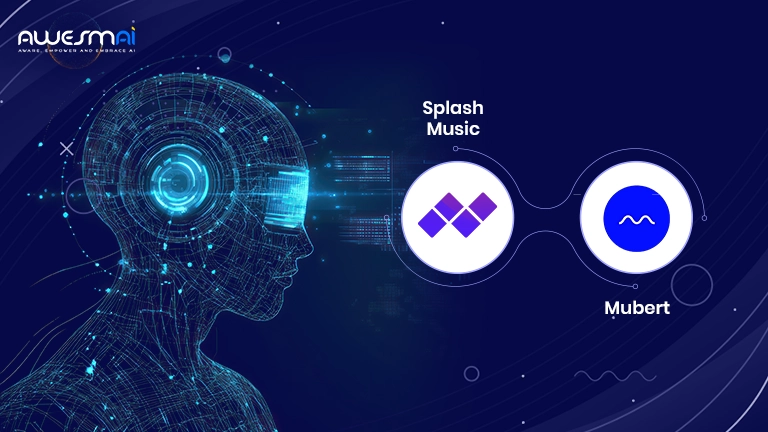
21. Splash Music
Without any prior musical experience, users may quickly and easily create original songs and other music content using Splash Music, an AI-powered music creation tool. It is appropriate for artists, content producers, and other creative people because it provides features like vocal generation, genre customisation, and royalty-free music alternatives.
| Pros | Cons |
|---|---|
| Easy to use | Limited control over final composition |
| Can generate music in diverse genres and styles | Over-reliance concerns |
| Royalty-free and fast music generation | Depends on the accuracy of the prompts that new users may find challenging. |
- Splash Music’s Top Features: text-to-music generation, vocal-controlled music creation, song customization with vocals, background track creation, and others.
- Pricing: Free
22. Mubert
Mubert is also one of the best free Generative AI tools. It allows its users to create, customize, and download royalty-free music, making it a complete package. It also offers an extension named Mubert Extension for content creators. This Gen AI music creation tool combines Machine Learning, Neural Networks, and Generative Artificial Intelligence.
| Pros | Cons |
|---|---|
| Free AI-powered music creation | Limited artistic control |
| Royalty-free music | Occasional repetitive tracks |
| Monetization for Artists | Limited features with free version |
- Mubert AI’s Top Features: text to music, API integration, comprehensive genre and mood selection, royalty-free music creation for YouTube videos, podcasts, and more.
- Pricing: Free 25 tracks/month, Paid plan starts at $11.69/ month.
Best Gen AI Free Tools for Video Editing
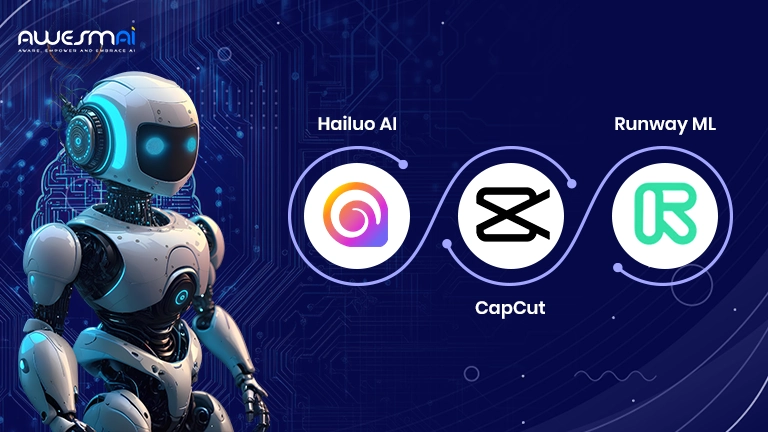
23. Hailuo AI
Looking for a generative AI-powered video editor for your next stunning video? Consider Hailuo AI as the top choice. Create stunning videos in seconds with surprise elements to immerse your viewers in another dimension. Including customization, it is a perfect fit for all video creation needs, from animated avatars to advanced video editing. Hailuo AI offers a suite of tools that streamlines workflow and boosts creativity.
| Pros | Cons |
|---|---|
| Text and images into stunning videos | Usually supports for short-duration videos |
| AI features for realistic animation | Basic or generic music in some cases |
| Beginner-friendly interface | Sometimes lack professional editing |
- Hailuo AI’s Top Features: Cross-platform accessibility, text-to-video and images-to-video conversion, AI-powered animation, multi-language support
- Pricing: Free, premium plans start at $14.99/month
24. CapCut
CapCut is a free video Gen AI video editing tool/app created by the creators of TikTok (ByteDance). It makes creating videos effortless. Whether you’re just starting or have been making videos for years, CapCut offers innovative AI tools to simplify engaging video creation. It has an easy-to-use interface, from quick social media posts to YouTube videos. Its powerful features make it a favorite for anyone who loves making videos.
| Pros | Cons |
|---|---|
| No subscription needed for basic features | Advanced features required paid version |
| Powerful editing tools | Privacy concerns |
| Cross-platform support | Lacks professional editing tools |
- CapCut’s Top Features: Keyframe animation, auto-caption generation, Green screen support, Cloud collaboration, sound effects integration, and more.
- Pricing: Free, Paid plan starts at $9.99/month
25. Runway ML
Runway ML is a cutting-edge AI-powered video editing platform designed for creators, filmmakers, and marketers seeking to transform their ideas into compelling visual content. With its suite of generative models and intuitive tools, Runway ML simplifies complex video editing tasks, enabling users to generate, edit, and enhance videos easily.
| Pros | Cons |
|---|---|
| Advanced AI models for video editing | Steep learning curve |
| Wide range of Gen AI-powered tools | Limited features are available with a free plan |
| Cross-platform support | Credit-based system |
- Runway ML’s Top Features: Generative video models, motion brush, frame interpolation, image & art generation, and more features.
- Pricing: Free plan (125 one-time credit), Paid plans starts at $12/month billed annually.
Why Use Free Generative AI Tools?
A Generative AI platform’s two predominant benefits are increased creativity and productivity. From a company CEO improving strategies to a student brainstorming for their next project, free platforms enable everyone to access these resources.
In terms of its use cases:
- Students can use it to understand complex topics in a simplified form.
- Marketers can use it to create promotional content such as text and images.
- Healthcare professionals and researchers can utilize generative AI tools for drug discovery and research.
- Corporations can use these tools for strategic business analytics & reporting and more.
Free generative AI tools offer benefits like:
- Cost-efficiency: Free for use without any investment and with all AI capabilities.
- Productivity Boost: Helps in task automation and saves time.
- Enhance Experiences: Personalize customer experiences and boost service satisfaction.
- Experimentation: Anyone can experiment with AI models.
- Inspires Creativity: Generative AI helps users brainstorm creative ideas and their implementation.
Tips to Get the Most Out of Free Generative AI Tools
The offerings and benefits of Generative AI tools are unlimited; however, you must know how to make the most of them.
Want to know- How?
Here we go!
1. Be Specific
On the brighter side, AI tools work on clear instructions—“Prompts.” It works like the more details, the better the output. Rather than writing a brief prompt, create one with all the details, from your motive to what you want to achieve.
2. Understand Limitations
Free generative AI tools are good to go, but occasionally, they produce inappropriate and less factual output. It is better to cross-check the authenticity before publishing the text content.
3. Iterate and Provide Feedback
Whatever output is generated, check it twice. After finding the loopholes, provide feedback to the tool with more specific details to correct the mistakes. You can also ask for clarification.
4. Adhere to Privacy
When creating the content in terms of text, video, and visuals, refrain from inputting sensitive data. Just create the content in a generalized form that you can tailor to make it authentic outside the tool.
5. Understand the Purpose
Generative AI tools can boost productivity and save time, but they can’t replace human knowledge and skills. Overreliance can harm one’s natural thinking and skills; these tools cannot entirely replace a human. Therefore, use these tools judiciously to avoid negative impacts, such as brainstorming ideas instead of creating the whole content.
Free generative AI tools are not a permanent solution, but they can help you a lot. Consider them a collaborator, not a magical wand to accomplish tasks.
How Can Businesses Use Generative AI Tools?
Generative AI has a wide range of use cases across nearly all major industries—from task automation and content creation to image generation and predictive modeling. More broadly, these tools help solve and simplify complex challenges such as optimizing workflows, accelerating research, and enhancing decision-making.
1. Customer Support
Effective customer support is vital to any business’s success. In terms of Gen AI use cases, AI chatbot development can help businesses provide prompt responses to customers through messages, live chat, and email.
Generative AI solutions for customer support can help you improve support services, reduce wait times, lower operational costs, and boost customer satisfaction.
Example: Delta Air Lines uses a generative AI virtual assistant, “Ask Delta,” that helps customers check in, find flights, track luggage, and more.
2. Content Marketing
Modern brands focus on marketing their products online, and content marketing plays an essential role in this process. Generative AI tools like ChatGPT or Jasper help create a wide range of content types, from product descriptions to sales emails.
Using free generative AI tools, you can brainstorm ideas, create content faster at lower costs, and reduce reliance on human resources. These tools can also help personalize, edit, and polish content.
Example: Hearst newspaper implemented generative AI tools trained on previous content, data, and initial drafts. These tools help them create polished content for publication across various platforms.
3. Innovation
Innovation is one of the most win-win factors behind several businesses and brands. Generative AI tools help enhance creativity, R&D efficiency, and faster turnaround times to create exceptional products.
Just an example: Automotive companies strive to create innovative vehicle designs and are pressured to do so fast to reach the market before any other brand. If your business also falls into that category, using Gen AI can accelerate designing time and boost innovation at lower cost compared to the traditional designing process.
Example: One of the world’s top car brands, Toyota, utilizes generative artificial intelligence to create innovative car designs, including aspects such as fuel efficiency and aesthetics.
4. Business Process Automation
The ability to understand human language and unstructured data makes Generative AI perfect for enhancing business process automation. Compared to traditional AI tools, it can interpret, analyze, and generate human-like text and other content, allowing businesses to automate a wider and more complex range of tasks.
The generative AI tools help in communication automation, content generation, streamlining workflows, and effective project management.
Example– BMW Group and Monkeyway have developed SORDI.ai, an AI solution that optimizes industrial planning and supply chains by scanning assets and using Vertex AI for 3D models.
5. Data Analytics
Data is the new currency and fuel for this world, and nothing can be more precious than it right now. If a business has achieved data analytics capabilities, creating a winning strategy and achieving real-time growth is easy. Here, generative AI tools offer much potential for data analysis and generate deep insights.
As a business, you can enjoy benefits such as strategic decision-making, a higher level of automation, proactive analysis, and more.
Example: Intesa Sanpaolo’s Democratic Data Lab utilizes data analytics and AI to enhance risk management, democratize access, and enable greater oversight across various departments.
6. Human Resource & Talent Management
One of the best use cases of Generative AI tools is helping businesses with human resources and talent management. Simply put, from onboarding employees to upskilling them, you can make the most of generative artificial intelligence.
In onboarding, top free generative AI tools can help you with CV screening and preparing interview questions relevant to the candidate’s experience. On the other hand, management can create personalized learning paths for their employees.
Example: Randstad, a leading HR services provider, is utilizing Gemini for Workspace to enhance its work culture and significantly reduce sick days.
How to Choose the Best AI Tools as Per Your Requirements
The internet is full of AI tools and offers a myriad of choices. However, finding the best AI tools that match specific requirements is a game of challenges.
Most businesses struggle with how to pick the right ones.
Let’s find the simplest way!
1. Define Goals
When selecting tools, you must have a clear vision, such as what challenges you are facing, what you want to achieve, and how a tool can help your business. This is the first and most important step, as the entire game revolves around it.
2. Start With Free AI
Free tools are free but not forever, and testing paid tools requires a significant investment that is not valid just for the test; after all, each penny has its worth. Thus, the better idea is to start with free AI tools to understand their mechanism. Later, you can move to paid plans.
3. Evaluate & Compare
The more you evaluate and compare generative AI tools, the closer you are to finding the perfect choice. It will give you an idea about the pros and cons of tools. For example, you need to find a tool for image creation, review the specifications and features, and compare all AI image generation tools.
It may also be possible that a tool provides all the features you’re looking for at a lower price than the expensive tool. Therefore, also compare pricing models.
4. Ratings & Reviews
Reading ratings and reviews, although a traditional method, is still effective for learning more about the tools. Based on the reviews, you can try the tools and determine their authenticity.
5. Scalability
While selecting tools, remember to evaluate them based on their scalability. No matter what tool you select, it should expand with your growing needs. If you need it for your entire team, then it must support multiple user accounts without sacrificing performance.
Pro Tips:
- Don’t fall into a price trap; focus on features that match your goals
- Train your team well to utilize AI tools to the maximum.
- Keep a tool’s versatility in mind.
- Read reviews about AI tools on sites like Quora and Reddit.
Conclusion
Don’t be surprised that 37% of US marketing and advertising companies have already adopted Generative AI, and 86% of global IT leaders admit that its adoption is important for their business in the near future. Gen AI is reshaping current industries dynamically, and tools are major contributors.
From generating engaging content to appealing visual arts, these tools open the doors for unlimited business growth. The only thing you need to know is how to utilize them. I hope you now have an idea about the best free generative AI tools, their categories, how to utilize them, and how to find the right tool for your mission-critical requirements.
Frequently Asked Questions
Which Free Generative AI Tool Is the Best?
The “best” free AI tool is totally dependent on your needs. Do you want to write blog entries? Create pictures? Write code more quickly? Every tool has advantages and disadvantages. For instance, Dall-E or Midjourney is used to create images, ChatGPT or Jasper is used for writing, and more.
What advantages does generative AI offer companies?
By automating repetitive tasks, creating content, and revealing data insights at scale, generative AI helps businesses save time, reduce expenses, and foster creativity. Among the advantages are:
- Quicker Production of Content
- Improved Ideation & Creativity
- Cost Reductions Data-Informed Choices
- Around-the-clock Customer Service
- Extreme Personalization






