15 Best AI Apps for iPhone in 2025 (Free)

Imagine this: an assistant powered by AI in your pocket- brainstorming, editing photos, managing your palette, and having conversations exactly like a human. Crazy, right? Well not. In 2025, AI apps for the iPhone will be more powerful, more flexible and easier to use than ever before.
A recent report by Gartner stated that over 80% of smartphone users will leverage AI tools to perform at least one of their daily tasks by the end of 2025. Everything from productivity, health-monitoring, creative writing, image-generating and more is sure to lead to a dramatic change in the mobile experience.
As AI becomes more integrated into everyday life, those yet to explore it may gradually fall behind the curve.
In this blog, we have gathered the 15 best free AI apps for iPhone for you, and you can start using them now! These apps cover a variety of use-cases, including writing, learning, photo editing and mental health support and will allow you to do more with less effort.
What is an AI App?
An AI app is a mobile application that utilizes artificial intelligence technologies, computer vision, natural language processing, and machine learning to perform human-like tasks.
AI apps for iPhone are fundamentally different from conventional apps; they are able to perform actions that normally require human intelligence because they can learn from user behavior, generate content, understand natural language, and even analyze images and emotions. This makes AI software very useful for tasks ranging from:
- Replying to a voice or text command naturally and having skills in conversation
- Automating tasks like scheduling emails and reminders
- Creating text, image, or music content
- Customizing user experiences based on their habits and preferences
- Providing real-time support for education, health, and productivity
With Apple introducing new AI-specific hardware and continually enhancing capabilities with iOS, these best AI apps for iPhone are faster, smarter, and more responsive than before.
Top 10 AI Apps for iPhone at a Glance
Here’s a quick comparison of some of the most popular AI apps for iPhone, ranked by user ratings and core features:
| S. No | App | Category | Key Features | Rating (App Store) |
| 1 | ChatGPT | Chatbot/Assistant | Conversational AI, brainstorming, and coding help | 4.8/5 |
| 2 | Notion AI | Productivity | Auto-write, summarization, and task management | 4.8/5 |
| 3 | Grammarly | Writing Assistant | Grammar checks, tone detection, vocabulary enhancement | 4.7/5 |
| 4 | Otter.ai | Transcription | Real-time transcription, speaker labelling | 4.7/5 |
| 5 | Lensa AI | Photo Editing | AI filters, background edits, and avatar creation | 4.6/5 |
| 6 | ELSA Speak | Language Learning | Accent improvement, personalized lessons | 4.6/5 |
| 7 | FaceApp | Image Editing | Ageing filters, face swaps, smile effects | 4.6/5 |
| 8 | Replika | Virtual Friend | Emotional support, journaling, personalized chats | 4.5/5 |
| 9 | QuillBot | Paraphrasing | Rewriting, summarizing, and citation generation | 4.5/5 |
| 10 | Youper | Mental Health | AI-powered CBT therapy, AI mood tracker | 4.4/5 |
15 Best Free AI Apps for iPhone in 2025
In the following list, we look at the best free AI apps for iPhone that mix innovation, ease of use, and real-world utility.
1. ChatGPT

- ChatGPT is the premier conversational AI app for iPhone developed by OpenAI.
- ChatGPT can assist in brainstorming, answering questions, tutoring, helping with coding and more.
- The human-like conversational style makes it a fantastic AI companion for both work and social interaction.
- Perfect for students, developers, or as a smart assistant in your pocket.
Pro Tip: Combine ChatGPT with Siri Shortcuts for a quick response using voice replies.
2. Notion AI
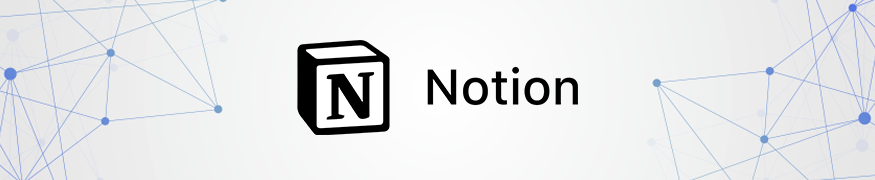
- With Notion AI, you can amplify your productivity by quickly summarizing notes, making to-do lists, and writing emails.
- It’s just an added feature of the popular Notion workspace app, and it’s the productivity app you never realised you needed.
- It’s especially beneficial for teams and project managers.
Tip: Use Notion AI to rapidly draft blog posts or reports.
3. Grammarly

- The AI writing assistance of the Grammarly app examines grammar, spelling, punctuation, and tone.
- In addition, it will integrate seamlessly with popular apps such as Mail, Notes, and any browser on iPhone.
- This app is a game changer for students, bloggers, and professionals who rely on everyday writing that is polished and professional.
- Use the tone detection from Grammarly to help you adjust your writing to fit your audience.
4. Otter.ai

- Otter.ai offers live transcription for meetings, lectures, and interviews.
- It identifies distinct speakers and can auto-label conversations for easy review.
- Otter.ai can also integrate with Zoom and Google Meet for easy recording.
- Great for students and professionals looking for accurate transcripts.
5. Lensa AI

- Think of Lensa AI as an advanced AI portrait editor to remove backgrounds, enhance portraits and provide artistic filters.
- You can create your magic avatars using AI, which has become widely popular among social media enthusiasts.
- Easy to use for beginners, but powerful enough for social media influencers & content creators.
- Use Lensa to create profile pictures that look professional, and it can be done quickly.
6. ELSA Speak

- ELSA Speak is an app embedded with AI technology that helps non-native English speakers improve English pronunciation and accent.
- The app generates personalized lessons and provides instant feedback and corrections.
- It provides a simple way to practice language skills or prepare for an important interview.
7. FaceApp

- FaceApp applies some fun transformations, such as ageing, gender swap, and smiling, using AI.
- The one-tap editing of FaceApp makes it fun for casual users, with images that have gone viral across social media platforms.
- FaceApp is a fun app to add to your photos and create some fun content.
8. Replika

- Replika, an AI chatbot, provides emotional support and companionship.
- Replika offers personalized daily check-ins and triggers reflective journaling.
- Users can select and customize their avatar as well as the style of chat.
- Replika is wonderful for anyone looking for mental wellness support or just a friend to chat with.
9. Youper

- Youper is an artificial intelligence-enabled mental health app that provides cognitive behaviour therapy exercises and mood tracking.
- It provides personalized conversations to help you manage anxiety and depression.
- A discreet mental health coach you can use daily wherever you go, and it fits in your pocket.
10. QuillBot

- QuillBot is a digital paraphrasing and summarizing tool that is great for academic and professional writing.
- It also has a citation generator to make the research process more manageable and allow you to track your references.
- In the free version itself, you can do everything from rewording paragraphs in essays to editing work emails for professionalism in a snap!
11. Socratic by Google
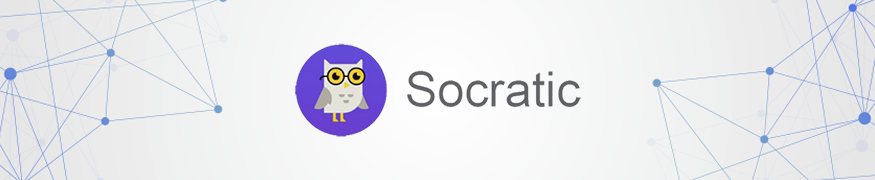
- Socratic is an artificial intelligence-based app that will help you with math and science problems by scanning your questions and giving you step-by-step solutions.
- It is a game changer for students who want quick homework help.
12. Picsart AI Photo Editor

- The Picsart AI photo editor has artificial intelligence photo and video editing tools for things such as AI image creation, smart blur, and removing backgrounds.
- For creative content with maximum impact on social media with minimal effort, you can’t go wrong with this app!
13. Perplexity AI

- Perplexity AI is your research assistant for real-time answers with documented, reliable sources.
- It is richer in information than an ordinary AI search engine when asking complex questions.
14. AI Mirror: Art Generator

- AI Mirror can turn selfies into portraits in anime, cartoon, or fantasy styles using AI.
- Its is a very popular app among young users who like to have fun and unique profile pictures.
15. Bing AI (Microsoft Copilot)

- Bing AI is part of the Microsoft Edge browser or can be downloaded as a standalone app and uses GPT-4 to answer questions, summarize topics, and create new content.
- Makes browsing simpler and easier on iPhones if you need a straight answer to something that needs AI content.
Conclusion
Given the rate of progress in artificial intelligence, the best artificial intelligence apps for iPhone are not just for the enthusiasts or professionals anymore—they’re for everyone. Ranging from productivity and creative assistants to mental health and language applications, these intelligent applications are changing the ways in which iPhone users relate to computing technologies.
There are so many free AI apps for iPhone on the market today. There has never been a better time to discover what you can do with them, whether it be automating routine behaviour, receiving editing assistance, or just checking out the coolest innovations. The best free AI apps for iPhone will help you do more with less effort.
For those who have not yet engaged with this ecosystem, you will soon miss real opportunities for improvements in everything from smarter workflows to consistently more useful and tailored digital experiences.
So, if you want to get a leg up on 2025, you might want to consider trying a few of the best AI apps for iPhone already!
Frequently Asked Questions
Let us discuss some of the commonly asked questions related to AI apps for iPhone in 2025:
1. What are the best AI apps for iPhone in 2025?
Some of the top iPhone AI apps in 2025 are ChatGPT, Grammarly, Notion AI, Lensa AI and Replika. They assist with writing, productivity, image editing, and personal health, making them incredibly valuable to your life’s everyday activities.
2. Are there any free AI apps for iPhone worth trying?
Yes, there are lots of free AI apps for iPhone that provide robust AI functionalities without charging a penny for paid plans. Examples of the best free AI apps for iPhone would include Otter.ai for transcription, Youper for mental health, and ELSA Speak for language learning.
3. What can AI apps on iPhone actually do?
AI apps for iPhone are capable of handling so many different things, from writing emails, correcting grammar, creating content, editing photos, having conversation-like support similar to therapy, or simply talking smart. They are typically designed to help save time, make you more productive and provide intelligent assistance while on the go.
4. Are AI apps safe to use on iPhone?
Most AI apps for iPhone, from the App Store, can be considered safe, in particular if apps are created by reputable developers. As common sense dictates, you should also investigate app permissions and read other user reviews to help ensure your data privacy and security are not compromised.





