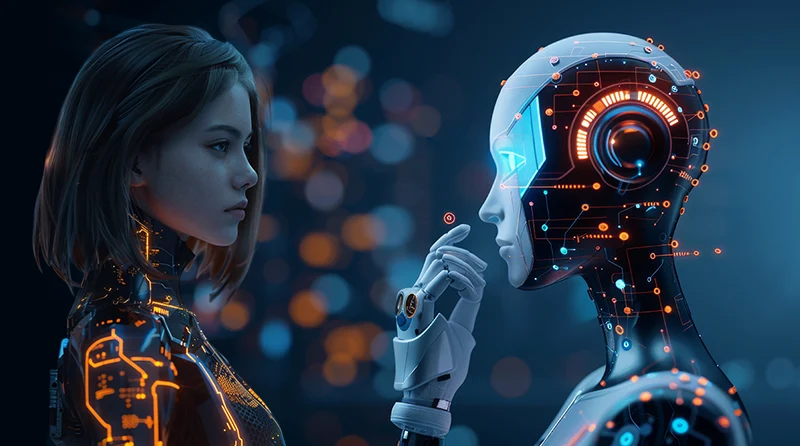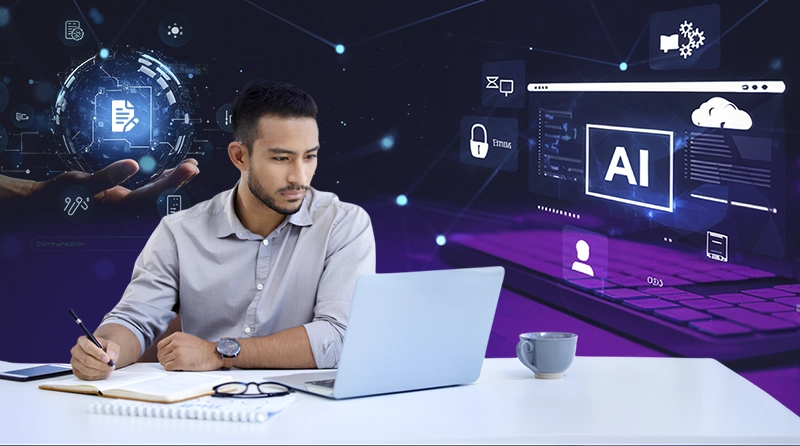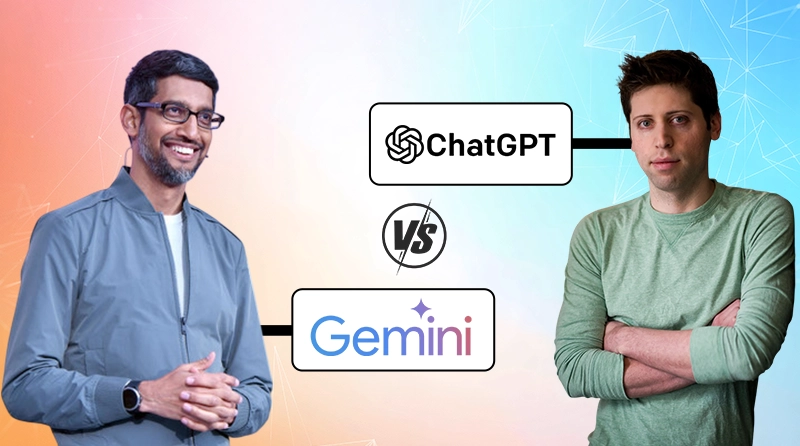20 Best Vibe Coding Tools in 2025
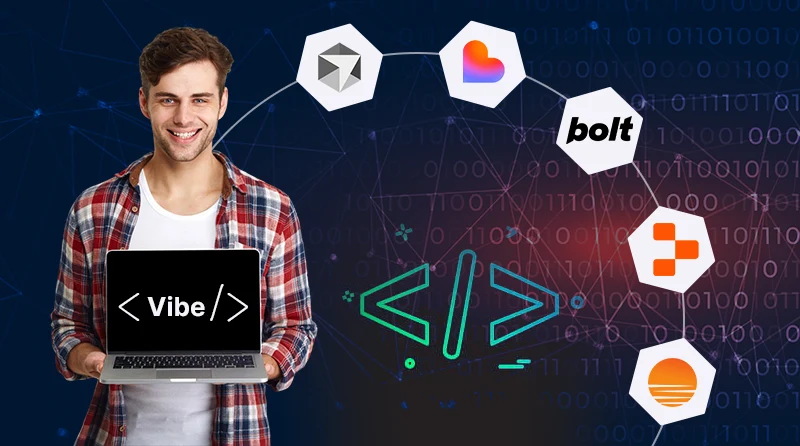
Imagine you just wrote a line- “Make a to-do list app with dark mode,” and your app is ready.
Or, what if you had tools that allowed you to focus on the idea and the goal instead of writing lines of code in a stubborn coding environment?
Yes, it exists, and you can have code with your “Vibes”; here we’re talking about the vibe coding tools.
The term Vibe Coding was coined in early 2025 by Andrej Karpathy, and guess what? It’s already trending. From the tools perspective, vibe coding tools are AI-powered tools that anyone, from coders to non-coders, can use to write code with simple instructions.
Vibe coding represents AI augmented engineering, and the AI code tools market is set to be $12.6 billion by 2028 at a CAGR of 24.0%. This fact is just about the overall market, specifically if we talk about the best tools for vibe coding, which is exploding more than we think.
In July, Swedish startup Lovable reached $100 million in annual recurring revenue (ARR) just eight months after launch. It aims for $250 million by year-end and projects $1 billion in the next 12 months. Replit also reported significant growth, increasing its ARR from $2.8 million to $150 million in under a year. According to Stackoverflow, 84% of developers are already using or planning to use AI tools in their workflow in 2025.
Considering all these facts, here we have curated a list of 20 top vibe coding tools that will let you code with ease, flow, and “vibe”.
In this post, you’ll start by exploring the basics and how it works. By the end, you’ll have a list of tools to use for your work and create something unique with your vibes.
What are Vibe Coding Tools?
To understand vibe coding tools, it is essential to understand the concept first. Thus, vibe coding is a software development practice that utilizes AI to create fully functional code with simple instructions and natural language prompts. Benefit? Accelerated development, making app or software development accessible even if you have limited programming experience.
Hope you got an idea! These are the AI-powered tools that allow users like you to write line-by-line code with the help of an AI assistant. Or through conversational process, you can generate, debug, and refine the code aligned to your requirements.
So, the AI “gets the vibe” of your request and generates functional code, UI components, or even full apps for you. You can consider the tool less and focus more on the experience of using it.
You might ask – What are the characteristics of Vibe coding tools? These are:
- Natural Language Input: simple instructions in natural language
- Context Awareness: understanding of the project goal, structure, dependencies, etc.
- Iterative Refinement: modification in the instruction to increase the accuracy.
- Live Preview: shows live results, like how the app looks, UI renders, code execution, and more.
- Low Friction: easy to install, minimal setup, or often works in the browser
Here is one of the simplest examples of how a vibe coding tool works.
Prompt: A responsive dashboard with a sidebar, dark mode toggle, and three metric cards.
Result:
- Fully functional React component
- Uses modern libraries
- Responsive layout
- Dark mode logic included
- Editable and copy-paste ready
Remember one point: Vibe coding tools don’t replace developers; they augment and assist them in creating seamless applications, software, and code.
Some of the best tools for vibe coding are V0 by Vercel, GitHub Copilot, Codeium, and more.
Now, let’s move to the next section, which is about how these tools work.
How Vibe Coding Tools Works
Imagine you’re talking to an assistant who knows all programming languages and patterns, is knowledgeable about public software projects, and can instantly translate your idea into code.
You give instructions, I want a button that turns green when clicked. As a result, you have a hassle-free HTML + JavaScript snippet. This is just an example; using Vibe coding tools, you can create a complete app without knowing the world.
But before you proceed, it is essential to understand how a tool works.
At their core, Vibe coding platforms or tools infuse AI models, natural language understanding, and contextual coding assistance to convert human ideas into fully-functional code.
Here is how it occurs:
- Describe The Goal
- AI Writes The Code
- Code Generation and Refinement
- Review and Customization
- The Final Product
The users start by typing or speaking a prompt in plain language, such as “Create a Python code to group sales by region and plot total revenue as a bar chart.” Here, you do need to write the code step-wise, and these tools understand the task in plain English.
This is the step where AI actually comes onto the scene. The AI interprets your intent and produces the code. Here, the tool’s AI engine plays a crucial role, and it is trained on millions of code samples and real-world logic patterns. It also breaks your request into smaller, executable coding steps. The AI engine also figures out what libraries, frameworks, and design patterns align with your goal.
Once the vibe coding tools or platforms understand your prompt, they generate the code using any of the programming languages, such as Python, JavaScript, React, or others. The AI coding tools like Lovable or Cursor go beyond it; they suggest improvements in real-time, debug errors, and can also adjust the structure to match your “vibe”.
Once the code is generated, you can tweak, rewrite, or re-prompt it to align with your needs. The process is simple and doesn’t require more effort than manual coding. The significant advantages of these vibe coding platforms are that the more you interact, the AI adapts your style, learn through conversations, and catches your “vibe.”
After processing all iterations and when everything looks right, the platform or tool compiles and tests the output without any intervention, and makes deployment easy. Some key vibe programming tools integrate with GitHub, Figma, and other cloud platforms, which makes deployment seamless for users.
Benefits of Vibe Coding Tools
Vibe coding tools, platforms, and apps offer a multitude of benefits that help make the app or software development process flawless, easy, and smooth, not only for experts but also for novice programmers.
Let’s have a closer look at what these are:
1. Faster Prototyping & Development
Vibe coding tools accelerate the software development cycle dramatically, saving developers’ time. As a result, you can test product ideas quickly, build MVPs, and write boilerplate code(forms, APIs, UI layouts) in less time.
2. Accessibility for Non-coders
When using AI augmented coding tools, you don’t need to be an expert, and you can create your code with basic knowledge. These tools require simple instructions in natural language. The team members, like designers, testers, marketers, and even business owners, can directly participate in product innovation.
Example: A marketer builds a landing page with a signup form using plain English.
3. Creativity and Innovation
The best vibe coding platform facilitates fast iterations, and users can test diverse features, create and try new designs, and experiment with their innovations to create something unique.
4. Boost Productivity
Vibe coding tools eliminate redundancy and automate repetitive tasks such as architecture, logic, and innovation. Thus, developers can focus on core and logical tasks instead of writing code repeatedly. Remember, these tools are not replacements but assistants to programmers.
5. Affordability
Free vibe coding tools reduce dependencies on heavy programming tools and coding infrastructure. Developers or small businesses can save a great deal of money by developing an application that solves pain points.
Now, don’t be shocked if someone tells you that these tools have limitations, too. Let’s continue with the blog to know about these.
Limitations of Vibe Coding Tools
1. Security Vulnerabilities
One limitation of vibe coding tools is security vulnerabilities. AI models learn from repositories, public code, and patterns that may be outdated. Based on their learning patterns, they produce suggested code with vulnerabilities. Over-reliance on tools may cause developers to miss a security problem.
2. Low Accuracy
AI coding platforms respond based on the instructions and given context. However, generated code sometimes misses logic or misinterprets the instructions, resulting in less accurate code. Therefore, it needs human review, testing, and refining the output before use to ensure code is clean, secure, and efficient.
3. Privacy Concern
The majority of vibe coding tools run in a cloud environment, so user data and code might pass through third-party servers. This can create compliance and data confidentiality issues, especially for companies or businesses working under strict regulations such as banking and finance, healthcare, and others.
4. Skill Erosion
Although AI-powered coding platforms generate code in minutes, excessive dependence can create skill erosion and reduce the understanding needed to debug code, which requires comprehensive expertise gained through years of practice.
5. Limited Customization
Vibe coding tools are optimized for general use cases and generate snippets, but they may not fully grasp the context of complex projects where innovation and customization are required. Even most developers have experienced this state of AI in software development.
List of Top 10 Vibe Coding Tools
Now, you might ask what the top-10 vibe coding tools are, so here are these:
| Tool Name | Best For | Primary Vibe | Pricing |
|---|---|---|---|
| Cursor | Agnet-based AI coding, full-stack development, debugging, and more. | AI-Native Editor | Free plan starts at $20/month. |
| Lovable | App development, website development, internal tools creation, and others | AI-powered app and website builder | Free, pro plan starts from $25/month |
| Bolt | Mobile/web apps from text prompts, websites, prototypes, landing pages, etc. | AI-powered app and web builder | Free, pro plan starts from $25/month |
| Replit | Learning, prototyping, collaborative coding | Browser-based IDE with AI | Free+ Paid plan at $20 per month, billed annually |
| Base 44 | AI-powered app development | AI agent for autonomous coding | Free starter plan starts at $16/mo billed annually |
| Cody by Sourcegraph | Large codebases, refactoring, documentation | Codebase-Aware AI Assistant | Free + Paid tiers, Enterprise plan starts at $19 per user, monthly |
| Tempo Labs | PRD, design, and coding | AI-powered React app development | Free, pro plan $30/month, Agent+ $4000/month |
| v0 by Vercel | Frontend development, UI components, and landing pages | AI-Powered UI Generation | Free plan + Paid from $20/month |
| Google AI Studio | AI Integration, experimenting with Gemini API | Prototyping with Google’s AI models | Pricing varies |
| GitHub Copilot | AI-assisted coding across programming languages and frameworks | AI Pair Programmer | Free + Pro plan starts at $10/month |
20 Best Vibe Coding Tools to Checkout
Let’s discuss all the top 20 vibe coding tools in detail!
1. Cursor

Cursor is an AI-centric code editor or IDE built for vibe-style coding. Cursor integrates artificial intelligence features like code generation, editing, and querying into a familiar development environment.
While using this tool, agents will help you turn your ideas into code. You will have accurate autocompletion of code with a custom tab model and more, such as accessing AI models, understanding the codebase, and developing enduring software that carries your “vibes.”
Key Features: Project-Wide Context, Integrated AI Chat, Multi-Model Support, Agent Mode, Smart Rules System, and Documentation Integration.
| Pros | Cons |
|---|---|
| Deep context awareness | Steeper learning curve |
| Smooth development experience | Performance issues with complex AI interactions |
| Integrates with the VS Code ecosystem | Occasional AI inaccuracies |
Pricing: Free Plan, Pro Plan starts at $20/month
Also Read: Best Free Generative AI Tools
2. Lovable

What if you had an AI-powered development tool that allowed you to develop a secure login form for a website or a complete social media app on the go with your “vibes”? Lovable AI that makes things happen, and developers are using it to create AI-driven apps and websites. This tool offers a multitude of features like AI-driven code generation, real-time previews, Supabase database integration, and team collaboration tools.
You can use Lovable AI to develop prototypes, internal tools, websites, consumer apps, B2B apps, and even dashboards.
Key Features: Natural Language Prompt, Real-Time Preview, Supabase Integration, Built-In Publication, And Team Collaboration.
| Pros | Cons |
|---|---|
| Rapid development | Limited customization |
| Ease of use | Advanced features come with paid plans |
| Code ownership | Integration dependencies |
Pricing: Free plan, Pro Plan $25/month, Business Plan $50/month, Enterprise plan varies.
3. Bolt

Bolt is one of the most popular choices for vibe coding tools and works as an all-in-one solution for developing AI-driven apps, websites, and prototypes. This tool offers features like IDE integration, Supabase backend support, and more, helping beginners and experienced developers create stunning websites and powerful web and mobile apps with a single prompt.
Bolt integrates with Figma for design, GitHub for version control, backups, etc., Expo for mobile app development, and Stripe for payment handling. These capabilities make it a prominent solution for vibe coding. It is powered by LLMs, so users can choose preferred agents.
Key Features: IDE Integration, Supabase Integration, No-code Features, Mixed Environment, Rapid Prototyping, and more.
| Pros | Cons |
|---|---|
| Iterative development | Pricing complexities |
| Code-effectiveness | Feature limitations |
| Flexible terminal commands | Early-stage bugs |
Pricing: Free Plan, Paid Plan starts at $ 20/month.
4. Replit

Replit is one of the top vibe coding tools used and trusted by founders and Fortune 500 businesses. Some of its top users are brands like myDoctor, BatchData, Spellbook, and Zinus. What sets Replit apart from others is its Agnet 3, an autonomous AI agent that helps build product-ready apps.
Using Repli Agent3, you can build and refine your app, import design from tools like Figma, and integrate securely with built-in services like Database, Auth, and more. This tool offers a versatile environment for 50+ languages, making it a popular choice for worldwide developers.
Key Features: Replit AI agent, Cloud-based IDE, Multiplayer Collaboration, Instant Deployment, AI Code Assistance and Autocompletion.
| Pros | Cons |
|---|---|
| Zero setup, as it’s a browser-based tool | Platform dependency |
| Good for prototyping | Integration limitations |
| Robust community support | Free version limitations |
Pricing: Free Plan, Paid Plan starts at $ 20/month.
5. Base 44

Base 44 is an AI-powered no-code coding platform that allows users or developers to code with their vibes. Writing a few words, you can build fully-functional apps in minutes. When developing the app with prompts, the built-in backend feature activates and adds backend to the app for handling tasks like user sign-in, collecting data, creating role-based permissions, and more. Actually, Base44 is a hybrid platform combining AI code and design tools.
Key Features: AI-Powered App Generation, Integrated Backend And Database, Chat-Based Iteration, Built-In Components, and Responsive Editor.
| Pros | Cons |
|---|---|
| Ease of use | Not for complex logic |
| AI-driven development | Maturity risk |
| All-in-one platform | Limited customization and scalability issues |
Pricing: Free Plan, Paid Plan starts at $16/month.
6. Cody by Sourcegraph

Sourcegraph Cody is an AI coding assistant for developers. Critically, it helps you understand large codebases, suggest refinements, and provide assistance for coding tasks. From the enterprise development workflows perspective, Cody is one of the best vibe coding tools, offering an autocomplete feature, insights into pull requests, integration with GitHub, and more.
Cody is the perfect option for engineering teams that need accuracy, compliance, and scalability, and can be used in two modes: cloud or self-hosted.
Key Features: Deep Codebase Context, Multi-model Support, Built-in Prompts, Auto-documentation, Self-hosted Option, and Integration with VS Code and JetBrains.
| Pros | Cons |
|---|---|
| Deep context awareness | Higher cost for teams |
| Flexible LLM choice | Requires sourcegraph setup |
| Enterprise features | Slower for small tasks |
Pricing: Free Plan, Cody Pro $9/user per month, Enterprise Plan starts at $19/ user per month.
7. Tempo Labs

Want to create React apps 10x faster with the help of AI? Tempo Labs is your option as one of the most prominent vibe coding tools. It is designed and built specially to create stunning React apps and frontends.
Tempo Labs allows you to edit code anytime, locally, and push it to GitHub. This tool also offers hundreds of components and templates for developing applications with your “vibe.” It ensures that the final product looks exactly like the design, and developers can use it easily, all without needing to know a lot about coding.
Key Features: Drag-and-drop Editor, Figma Integration, GitHub Integration, Rapid Prototype Generation, Collaboration & Sharing, and more.
| Pros | Cons |
|---|---|
| Fast UI prototyping | Limited prompt allowance |
| Editable React Code | Occasional inconsistent performance |
| Accelerated Development | Overly complex UI |
Pricing: Free Tier, Pro Plan $30/month, Agnet+ $4000/month
8. v0 by Vercel

v0 by Vercel is a collaborative AI assistant made to help people build web applications faster. It uses simple AI support to turn rough ideas, written notes, or design drafts into real, working code. You don’t have to be a tech expert.
It helps teams avoid repetitive coding work and saves time. Projects that normally take days can move ahead in a few hours. For a business, this means lower development costs, less stress for the team, and faster delivery without cutting corners on quality.
Key Features: Prompt-based UI Generation, Product-Ready Code, Code Export, Live Preview, and Uses Radix UI & Tailwind.
| Pros | Cons |
|---|---|
| Perfect choice for UI-centric Workflows | Limited customization |
| Faster iterations | Dependent on the Vercel platform |
| High-quality designs | Focused on frontend only |
Pricing: Free Plan, Premium Plan starts at $20/month.h
9. Google AI Studio

Google AI Studio is a simple and practical workspace for trying out Google’s Gemini AI models. It’s a perfect vibe coding platform for teams or developers to build AI-powered chatbots, web tools, or content systems. The developers can write and test prompts in the browser and see how the model reacts before adding it to the project.
It supports quick settings changes, and users can fine-tune results easily. All its characteristics make it a perfect option for building or testing chatbots, web features, and small automation tools without needing heavy setup or coding overhead.
Key Features: Access to Google AI models, prompt engineering, and built-in tools and controls, Multimodal Capabilities, Seamless API Integration, and more.
| Pros | Cons |
|---|---|
| Best vibe coding tool for experimentation | Data privacy concerns |
| User-friendly interface | Steep learning curve for advanced features |
| Rapid prototyping | Lacks enterprise-level features |
Pricing: Free Tier, Google One AI Premium Plan at $19.99/ month
10. GitHub Copilot

Although GitHub is not a pure vibe coding tool, it integrates with and hosts tools that enable vibe coding. How does GitHub support vibe coding? It provides a tool named GitHub Copilot, an AI programming assistant that suggests and auto-completes the code so you can code an application with vibes. This tool supports rapid iteration and translates conceptual ideas into fully functional code.
GitHub also introduced a new AI-powered application development platform, GitHub Spark, which is dedicated to pure vibe coding.
Key Features: AI-powered Coding Assistance, Copilot Chat, Multi-file Editing, Contextual Understanding, Pull Request Summaries, and a Knowledge Base for Enterprise-Level Coding.
| Pros | Cons |
|---|---|
| Increased productivity | Dependency risk |
| IDE integration | Privacy concerns |
| Wide language and framework | Steep learning curve |
Pricing: Free Plan, Pro Plan $10/month, Pro+ Plan $39/month
11. Firebase Studio
Firebase Studio is Google’s AI-powered development environment, designed to assist you in building full-stack apps from your browser. It combines code, prototyping, and backend services at a point, so users don’t have to juggle multiple tools. In contrast, developers can start with a prompt, check live previews, analyze a working app, and then dive into the code and polish it further.
What makes it different from other vibe coding tools is its seamless integration with Firebase services (like authentication, database, and hosting), making it smooth to go from idea to deployment. With built-in AI assistance (Gemini in Firebase), you can prototype, test, and refine using natural language and deploy instantly.
Key Features: AI-powered Prototyping, Code Editor View, Integrated Emulators, One-click Deployment, Terminal Access, and more.
| Pros | Cons |
|---|---|
| AI-driven code assistance | Vendor lock-in |
| Supports full-stack development | Limited control over low-level customization |
| Cloud-based environment and cost-effectiveness | Occasional inconsistent output |
Pricing: Spark Plan(Free Tier), Blaze Plan(Pay-as-You-Go).
12. Memex
Memex is a unique coding tool that you can download on your desktop and use to create a landing page, website, or app without writing a single line of code. It provides templates for everything from landing pages to iOS app development, and you can also utilize a Shopify theme template for your next ecommerce website.
Furthermore, instead of switching between documentation, notes, and code editors, Memex connects everything through intelligent linking and search. What if someone tells you this tool works like having a personal memory for your projects? Yes, you can save snippets, tasks, and conversations using Memex.
Key Features: Natural Language Support, Local-First Privacy, Full-Stack Capabilities, Multi-Language and Framework Support, and Automated Debugging
| Pros | Cons |
|---|---|
| Easy for beginners | Steep learning curve for customization |
| Accelerated development | Code requires human review |
| No vendor lock-in | Complex enterprise set-up |
Pricing: Discover(Free Plan), Build($10/month + Credit Packs), Scale($40/month + Credit Packs)
13. Windsurf(Codeium)
Windsurf (earlier Codeium) is an advanced AI-powered IDE that elevates the vibe of the coding experience. Developers can interact with code through natural language, making the entire process smoother and faster. You can describe what you need instead of writing the code in lines.
With deep integration into Codeium’s AI engine, Windsurf helps both i.e., beginners and professionals to focus on logic and creativity rather than syntax.
Key Features: NLP-powered Coding and Debugging, AI Code Assistance, Context-Aware Suggestions, Built-In Chat and Documentation Assistant, And Multi-Language Support.
| Pros | Cons |
|---|---|
| Real-time collaboration | AI limitations |
| Intuitive use interface(UI) | Limited offline functionality |
| Deployment Assistance | Pricing Complexity |
Pricing: Free Plan, Premium Plans start at $15/month.
14. Claude Code
Claude Code is Anthropic’s AI-powered coding assistant built on the same technology as the Claude family of models. Claude Code is designed to help developers write, understand, and edit code faster through simple inputs and can turn hours-long workflows into a single command.
Its ability to handle long context windows distinguishes it from other vibe coding platforms. It can process large files or entire repositories simultaneously, making it easier for teams working on big projects to get accurate, project-aware suggestions.
Key Features: Deep Coding at Terminal Velocity, Agentic Search, No-context Switching, Integration With VS Code / JetBrains IDEs.
| Pros | Cons |
|---|---|
| Streamlined workflow | Requires the basics of terminal workflows |
| Enhanced productivity | Dependency on Anthropic models |
| Deep codebase understanding | Occasionally produces incorrect code |
Pricing: Free, Pro at $20/month, Max at $100/ person billed monthly
15. Augment Code
Augment Code is an AI development assistant or a vibe coding tool that acts like a smart teammate with contextual understanding. The tool combines automation with developer control, so the developers can guide the process instead of giving up complete control to the AI.
Furthermore, Augment Code learns from your workflow, adapts to users’ coding style, understands project patterns, and offers suggestions aligned with the project development goal. It helps you write, test, and refactor code with just a few instructions, saving hours of repetitive work, and with vibes.
Key Features: Context Engine, IDE Integration, Workflow Automation, AI Model Flexibility, and Autonomous AI Agents.
| Pros | Cons |
|---|---|
| Codebase understanding | Costly option for large teams |
| Workflow automation | Poor codebase change tracking |
| Robust security and compliance | Inconsistent IDE support |
Pricing: Indie at $20/month, Paid Plans start at $50/month
16. Tabnine
Are you looking for a vibe coding tool that can handle complex enterprise code, mixed stacks, and adhere to compliance? Tabnine is the right choice for it. This tool supports developers beyond code creation, from planning to reviews and from maintenance to everything across the SDLC. When using this tool, there is no lock-in, which means you have the flexibility to choose LLMs(large language models), IDEs, and your preferred programming language.
Additionally, this tool provides enterprise-grade governance and visibility to scale your application safely and under budget.
Key Features: Code completion, Personalized Coding Experience, Broad Compatibility, Advanced AI Agents, Privacy & Security
| Pros | Cons |
|---|---|
| Accelerated project development | Limitations with the free plan |
| High security and enhanced privacy | High resource usage |
| Enterprise-grade features | Editor compatibility limitations |
Pricing: Dev Plan($0), Enterprise Plan($39/ user per month)
17. Continue AI
Continue AI is the best vibe coding tool if you are looking for open and flexible AI development. Developers can connect models, fine-tune responses, and decide how AI will interact with the code. You can create custom agents using a preferred IDE, terminal, and CI(Continuous Integration technique for software development).
The Continue AI supports teams’ seamless collaboration and empowers them to protect data. If you or your team prefer open-source tools and want to integrate AI support without compromising privacy or customization, it’s a perfect choice.
Key Features: Custom AI Agents, Multi-model Support, Secure Management, Oversight of Collaboration and Data, Automated Code Generation, and VS Code Integration.
| Pros | Cons |
|---|---|
| Data privacy | Steep learning curve |
| Customization | Complex setup |
| Open-source and enhanced productivity | Documentation limitations |
Pricing: Solo ($0/ 0/developer/month), Team ($10/developer/month), Enterprise (Varies)
18. CodeRabbit
CodeRabbit is also one of the most prominent vibe coding tools and provides AI-powered code reviews so developers can maintain the flow state and reduce friction when coding an application or software. It is also known as one of the most installed AI-coding apps on GitHub and GitLab.
It also visualizes code flow, validates issues, and chooses relevant reviewers for fair code review. This tool works like an assistant that helps improve code line by line and enhances security.
Key Features: AI-powered Code Reviews, Context-aware Feedback, Real-time Integrations, Automated Chats, and more.
| Pros | Cons |
|---|---|
| Reduce the time and effort of code reviews | Only supports code reviews |
| Code quality improvement | Occasional integration issues |
| Sclability with data privacy | Nice use case |
Pricing: Free Plan, Lite ($12/ month billed annually), Pro ($24/ month billed annually), Enterprise Plan(custom pricing).
19. AskCodi
Although AskCodi is also a vibe coding tool, it is a bit different from others. Why? By using a single API, you can access any AI model you need to generate the code with no repetitive prompt engineering and juggling between SDKs. Simply changing the OpenAI base URL allows you to access multiple AI models. The most significant advantages of AskCodi are that it has no complex setup and no vendor lock-in, just you, your code, and your vibe.
Key Features: Code Generation, IDE Integration, Multi-language Support (50+), Natural Language to Query, Bug Detection, Multi-model access, and more.
| Pros | Cons |
|---|---|
| Faster code generation | Accuracy issues |
| High-quality code | Customization limits |
| Code snippet access | Requires editing for complex issues |
Pricing: Free Plan, Flexible Plan at $25/month, Enterprise Plan with custom pricing
20. Knack
Knack is a no-code coding platform that helps automate coding tasks and quickly generate reliable code to build custom business applications. The platform is designed for individual developers and teams to create web apps aligned to workflows. In addition, developers can create applications like SaaS apps, dashboards, online database client portals, and internal business tools.
What sets Knack apart is its ability to help non-technical users bring their vision to life in code using natural language prompts. In terms of vibe coding, this tool offers speed, accessibility, and automation.
Key Features: Drag-and-Drop Interface, Customized Database, Workflow Automation, Third-party Integrations, and Security.
| Pros | Cons |
|---|---|
| Flexible and scalable | Not suitable for highly complex logic |
| Highly accessible for non-technical users | Lack of code transparency |
| Integrates with 500+ apps | Limitations of graphical modifications |
Pricing: Starter ($19/ month, billed annually), Pro ($49/ month, billed monthly), Corporate (Starting at $269), Enterprise (custom pricing).
How to Choose the Right Vibe Coding Tool for Your Projects?
Selecting the best vibe coding tool is tricky, but it can be smooth for you with some steps.
- Define Your Goals: Decide on a goal based on what you need- speed, accuracy, collaboration, or learning support. This will save you half of the effort.
- Check Features Carefully: Some tools are better at code generation, others at debugging or team collaboration. So, research, check, and analyze features before you make any final decision.
- Try Free Versions: It would be best to try the free version. It will help you determine whether the tool will be helpful for you in the long run and aligned with your project goals.
- Consider Learning Curve: A powerful tool is useless if your team struggles to use it effectively. Thus, check whether learning is easy and the tool offers a user-friendly UI and features.
- Enquire Cost: Budget planning is essential for any successful project, so check whether the pricing suits you.
- Focus on Real Benefits: The right vibe coding tool should make your workflow faster, smarter, and easier.
The Final Thoughts
Hope you have learned about the top 20 best vibe coding tools in 2025, including all the details such as about, pros, cons, and pricing. You might have made up your mind to use any of the listed tools for your next project. The purpose of this blog is to help you decide the best tool to create the project with your “vibes.”
Although vibe coding is a new concept introduced in recent years, it makes coding hassle-free not only for experts but also for beginners. It helps you focus on ideas instead of getting lost in complex code. Whether you are a developer, a startup founder, or someone exploring AI tools, these platforms can save you time and improve creativity.
So, are you ready to create your next application using a Vibe coding tool?
Frequently Asked Questions (FAQs)
What are the best tools for vibe coding?
Some of the best vibe coding tools are:
- Lovable
- GitHub Spark
- Replit AI
- Cursor
- V0 by Vercel
Are there free Vibe coding tools available?
Yes, there are a myriad of free vibe coding tools available, such as Cursor, Lovable, AskCodi, and others. However, most of the free plans are available for individuals with limited credits. Therefore, the price varies if you want to use these tools at the team or enterprise level.