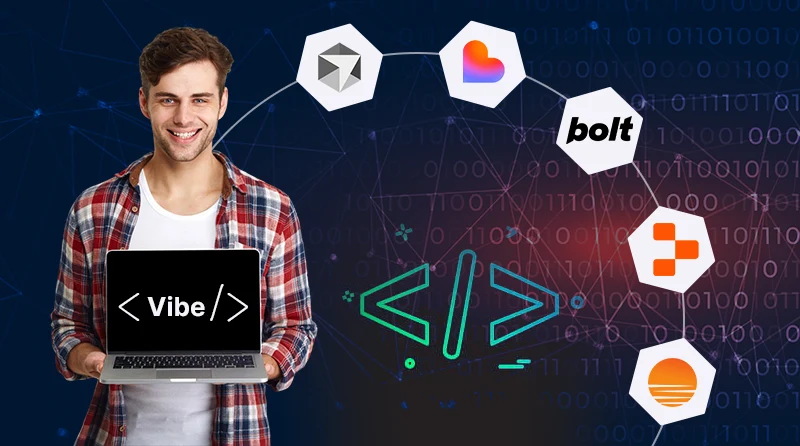20 Best Leonardo AI Alternatives in 2026 (Free & Paid Options)

Imagine this: you require a dozen one-of-a-kind, high-quality images for a marketing campaign that goes live tomorrow. A few years ago, that meant a panic call to a designer or settling for generic stock images. Today, AI image generators deliver this with a few lines of text.
For many, Leonardo AI has been the portal into this new universe. It’s powerful, but its credit system can limit your creativity. If you’ve been searching for a Leonardo AI alternative that gives you more free credits or lets you explore fresh artistic styles, you’ve found the right guide.
The world of AI art is growing rapidly, with the AI image generator market projected to expand from $0.37 billion in 2024 to $0.84 billion in 2029. This growth comes from a steady demand for fresh visuals in marketing, online retail, social channels, and entertainment.
Naturally, the market has outgrown one-size-fits-all apps and branched into niche offerings, including brand-safe enterprise tools, creator-friendly mobile apps, and open-source Leonardo AI alternatives, free to use.
Read on to discover the best Leonardo AI alternative for 2026 and find the perfect toolkit to realize your vision.
What is Leonardo AI?
Leonardo AI is an image generation platform that goes beyond simple artwork, letting you turn text prompts into detailed images, 3D models, and even animations. It’s built for control: an accessible web interface, powerful custom model training that lets you teach it your own style, and negative prompts to keep unwanted details out. You can sketch in Realtime Canvas and watch it evolve into finished art, then polish the style and details with the Alchemy Refiner.
Leonardo runs on a freemium token system: the free tier gives about 150 tokens/day and one model, while paid plans, starting from $12/ month, add more tokens and concurrent generations.
Why are people looking for an alternative to Leonardo AI
Leonardo AI delivers, but a few pain points keep popping up in real use. Here’s what users struggle with the most and why they are pushed to try alternatives to Leonardo AI.
1. Token limits
The free tier includes 150 “fast” tokens each day. That sounds generous, but if you are experimenting or running high-volume projects, your daily allowance disappears quickly. Some users move to platforms with larger daily quotas or unlimited slow generations.
2. Cost
Leonardo produces polished results, but the price can be a hurdle. For hobbyists or small teams, the monthly fee can feel high just to get enough usable images. Many users prefer tools with flat-fee access rather than micromanaging credits.
3. Style fit
Some artists find Leonardo’s output has a specific stylistic bias toward gaming, sci-fi, and fantasy art. If you need photorealistic product photos, vector graphics, or sharp text layouts, other tools often do better.
4. Complexity
With multiple models, samplers, and settings, Leonardo offers power but also packs clutter. Beginners often find the interface busy when all they want is to type a prompt and see a useful output without tuning endless options.
5. Privacy and ownership
On the free plan, all generations are public, and Leonardo retains rights to reuse them. Private generations and clearer commercial ownership are locked behind paid tiers. In contrast, even some free alternatives to Leonardo AI grant full commercial rights.
List of 10 Best Leonardo AI Alternatives for 2026
The following table shows the most popular Leonardo AI alternative tools available today. Each one has its own strengths, so you can see at a glance which tool fits best for your projects.
| Alternatives | Features | Best For |
|---|---|---|
| Midjourney | Painterly, stylized outputs; a big Discord community with shared prompts. | Artists and brands who want polished, high-impact visuals that feel hand-crafted. |
| Stable Diffusion | Open-source, can run locally; thousands of community models and LoRAs. | Hobbyists who want niche styles or offline/private workflows. |
| DALL·E 3 | Works conversationally: you can instruct, tweak, and refine in plain English. | Users who want to create posters or ads without learning prompt tricks. |
| Adobe Firefly | Built into Photoshop, Illustrator, and Express; brand-safe outputs; generative fill and expand. | Creative Cloud users who need production-ready assets with brand consistency. |
| NightCafe | Supports multiple models; daily credits, social features like challenges, badges, and galleries. | Hobbyists and amateurs who enjoy community feedback and a game-like creative flow. |
| Ideogram | Best-in-class text rendering; great for logos, posters, and ad creatives. | Designers who need sharp typography and crisp visuals for marketing or branding. |
| getimg.ai | “Type-and-see” real-time generation; AI Canvas for in/outpainting and restyles. | Creators who need a fast, flexible suite for both quick sketches and polished edits. |
| SeaArt.ai | Anime and stylized focus; LoRA training, face swap, and even short video generation | Anime fans and character artists who want a dedicated toolset plus advanced model training options. |
| Artsmart.ai | Simple interface with guided prompts; organize work into collections and auto-post to socials. | Bloggers, marketers, and teams who need campaign pics without hiring designers. |
| Decohere | Real-time image updates as you type; “reference person” to keep characters consistent. | Creators who want instant feedback without complex setups. |
Top 20 Leonardo AI Alternatives
Here’s a deep dive into the top Leonardo AI alternatives, free and paid, each with its own unique flavor.
1. Midjourney

Midjourney is a premium artificial intelligence art tool known for rich, stylized images and reliable consistency at higher resolutions. You work in a clean web interface with quick variations and upscales, making it handy for concept art, posters, portraits, and product-style visuals. Community galleries and prompt examples help you learn fast and refine results without a steep setup curve.
Pricing:
Starts at $10/ month for approximately 200 generations. The pro tier is $60/month.
USP:
Delivers clean, usable art with very little tweaking, which helps when the deadline is close.
| Pros | Cons |
|---|---|
| Reliable, creates high-quality images. | No local or offline option. |
| Simple controls make it easy to iterate and refine fast. | Regular, high-volume use requires a paid tier. |
Related Reads: 20 Midjourney Alternatives
2. Stable Diffusion (SDXL/SD3.5)

Stable Diffusion is the open-source Leonardo AI free alternative that fuels a huge part of the AI art ecosystem. Using it through a web UI or running it locally on your own machine gives you ultimate control and privacy. You can train custom models on your products and your style. The trade-off? It’s a deep, technical rabbit hole that demands time and sophisticated hardware.
Pricing:
Free if you self-host; subscription-based web services start around $9/month.
USP:
Complete creative sovereignty. Your imagination and your hardware are the only limits.
| Pros | Cons |
|---|---|
| Complete creative control with no limits on use. | Requires a powerful GPU for local use. |
| A vast ecosystem of community models means more styles to choose from. | Output quality is your responsibility to tune; it depends heavily on models and prompts. |
3. DALL·E 3

DALL·E 3’s genius is its conversational workflow: describe what you want, ask for tweaks, and refine in plain language while the model handles the prompt craft. It’s good at reading intent, placing elements where you expect, and rendering readable text. Accessed through ChatGPT or Bing Image Creator, as one of the free alternatives to Leonardo AI, it’s arguably the most accessible high-quality model.
Pricing:
Included with ChatGPT Plus ($20/month); Bing Image Creator is completely free.
USP:
You talk, it builds. Natural conversation replaces prompt engineering.
| Pros | Cons |
|---|---|
| Exceptional at understanding complex prompt nuance and user intent. | Results can feel “safe” or less experimental. |
| A good all-rounder alternative for amateurs. | Usage is subject to platform limits and terms. |
4. Adobe Firefly

Deeply integrated into Photoshop and Illustrator, Firefly is less a standalone toy and more a serious professional brush. The tool can keep your designs visually uniform across different assets. Its core advantage is commercial safety; trained on Adobe Stock and public domain content, it lets you use outputs in client work without legal anxiety. It’s ideal for design studios.
Pricing:
Standalone for $4.99/month, or bundled with Creative Cloud Suite ($69.99/ month).
USP:
Built into Photoshop and Illustrator, and thus you can design, edit, and export without leaving Adobe.
| Pros | Cons |
|---|---|
| Easy handoff to PSD, AI, and PDF without extra steps. | The credit system adds planning overhead. |
| Content-aware fill and expand tools that save time. | Less flexible than open-source stacks. |
5. Ideogram

Ideogram solved a critical problem in the field of AI image generation: getting AI to render text that isn’t gibberish. If you need a logo, poster, signage, simple brand layouts, or a meme with clean, integrated typography, this is your ideal AI companion. Apart from flawless text rendering, it offers color control and stable compositions, which many generators still struggle to match.
Pricing:
25 free prompts available every week. Upgrade for ₹7 a month for faster, priority runs.
USP:
Renders accurate, correctly spelled text in images, making it ideal for logos, banners, and ad-style graphics.
| Pros | Cons |
|---|---|
| Best-in-class text rendering. | Not the most photoreal option, you wouldn’t choose it for cinematic scenes. |
| Simple to iterate and refine. | Limited deep editing compared to pro suites. |
6. NightCafe

NightCafe is a web platform that wraps multiple models, daily credits, and an active community. You can join daily challenges and share work in a lively feed where people vote and trade tips. It’s easy to try styles, remix others’ prompts, and build Collections. This tool is ideal for users who want a simple dashboard rather than an extensive technical setup.
Pricing:
Free daily credits; paid plans are $4.49/month and up (billed annually).
USP:
A vibrant community readily answering queries and the ability to use multiple AI models from a single, user-friendly platform.
| Pros | Cons |
|---|---|
| Offers multiple styles and quick presets. | Credit juggling for heavy use can be confusing. |
| Participating in community activities gives extra credits. | Quality varies by chosen model. |
7. getimg.ai
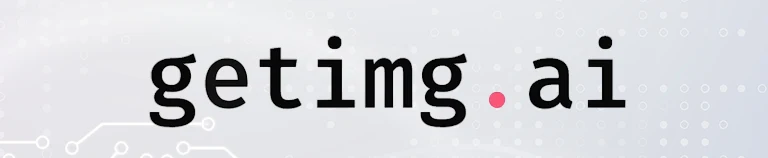
getimg.ai is a browser-based creative suite for generating and editing visuals. You can switch between dozens of models (SDXL, SD 1.5 variants, FLUX.1, and more), try ideas with real-time generation that updates as you type, and fine-tune results on an AI Canvas with inpainting, outpainting, background swaps, and restyles. It also offers an API for apps.
Pricing:
The free plan gives 40 credits/ day. Paid plans cost $8/ month (billed annually) upwards.
USP:
Rapid “type-and-see” generation, editing, adding custom styles, and model training, all inside a single workspace.
| Pros | Cons |
|---|---|
| Real-time generation speeds up prompt exploration. | Heavy usage needs a paid tier. |
| LoRA options to suit various creative styles. | The UI can feel cluttered to newcomers. |
8. SeaArt.ai

SeaArt.ai is an all-in-one studio for anime, cosplay, and stylized character art, with images and short videos in the same workspace. You can generate from text, edit deeply, swap faces, and even train LoRAs without leaving the site. For power users, there’s a ComfyUI-style, node-based workflow. The stamina-based free tier is generous enough to explore before you pay.
Pricing:
Free plan with daily “stamina” points. Paid plans begin from $2.99/ month.
USP:
Everything necessary for image production in one place (generation, editing, LoRA training), so you can create, customize, and publish without juggling tools.
| Pros | Cons |
|---|---|
| A large library of community models, especially for anime looks. | Licensing terms for commercial use can be unclear. |
| Includes video generation. | Credit/ stamina rules can feel opaque. |
9. Artsmart.AI

Artsmart targets marketers who need believable people, products, and backgrounds for ads, ecommerce, and social posts. It covers the basics: text-to-image, image-to-image, and adds helpful tools like an image-to-prompt explainer, pose controls, and a solid editing suite. Beginners can follow guided styles and camera hints, while power users get inpainting, outpainting, background removal, and face fixes.
Pricing:
No free plan; paid plans priced from $19/ month (or $16/month annually).
USP:
Beginner-friendly controls with useful extras like pose guidance and an image-to-prompt tool, so you learn while you create.
| Pros | Cons |
|---|---|
| Useful presets for marketing use. | Some users have reported slow runs and bugs. |
| Collections and social scheduling help with workflow. | Photoreal shots need retouching. |
10. Decohere

Decohere is a fast, browser-based studio for images and short videos with a clear focus on speed. Its standout is real-time generation: as you type, the image updates instantly, so you can try ideas, tweak wording, and see results without waiting. Beyond that, you get a character generator, a “reference person” for consistent subjects, and themed “AI Stations” for styles like anime or architecture.
Pricing:
The free plan includes a daily limit. Paid tiers start around $9/ month.
USP:
It makes it easy to keep the same character look from shot to shot.
| Pros | Cons |
|---|---|
| Real-time image updates enable rapid experimentation. | Less configurable than SD pipelines. |
| All-in-one toolkit: images, short video, character gen, with a simple interface. | Fewer pro-grade editing tools. |
11. Stockimg.ai
Stockimg.ai is an all-in-one space for making and publishing visuals. Type a prompt to create logos, illustrations, posters, wallpapers, social posts, and stock-style photos, then tweak with natural-language edits. You can also plan and schedule posts to Facebook, Instagram, and X from the same dashboard. Mobile apps make it easy to create on the go.
Pricing:
Free limited use. Paid plans start at $19/ month.
USP:
AI image generation for brand and publishing assets, plus built-in social scheduling in one place.
| Pros | Cons |
|---|---|
| Quick generation with plenty of templates and preset designs. | Faces and prompt adherence may need retries. |
| AI upscaling up to 4K. | Niche compared to competitors with very narrow use cases. |
12. Remaker AI
Remaker AI combines image generation with a handy toolkit for face swaps, quick edits, and video clean-ups. You can swap one or many faces in photos or videos (including gender or character swaps), generate headshots, remove backgrounds, and even enhance or convert clips, up to 4K with the video enhancer. It’s built for people who want usable results without juggling tools.
Pricing:
Free starter credits to try features. Pay-as-you-go credit packs after that, starting from $5.99
USP:
True pay-as-you-go all-in-one toolkit for everyday creative chores: buy credits only when you need them.
| Pros | Cons |
|---|---|
| Flexible, no-subscription pricing with credits that never expire. | Processing larger files can be slow. |
| High-quality face swaps for photos and videos (single, multi-person, batch). | Fewer pro-grade editing controls than many other tools. |
13. ImagineArt
ImagineArt, available on the web and mobile, turns short prompts into polished visuals fast. The simple interface lets even beginners get good results quickly. Experienced users get to generate batches and modify details. Resources include styles for portraits, anime, landscapes, and ads. You can create both images and short videos, which makes it handy for social posts and marketing assets.
Pricing:
Free trial provided. Paid subscriptions start around $15/ month (billed quarterly).
USP:
Quick to use, easy to master: make high-quality, feature-rich images in seconds without wading through complex settings.
| Pros | Cons |
|---|---|
| Easy to use, even if you’re new to AI art. | Quality can vary and depends on prompt detail. |
| Paid tiers support concurrent generations to move faster. | Faces and hands may distort. |
14. StarryAI
StarryAI is a mobile-first alternative to Leonardo AI, available both on iOS and Android. Open the app, pick a style, and make up to five images a day for free, watermark-free. You also keep full ownership. It’s a good fit for quick ideas on the go and for beginners who want a straightforward app with an in-app “Retouch” editor.
Pricing:
Free for 5 images per day. Pro plans start at $4.99/ week.
USP:
No watermark, mobile creation with clear ownership rights.
| Pros | Cons |
|---|---|
| Create anywhere with the beginner-friendly mobile app. | Not suited for complex brand work. |
| The built-in editor lets you adjust and improve results instantly. | Limited advanced editing. |
15. Kittl
Kittl is a browser-based design studio with eye-catching typography and vector tools. You can generate art with AI, edit text with advanced effects, and pull from a large library of ready-made templates, fonts, and graphics. Good fit for merch and promo visuals if you don’t want to learn Illustrator. You can work with teammates in real time and send designs straight to print-on-demand.
Pricing:
Free plan limited to 5 projects. Subscriptions start at $15/month (often ~US$11.25 with 25% off) (billed annually).
USP:
Brand kits, fonts, and mockups help you move from draft to publish fast.
| Pros | Cons |
|---|---|
| Easy, intuitive interface for quick onboarding. | Requires an internet connection; no offline mode. |
| Print-on-demand links and real-time collaboration speed up production. | Best for 2D design. |
16. ImgGen AI
ImgGen AI is a straightforward tool for everyday visuals. You can generate new images from text and also fix common issues, such as removing backgrounds, erasing unwanted text, or upscaling for sharper results, without the heavy learning curve or dozens of dials. It’s built as a simple, all-in-one space for quick jobs, so you don’t have to juggle multiple apps.
Pricing:
The free plan gives 3 credits/day. Pro is $9.99/month (1,200 credits).
USP:
Keeps the basics together: generate, clean up, and enhance images in one place with minimal setup.
| Pros | Cons |
|---|---|
| API is available, and bulk editing is possible on paid plans. | Image generation quality trails top-tier tools. |
| Free tier lets you test the workflow. | Free plan’s daily credits are very limited. |
17. PicLumen
PicLumen is a free, multilingual AI image generator built for a global audience. The platform supports multiple languages and auto-translates prompts from several languages into English. Thus, non-English speakers get optimal results. You can create in many styles, including realistic, anime, and line art. You also get editing capabilities like background removal and a relaxed queue for unlimited generations.
Pricing:
Free plan with 10 daily credits. The standard paid tier is priced at $10/ month.
USP:
You can use the results commercially, even on the free tier.
| Pros | Cons |
|---|---|
| Multiple models and handy tools like background removal and upscaling. | Some editing features (like inpainting) are paywalled. |
| High-resolution outputs, good for print | The interface is technical and not for beginners. |
18. Perchance AI
Perchance AI is a Leonardo AI free alternative that offers unlimited generations in your browser with no watermarks. You don’t need to sign up or create an account. Thus, it helps maintain anonymity. It supports dozens of styles and doesn’t apply content filters. Since it favors privacy, it’s ideal for quick drafts, private brainstorming, or testing prompts before moving to a pro stack.
Pricing:
Completely free.
USP:
Zero friction, instant, and privacy-friendly image generation with no account, no gatekeeping.
| Pros | Cons |
|---|---|
| Fast prompt-to-image flow, unlimited use without watermarks. | Output quality varies by model choice. |
| Good for brainstorming and scratch work. | No built-in advanced editing. |
19. AnimeGenius
AnimeGenius is built specifically for anime and manga art. It isn’t just a filter: you can generate characters and scenes from text, turn photos into anime, guide poses, and even make short animations. Tools like AI Face Swap, a Comic Maker, and batch generation help you produce sets of images fast, with over 100 styles to pick from.
Pricing:
Free plan with 10 image generations. Paid plans start around $9/ month.
USP:
A dedicated anime pipeline, providing pose guides, photo-to-anime, and a large style library, so that you can craft on-model characters and scenes with total control.
| Pros | Cons |
|---|---|
| Large anime toolbox with 100+ styles. | Weak at non-anime styles. |
| Features like Comic Maker, AI Face Swap, and batch generation let beginners produce anime-style art without needing any drawing skills. | Commercial use requires a paid plan. |
20. WOMBO Dream
Dream by WOMBO wins on pure fun and style. It is a mobile app that focuses on bold, colorful, abstract, dreamlike images and a playful, effortless flow: type a prompt, pick a style, and get a unique image in seconds. The results are easy to share on social media, making the tool a favorite for casual use and trend-friendly posts.
Pricing:
The app is free to download. Premium is $9.99/ month.
USP:
Fast, fun, and highly stylized results that are perfect for eye-catching, shareable art.
| Pros | Cons |
|---|---|
| The top choice for abstract and highly stylized images. | Style range is narrower than the pro platforms. |
| Very easy to use on mobile, giving quick results for social media posts. | Less control over fine details; quality depends on the built-in model. |
How to Choose the Right Leonardo AI Alternative?
Choosing the best Leonardo AI alternative depends on what you want to create. Here are a few key matters worth weighing.
1) Technology
Check the engine behind the tool. The model shapes style range, speed, privacy options, and control.
2) Output quality
Test before you commit. Play with free versions to test before you pay. Run the same prompt across a few tools. Compare realism, composition, text legibility, hands and faces, and how close the image is to your brief.
3) Ease of use
Look at the basics. Is sign-up quick? Is the interface easy to navigate? How many steps to get a result? The smoother it feels, the faster you create.
4) Customization
See how much you can steer the result. Useful options include style presets, seed control, negative prompts, LoRAs or fine-tunes, inpainting and outpainting, upscaling, and quick variations. More control means fewer reruns.
5) Licensing and rights
Read the terms. Can you use outputs for commercial work? Who owns the images? Make sure the license fits your use case before you publish or hand off to a client.
6) Budget and volume
Decide how often you will generate images. If you create daily, an unlimited plan can be a better value than pay per credit. If you create occasionally, a pay-as-you-go model may be cheaper.
Conclusion
While Leonardo AI is a user-friendly, beloved tool, its limitations are real. The alternatives to Leonardo AI offer competitive advantages: lower costs, unlimited usage, specialized features, or simpler interfaces.
From Midjourney’s art-first look to Stable Diffusion’s full control to Adobe Firefly’s brand-safe workflow, there’s a tool that lines up with your process. The best approach is to experiment. Try the free tiers, play with the different interfaces, and pick a Leonardo AI alternative based on what will move your work forward.
Frequently Asked Questions (FAQs)
1. What is the best free alternative to Leonardo AI?
SeaArt.ai wins on sheer free generations. It’s great for anime and illustrative looks. NightCafe offers a more general, beginner-friendly experience with a decent free allotment.
2. Which is the best Leonardo AI alternative for photorealism?
If you want images that look like real photos, choose Midjourney. It delivers lifelike lighting, crisp textures, and natural-looking human features.
3. Can I use images from Leonardo AI alternatives for commercial purposes?
It depends entirely on the platform’s terms of service. Adobe Firefly is explicitly designed and legally indemnified for commercial use. Most other platforms grant you commercial rights on their paid plans, but free tier usage can have restrictions. Always read the terms for each service carefully.