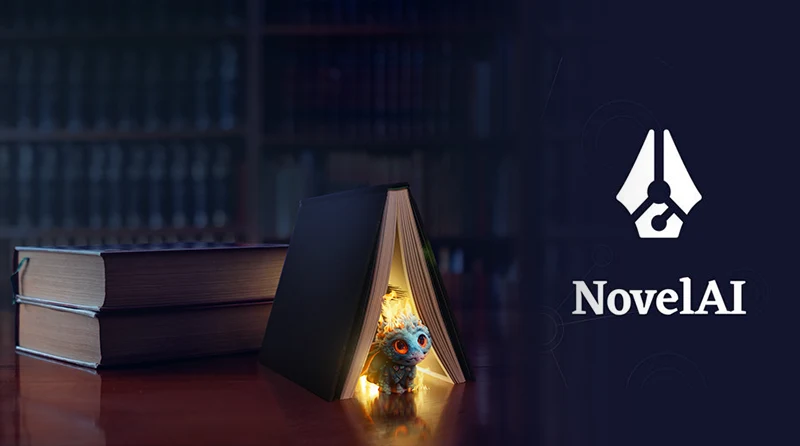20 Midjourney Alternatives: Best Free AI Image Generators in 2026
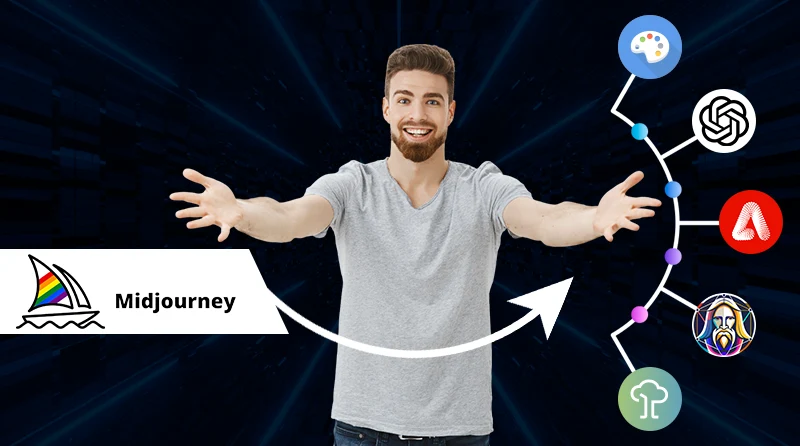
Imagine opening Discord, wrestling with bot commands, tweaking parameters, and hitting enter, only to see “Subscription Required.” Creative flow stops cold. Sound familiar? That frustration, or the weariness of fishing your work out of a chaotic public scroll, is likely the starting point of your search for MidJourney alternatives.
You’re not just browsing for another AI image tool. You’re looking for the right one.
Generative AI art is fast becoming the backbone of modern creativity. With over 34 million AI images produced daily, the market has also become fiercely competitive and fast-moving. Tools have multiplied, and different products specialize in different jobs.
Today’s best alternatives to MidJourney compete on specific strengths: photorealism, clean typography, vector art, privacy, or API control. There isn’t a single, universal winner.
So the question has changed: which tool matches your task, budget, and workflow today? This guide breaks down 20 MidJourney alternatives, free and paid, to help you find a perfect fit for your creative goals.
What is MidJourney?
MidJourney is a unique AI image generator that mixes machine learning, computer vision, and prompt magic to create high-definition visuals from text. After its open beta launched in July 2022, it quickly became the gold standard for artistic, high-quality AI images.
It’s simple to start: write a prompt, hit “go,” and let Midjourney interpret it. If you like what comes out, download it. If not, you can regenerate. You can direct the style, dial in precision, and shift between aesthetic moods.
The tool is known for rich artistry and surrealistic visual flair. But its primary interface is a bot on the chat platform Discord.
Also Read: 25 Best Free Generative AI Tools
Why are people looking for an alternative to MidJourney
Several factors drive the search for MidJourney alternatives:
Price Tag
MidJourney is a paid-only service now. Plans run from $10 to $120 a month, which is why users start looking for a MidJourney free alternative. The subscription fee mostly buys you “fast GPU hours,” a finite resource that depletes with every generation. For prolific creators, it feels like a taxi meter constantly ticking.
Discord Bottleneck
MidJourney still centers Discord, while most alternatives offer direct web UIs or APIs. A text-only chat for visual work is a fundamental disconnect. It’s clunky, and there’s no dashboard to manage projects.
Need for Specialized Tools
MidJourney’s unique style of art may not match what every designer wants. For example, getting readable text in an image is a classic artificial intelligence struggle. It’s why specialized tools that nail typography have become so popular. Designers who need clean logos and icons will want scalable vector graphics. You won’t get that from MidJourney.
Demand for Full, Hands-On Control
Inpainting? Outpainting? MidJourney’s tools lag behind the seamless, integrated experiences found in other platforms, especially the open-source alternatives to MidJourney over which you have complete control. You can run them locally for privacy or tweak them with your own pictures to make your style stand out.
Creative Handcuffs
MidJourney’s content policy is strict. It’s not just about NSFW; it’s a wide net that can snag even benign creative concepts. Meanwhile, achieving true, non-artistic photorealism can be a battle.
Missing API
MidJourney does not provide a public, documented API like many of its competitors. For developers or businesses wanting to scale, the lack of an official API is a non-starter. It locks you out of automation and integration.
List of 10 Best MidJourney Alternatives for 2026
Here’s how the best MidJourney alternatives compare at a glance.
| Tool | Key Features | Best For |
|---|---|---|
| Stable Diffusion | Open models; self-host | Teams needing control/privacy; users comfortable with local installs |
| DALL·E 3 | In/out-painting via Images API; strong typography | Marketers & devs needing reliable API pricing and rights clarity |
| Adobe Firefly | Generative fill/expand; Stock-licensed training | Agencies/brands needing safe-for-commercial workflows |
| Leonardo AI | Fine-tuning, models, API | Game art, concept art, batch workflows |
| Flux (FLUX.1) | Strong human rendering & text | Creators wanting modern open models rivaling MJ |
| Google Imagen (via Gemini / Vertex AI) | Inpainting, outpainting, upscale | Enterprises needing Google Cloud governance |
| Ideogram | Best-in-class typography rendering | Posters, merch, logos needing clean text |
| Recraft | Brand systems; vector export | Brand kits, icons, web graphics |
| KREA AI | Real-time generation, controls | Fast iterations; moodboards to finals |
| Bing Image Creator | Web + Copilot access, quick ‘Edit image’ iteration in-tool | Free high-quality image generation, rapid mockups |
Top 20 MidJourney Alternatives
We’ve reviewed the top MidJourney alternatives, free and paid, that compete with MidJourney in terms of quality, features, and professional use.
1. Stable Diffusion

Stable Diffusion is an open-source model developed by Stability AI. You can run it locally or via hosted web interfaces like DreamStudio. Its strength lies in total customization: you control models, styles, and privacy. A huge community builds and shares custom models and LoRAs for specific effects like portrait styles or fantasy art. It supports text-to-image, image-to-image, inpainting, and outpainting.
Pricing:
Free to download and use.
USP:
This MidJourney free alternative allows you to run it off-grid, build your own extensions, and avoid platform restrictions.
| Pros | Cons |
|---|---|
| Fully open source and customizable. | Steep learning curve with the need for technical setup. |
| No censorship or imposed constraints. | Output quality depends heavily on models & prompts. |
2. DALL-E 3 (via ChatGPT)

DALL-E 3 is OpenAI’s flagship image model built directly into ChatGPT. It understands natural language well enough that the wording of your prompt doesn’t have to be perfect. It expands or refines it internally. Just through chat, you can refine, edit, and remix images. It excels at placing readable text within images and supports inpainting. API access is available for developers.
Pricing:
In ChatGPT’s free tier: limited access. Full access via ChatGPT Plus: ~$20/month.
USP:
Interactions with this MidJourney alternative are like conversations, as DALL-E 3 understands nuance in everyday language and lets you iterate midstream.
| Pros | Cons |
|---|---|
| Exceptional natural language / prompt understanding. | Full access is locked behind a subscription. |
| Seamless integration with a larger productivity/AI toolset. | You don’t get control over some parameters, like seed, style strength. |
3. Adobe Firefly

Adobe Firefly is Adobe’s generative AI engine built for professional use and integrated into Creative Cloud apps like Photoshop and Illustrator. You can turn text into images and expand the canvas with an AI-generated background (Generative Fill/Expand). You can also generate editable vectors from prompts and change palettes. Models are trained on Adobe Stock and public-domain content, and are safe for commercial use.
Pricing:
Free tier available. Paid plans begin from $9.99/ month (2,000 credits).
USP:
Creative tools for pro workflows, backed by legal safeguards.
| Pros | Cons |
|---|---|
| Commercial safety with IP protection. | More conservative visual output compared to tools built for stylized art. |
| Seamless integration with Adobe tools, letting you shift between apps easily. | The credit-based model can balloon the cost for heavy use. |
Did You Know: Since its launch in March 2023, Adobe Firefly has generated more than 7 billion images.
4. Leonardo AI

Leonardo AI is the best MidJourney alternative for creators, including game devs, illustrators, and concept artists, who want consistency and control. It offers fine-tuned models (Phoenix, Kino, etc.), a real-time canvas for drawing + prompts, a universal upscaler, and the option to train your own models on your art. It balances power and polish so your visuals stay cohesive across projects.
Pricing:
Free tier gives 150 daily tokens. Paid plans begin at $10/ month.
USP:
By training your own model, you can create a style that remains unaltered in all your projects.
| Pros | Cons |
|---|---|
| Ability to train custom AI models with your own data. | Photorealism can be inconsistent compared to specialized tools. |
| Free tier gives daily creative “fuel” to test the platform. | UI and the token system have a bit of a learning curve. |
5. FLUX.1
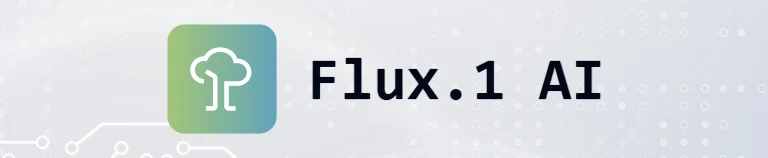
FLUX.1 is a suite of high-performance text-to-image models by Black Forest Labs, balancing realism and flexibility. It comes in versions like Pro (commercial use), Dev (non-commercial), and Schnell (fast open version). The architecture gives strong prompt adherence, detailed visuals, and editing capabilities through the Kontext suite. It’s fast gaining ground as an open-weight MidJourney free alternative.
Pricing:
Open-source under the Apache 2.0 license, usable for commercial/personal use.
USP:
FLUX.1 merges visual fidelity with open-weight flexibility, allowing you to refine an image by prompt without losing style or character consistency.
| Pros | Cons |
|---|---|
| Produces photorealistic, high-detail visuals with strong prompt adherence. | Licensing complexity: different versions (Pro, Dev, Schnell, Kontext) have different use restrictions and terms. |
| Kontext supports editing + generation in a unified pipeline. | Running powerful models locally may demand high VRAM. |
6. Playground AI

Playground AI is a web-based creative engine that gives you extensive creative freedom. You get access to multiple models, a canvas-based editor, and a surprisingly generous free tier. According to its terms, you own the images you generate, even for commercial use. The platform is most suitable for blog graphics, social media visuals, marketing assets, and prototype mockups.
Pricing:
Free plan: Create 5 images every 3 hours. Premium plans cost $12/ month, billed annually.
USP:
Hobbyists, students, and small businesses on a tight budget benefit from the generous number of free generations with full commercial rights.
| Pros | Cons |
|---|---|
| You own your creations (personal or commercial). | Free users may experience slowdowns or hit limits during busy hours. |
| Built-in image editor lets you tweak and remix without leaving the tool. | Interface or performance may feel sluggish. |
7. Ideogram

Ideogram solves one of AI art’s most frustrating problems: text. It’s the best MidJourney alternative for creating images with coherent, correctly spelled words, making it the ideal tool for designing logos, posters, t-shirts, or memes. The social-media-style feed helps you get inspired and even “remix” other users’ prompts. A “Magic Prompt” feature helps flesh out your bare-bones ideas effortlessly.
Pricing:
Free Plan: 10 credits/week. Paid tiers start at $7/month (billed yearly).
USP:
Ideogram stands out when words are part of the design, as it’s engineered to place readable text into images.
| Pros | Cons |
|---|---|
| Best-in-class for rendering text within images. | Image quality, while good, can sometimes lack artistic savoir faire. |
| User-friendly web interface with a feature to enhance and elaborate on simple ideas. | Fewer advanced editing and control features. |
8. Recraft

Recraft is the best MidJourney alternative for graphic designers, illustrators, and brands that need modular logos, icons, and brand visuals. It produces neat vector art and 3D-style illustrations. Its outputs aren’t just static images. They’re scalable, editable SVG files with a “style control” feature that lets you use an existing asset to guide the style of all new generations, maintaining consistency.
Pricing:
The free tier gives 30 daily credits. The Pro plan starts at $12/ month (on monthly billing).
USP:
The premier AI tool for generating vector art.
| Pros | Cons |
|---|---|
| Generates true, editable vector graphics (SVG). | Not designed for photorealistic generation. |
| Excellent for branding and consistent style. | The free tier allows only 3 uploads per day. |
9. KREA AI

KREA AI is a MidJourney alternative tailored for artists who want to drive style using reference images, play in real time, and explore a broad model gallery. With its real-time “live” generation, as you type or draw, the image updates instantly. This makes ideation responsive, so that your creative flow never halts. Paid plans unlock commercial rights and higher priority in queues.
Pricing:
Free plan: limited daily generations. Paid plans are available from $8/ month.
USP:
It’s a playground for style exploration with real-time generation.
| Pros | Cons |
|---|---|
| Reliable enhancement & upscaling tools for improving lower-res outputs. | Struggles with realistic anatomy. |
| Easy, intuitive UI, suitable for casual and creative users. | Mastering the real-time/hybrid workflow takes practice. |
10. ImagineArt

ImagineArt is an all-in-one toolbox that covers image and video generation, offering multiple generation models (its own plus versions of Stable Diffusion) and tools like inpainting, outpainting, background removal, an AI logo maker, and a headshot generator. You can train custom models to maintain consistency across scenes and characters. Adjust aspect ratios, batch generate up to 8 images, and fine-tune detail.
Pricing:
Free signup with limited credits. The Basic plan (3,500 credits) can be purchased for $15/month; higher tiers are available.
USP:
A full creative hub where art, animation, voice, and video converge, with the power to train your own model.
| Pros | Cons |
|---|---|
| Transparent per-plan credits. | Real-world image counts vary by settings. |
| Adds video generation so you don’t juggle two vendors. | The exact model list isn’t detailed on the pricing page. |
11. starryai
starryai is a web plus mobile AI image generator that gives you full ownership of what you make. The iOS/Android apps let you create visuals on the go. Its best use cases include social graphics and lightweight brand visuals. Built-in upscaling, a wide range of styles, and prompt tweaking tools help even beginners get expressive visuals fast.
Pricing
Free plan: 25 daily generations. Paid tiers start at $15/month ($144/year).
USP:
Pick your content’s canvas size and resolution, and control how your images will look and fit into your project.
| Pros | Cons |
|---|---|
| Daily free credits offered. | Some users report ads on the free mobile experience. |
| Easy to use with built-in upscaling. | Higher resolutions are offered only with subscriptions. |
12. Janus Pro 7B
Janus-Pro is DeepSeek’s open-source multimodal model that unifies image understanding and text-to-image generation. It reports state-of-the-art prompt adherence on benchmarks and claims to beat DALL·E 3 and Stable Diffusion in image-generation tests. Available on Hugging Face, this MidJourney free alternative targets high-fidelity, instruction-following art and can run locally or on low-cost clouds.
Pricing
Free to use under MIT when self-hosted.
USP:
The same model can interpret images and generate them: it “knows what it’s making.”
| Pros | Cons |
|---|---|
| Open source under MIT, free for commercial use. | Low native output resolution (about 384×384). |
| Decoupled pathways for understanding vs. generation. | Struggles with realistic human figures. |
13. Artbreeder
Artbreeder lets you blend multiple visuals via sliders that control traits like style, color, and mood, rather than relying solely on text prompts. It also includes a standard text-to-image tool to let you switch between guided creation and visual remixing. Its strength lies in interactive exploration, making it ideal for artists who want to evolve many versions of an idea.
Pricing:
Free tier for basic access. Paid plans cost about $8.99/month.
USP:
A collaborative, gene-splicing platform for evolving and remixing images from a shared library.
| Pros | Cons |
|---|---|
| You can mix existing images, adjusting color, style, or shape. | Steeper learning curve if you’re used to pure text prompts. |
| Perfect for exploratory art and conceiving character ideas. | Output can be inconsistent. |
14. HiDream-I1
HiDream-I1 is a cutting-edge open-source image model with 17 billion parameters to create aesthetically pleasing visuals. Known as a top free alternative to MidJourney, its sparse diffusion transformer architecture creates sharp, detailed pictures by balancing quality and speed. At the same time, it adheres closely to your prompts. To suit different use cases, it offers multiple variants (Full, Dev, Fast).
USP:
Strikingly photorealistic images are generated by weaving together four text encoders that catch subtle signals, such as color, quantity, spatial hints, and tone.
Pricing:
The Dev version is free to use.
| Pros | Cons |
|---|---|
| Strong performance across realistic and artistic styles. | Slower generation compared to some competitors. |
| Good for iterative design, small prompt changes don’t break the visual layout. | Requires high VRAM and advanced hardware. |
15. Reve
Reve is a creative studio that combines natural-language editing with a simple canvas, allowing you to generate, edit, and remix images without switching between tools. It runs an ensemble of purpose-built models (not one monolithic diffusion model). Reve also offers an API for partners who want to integrate image generation, editing, and remixing into their own products.
Pricing:
Free plan with limited daily usage, Pro plan costs $20/month.
USP:
From a single prompt, it produces multiple high-quality variants in seconds.
| Pros | Cons |
|---|---|
| Simple web UI with agent-style editing. | No open-source weights; the model ensemble is API-only for integrations. |
| Commercial-use friendly terms; you own your outputs. | NSFW not supported. |
16. Craiyon
Craiyon (formerly DALL·E Mini) is a free-to-try, browser-based AI image generator that requires no login. Type a prompt and it instantly returns a 3×3 grid of nine image options, with support for negative prompts and basic style tweaks. Paid tiers remove ads, watermarks, speed up generation, allow private use, and unlock commercial rights.
Pricing:
Free to try. Subscriptions start at $12, billed monthly.
USP:
Fast ideation without sign-up pressure.
| Pros | Cons |
|---|---|
| Free web use gives a quick way to test ideas. | Output quality trails modern flagship models. |
| Paid plans speed up output generation. | Editing tools are limited. |
17. Hotpot.ai
Hotpot is a browser-based creative suite with AI image generation, AI headshots, and a stack of photo-editing tools such as object removal, background removal, and restoration. You can also generate bulk image sets for collections and social graphics. The site’s hub lists all tools in one place, so you can jump between generating, editing, and exporting without leaving the browser.
Pricing:
Start for free, or buy credits outright (1,000 credits for about $12). Monthly subscriptions available from $10 (1,000 credits).
USP:
A broad, web-first toolbox that covers generation, editing, and bulk output.
| Pros | Cons |
|---|---|
| An easy-to-use interface for many tasks. | Commercial use requires you to buy credits. |
| Flexible pricing through both pay-as-you-go credit packs and subscription plans. | You must handle IP diligence. |
18. Qwen Image
Qwen-Image is an open image foundation model that focuses on text rendering inside images, which many SaaS tools struggle with. Because the model is released openly, developers can download weights, inspect the repo, and host it themselves, or use community demos on model hubs. It’s a good fit if you want to experiment locally or build a custom pipeline.
Pricing:
Free (Qwen-Image is an open model under an Apache-2.0 license).
USP:
Open weights with strong text-in-image handling (especially for Chinese and English text) and fine-grained edits.
| Pros | Cons |
|---|---|
| Expertly handles complex, detailed prompts. | No turnkey studio: you’ll set up hosting, UI, and guardrails yourself. |
| Strong text-based image editing features. | Performance depends on your hardware. |
19. Seedream 4.0 (ByteDance)
Seedream 4.0 is ByteDance’s image tool that unifies generation and editing. Thus, you can prompt from scratch, edit existing images, and work with multiple references in a single flow. Features include Batch Input & Output for uploading several references and producing multiple results at once, prompt-based editing for natural-language fixes, and knowledge-driven generation for structured graphics like charts or posters.
Pricing:
Free to try online with the official page’s “Try Now” web demo. API priced at $0.03 per image.
USP:
One model for text-to-image and instruction-based editing, with batch referencing and 4K output.
| Pros | Cons |
|---|---|
| Batch Input & Output speeds up look-matching. | No public, one-page price card on the model site. |
| Knowledge-driven generation targets charts, educational visuals, and infographics. | Expect some configuration (creating a BytePlus account, setting up a project, getting API keys). |
20. NightCafe
NightCafe is a browser-based studio with a simple workflow: type a prompt, pick a model, and generate; then refine with Advanced Mode tools like inpainting (edit a masked area), negative prompts, and start images to steer the look. You can publish to a community gallery and keep iterating from any result. You can also use creations commercially.
Pricing:
Free sign up with 5 welcome credits, with daily top-ups. Paid plans start at around $5.99/month.
USP:
A big, active community allowing users to publish, comment, join chat rooms, and compete in daily challenges.
| Pros | Cons |
|---|---|
| Edits and fine control are present on the same screen. | Published rate limits apply to gallery posts, which can slow promotions. |
| Image uploads help you match a reference or iterate on older work. | Some features and credit costs vary by model. |
How to Choose the Right MidJourney Alternative?
The best MidJourney alternative is simply the one that fits your working style. Your goals, budget, technical skills, and workflow determine that choice. The following guidelines can help you find the right tool for you:
1. Match the tool to the output type
You have to know the task at hand before you can pick the right tool.
If you need images that look like photos shot in high-end digicams, use a model optimized for detail (fine lighting, textures). For stylized or concept work with world and character building, choose tools that let you bend the visuals. When you’re creating logos, icons, or business assets that may need scaling or legal safety, look for tools that output vector formats and ensure commercial usability.
2. Set your budget
Each price point comes with trade-offs: free versions often cut image quality, strip back advanced features, or enforce usage limits. Freemium models make you test first. A paid subscription becomes necessary when you need full rights, more output, or advanced features like model training.
3. Decide your control level
You want to tweak every parameter. You may even run models locally. Then you’ll need an app that gives you full control, but these come with a steep learning curve. With more hands-free tools, you describe your ideas in plain language, and the tool handles the rest.
4. Always verify commercial rights
When you plan to use images in business, you must confirm whether the tool grants full commercial rights or user ownership. Watch out for free tiers that restrict commercial use.
5. Sync the tool to your workflow
If your team already works in a design suite, pick a MidJourney alternative that plugs directly into it. Then you won’t have to bounce around between apps. A standalone tool with standard formats is fine if you only want to export and edit somewhere else.
Conclusion
While MidJourney still sets a high bar for AI artistry, it’s no longer the only major player in the market. The idea of one AI image generator to rule them all is officially over. The AI art landscape is incredibly rich and diverse now. The question for creators has changed from “Which tool is best?” to “Which tool is right for this specific job?”
From the open-source power of Stable Diffusion to the commercial safety of Adobe Firefly and the user-friendly brilliance of Leonardo AI, there are alternatives to MidJourney that are perfect fits for your projects, your budget, and your artistic ambition.
So go explore. Pick a MidJourney alternative that you find exciting, feed it a prompt, and get ready to be amazed by what it creates.
FAQs
Q1: Are there truly free alternatives to MidJourney?
Yes, there are several. Leonardo AI gives you 150 free tokens daily on its free tier. Ideogram lets you use 25 free prompts per day under its free version. Stable Diffusion is open-source, so you can run it locally for free (hardware permitting). Craiyon is another free web tool you can use without a subscription.
Q2: Which is the best MidJourney alternative for the highest quality photorealistic images?
When you want photorealism so good it’s hard to tell from an actual photograph, go with Google Imagen 4 or Flux 1. They get the little details, tricky textures, and realistic lighting just right..
Q3: Which MidJourney alternative generates images with accurate text?
When it comes to getting text right in an image, Ideogram is the clear winner. Its model is trained specifically to generate readable words that fit the picture’s style, making it the go-to for logos, posters, and social media graphics.
Q4: Are there any open-source free alternatives to MidJourney that I can run on my own hardware?
The biggest name in open-source models is Stable Diffusion. If you have a powerful enough GPU, you can download and run it right on your own computer. This gives you total privacy, freedom from censorship, and the ability to customize the model however you want.