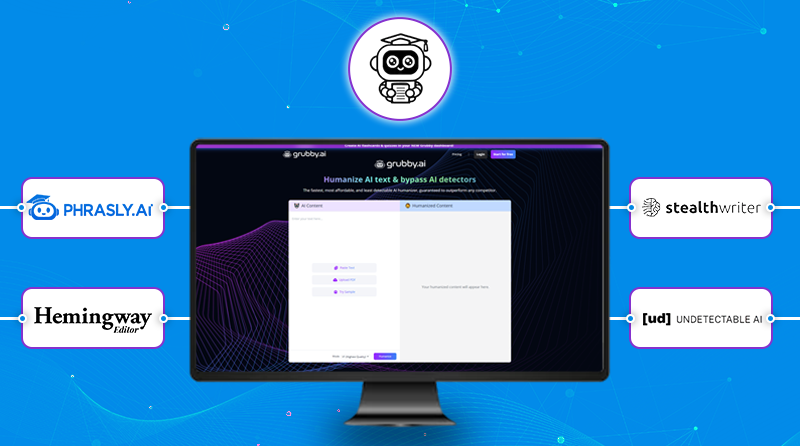20 Best AI Apps for Android (2026 Updated)
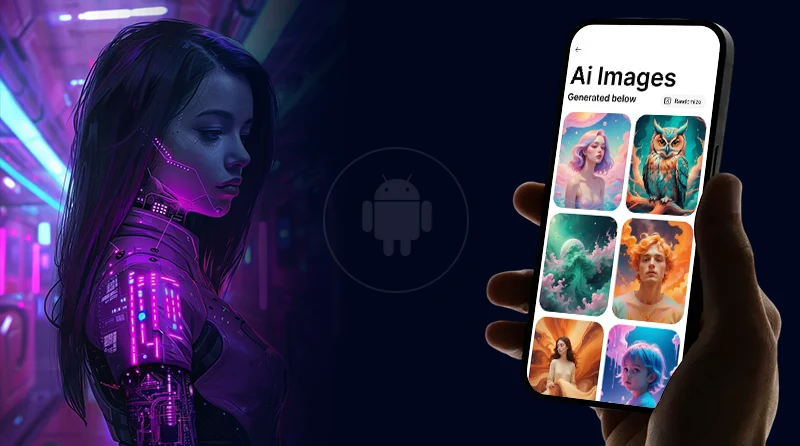
Can you name the app that got 209 million downloads to date, and within 30 days of launch, it got 100 million users?
Don’t have a clue?
Open AI’s ChatGPT is one of the top apps reported by Android users. Other best AI apps for Android are available on the Google Play Store; you only need to find them.
We can’t deny that AI technology is now everywhere, from our phones to large-scale manufacturing units. Utilizing AI with any mobile app, the mobile app market is forecasted to be $354.09 billion at a CAGR of 32.5%(2024-2034). The share of Android OS for 2024 was 47.9%, which is about to increase in upcoming years, indicating a bright side.
Considering all curiosities, we have created a blog that provides the best answer to the question- Which is the best AI app for Android?
There is an AI app for every purpose, from personal assistant to image editor to entertainment to smart video editing. This article has ensured that you have all these in a single place.
Let’s explore!
Top 10 AI Apps For Android Users
AI-powered Android apps are gaining rapid popularity, and dozens of apps are available for download. Some readers might ask a question—What are AI apps? These apps utilize Artificial Intelligence and its subsets, like Machine Learning and Natural Language Processing, making it easy for users to make decisions, gain insights, edit images, translate text into animation, and more.
Now, let’s look at the 10 best AI apps for Android users, highlighting their purpose, standout features, and ratings.
| App Name | Best For | Standout Features | Rating |
|---|---|---|---|
| ChatGPT | Chat and Assistance |
|
4.8/5 |
| Gemini | AI Assistance |
|
4.5/5 |
| Replika | AI Companion |
|
4.6/5 |
| FaceApp | AI Photo Editing |
|
4.5/4 |
| Microsoft Copilot | AI Productivity Assistant |
|
4.4/5 |
| Grammarly | AI Writing Assistant |
|
4.4/5 |
| Canva | AI Photo & Video Editor |
|
4.8/5 |
| Otter.ai | AI Notetaking |
|
4.3/5 |
| Lensa | AI-powered Photo Editing |
|
4.1/5 |
| Google Lens | AI-powered Image Search |
|
4.7/5 |
List of 20 Best AI Apps For Free (2026 Edition)
Most apps have two versions: Premium and Free. Premium apps offer advanced features, while free versions have some limitations. However, this scenario is different from free AI apps for Android, as these apps provide all essential features that the user needs and benefits like cost-saving and user-friendliness.
1. ChatGPT
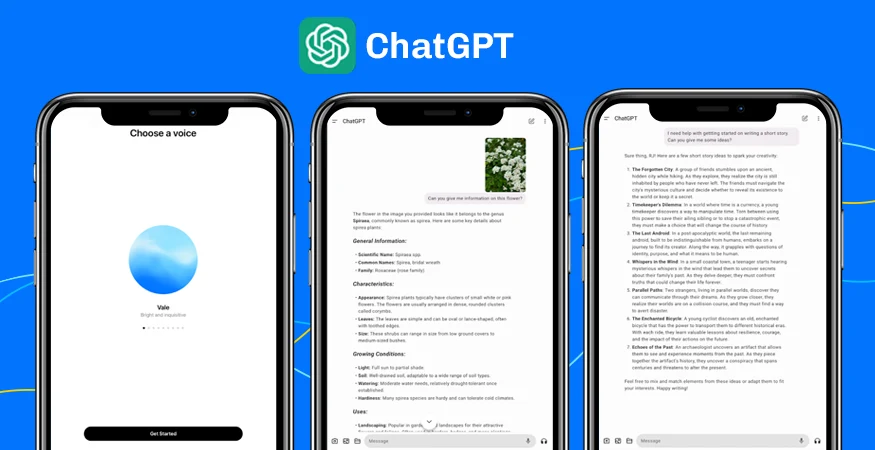
An Open AI product, ChatGPT, is considered a pioneer in the global chatbot industry. As the Best AI Tool for Writing SEO Rich Blog Content, it helps users craft high-quality essays, articles, emails, and more. It offers users myriad ways to create content in the form of text and images. Using this one of the best free AI apps for Android, you can create essays, articles, emails, solve questions, and more. You even need a code for your website. It is an excellent option for everyone, from students to business owners.
ChatGPT is also considered Best AI Tool for Writing Seo Rich Blog Content by proffesionals,
Cost: ChatGPT Plus a $20/Month(premium version)
| Pros | Cons |
| Easy accessibility and convenience | The free version offers limited functionality |
| Access to the latest improvements, such as GPT-4o | Limited control over generated content |
| Provide tailored advice analyzing the user query | Risk of misinformation |
| Provides personalized learning experiences and more | Privacy concerns as it collects users’ data |
2. Gemini
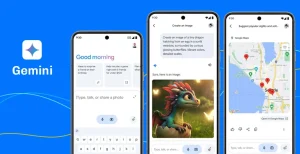
Gemini is one of Google Inc.’s most popular apps, leveraging AI for conversation and personal assistance. It is a large language model that allows users to generate text and images, have conversations, and engage in creative text creation, marketing copywriting, and more.
Cost: Gemini Advanced $19.99/month
| Pros | Cons |
| Advanced AI capabilities than other best AI apps for Android | Limited control over the authenticity of information |
| Multimodal functionality such as text, image, and voice | Limited features available compared to Google Assistant |
| Integration with Google services | Still is in the experimental phase |
| Easy of use | Ethical concerns |
3. Replika

Want to make a new friend who will always be available for you virtually?
Replika is the app for you and is one of the most creative free AI Android apps. Offering personalized interaction, the app supports users for emotional support, mental well-being, friendly conversation, and more that eliminate loneliness from anyone’s life. Due to all these reasons, its fan following is rapidly increasing.
Cost: Premium version($19.99/month, $49.99/ year, $299.99/ lifetime)
| Pros | Cons |
| Emotional support | Limited features with the free version |
| Personalized conversation | Lacks genuine emotional intelligence |
| Customizable | Privacy concerns |
| 24/7 availability | Occasional inaccuracies |
4. FaceApp

FaceApp is one of the best AI Android apps for creative photo and video editing. It offers features like aging filters, gender swaps, hairstyle changes, and makeup effects, allowing users to edit and enhance their selfies easily. It also provides AI-powered multiple filters, making photo editing fun for its users.
Cost: starts at $3.99/month for premium version
| Pros | Cons |
| Easy to use | Privacy issues |
| Advanced AI filters | Limited features are available with free version |
| Customization | Sometimes creates unrealistic effects |
| Social media share | Watermark on the free version |
5. Microsoft Copilot

Microsoft Copilot is the perfect choice if you are looking for an AI-powered professional assistant to keep in your pocket. It is easy to integrate into Microsoft 365, Windows, and other Microsoft applications. The Copilot helps with multiple tasks, such as generating content to enhance productivity.
Cost: $30/month
| Pros | Cons |
| Easy Integration | Slow learning curve |
| Contextual assistance | Limited features |
| Generative AI | Occasional errors |
| Privacy-focused | Premium pricing is high |
6. Grammarly

Want to make written communication easy, clear, and accurate?
Grammarly is your app. The AI-powered app for Android helps with professional and casual writing. Using Natural Language Processing(NLP), it enables users to improve their grammar, tone, style, and punctuation. Its free version offers enough features for personal use.
Cost: Starts at $30/Month (premium version)
| Pros | Cons |
| Personalized Writing Assistance | Misinterprets terms that is not in its database |
| Boost productivity | Narrow multi-lingual support |
| Helps in professional communication | Overall dependent on AI suggestions |
| Generative AI features | Costly premium plans |
7. Canva

Canva is known as the best AI editing Android app. It offers multiple AI features to edit images, videos, PowerPoint presentations, and posters. Even using its free version, you can access numerous templates and showcase your designing skills using drag-and-drop features.
Cost: Canva Pro starts at $119.99 per user
| Pros | Cons |
| User-friendly interface and features | The free version provides limited advanced features |
| AI-driven designing tools | Performance issues with large-scale projects |
| Special tools like Magic Studio | Premium content restrictions |
| Hundreds of graphic elements |
8. Otter.ai
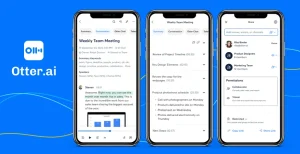
Otter.ai transcribes meetings in real-time, records audio, captures text from slides, and writes conference notes using AI. It also automates meeting notes and summaries and generates emails and status updates. OtterPilot, the platform’s AI meeting assistant, automatically takes notes in Zoom, Google Meet, and Microsoft Teams meetings.
Cost: Premium plan starts at $16.99/month
| Pros | Cons |
| Real-time transcription | Free version limitations |
| Collaboration tools | Limited language support |
| Seamless integration | Occasional errors |
| User-friendly interface | Audio quality issues |
9. Lensa

Consider Lensa one of the best AI apps for Android users. Users can edit their selfies using neural networks, computer vision, and deep learning-powered features. The app offers all options to make your photographs stunning for viewers, such as skin refining effects, magic retouching, and more.
Cost: Monthly subscription $7.99 and $29.99 annually
| Pros | Cons |
| High-quality filters and effects | Only focused on portrait editing |
| AI-generated Avatars | Watermark on the free version |
| AI-powered image enhancements | Heavy ads in the free version |
| Easy-to-use interface | Less compatible with old devices |
10. Google Lens

Google Lens is an AI-powered visual search tool that allows users to explore the world through their cameras. It helps with object recognition, scanning text, translating languages, and discovering products instantly. It also works fine with other Google apps like Google Photos and Google Maps.
Cost: Free
| Pros | Cons |
| Accurate object recognition | Offline unavailability |
| Real-time translation | Privacy concerns |
| Seamless integration with Google Photos | Occasional errors |
| Versatile visual search | Accuracy issues with low-quality images |
11. Talkie AI

Are you fascinated with creating your own AI universe? Talkie AI is one of the best free AI apps available on the Google Play Store. It is a free communication platform that allows you to collaborate with AI characters and allows you to create your own “Talkie.”
Cost: $9.99 (monthly) to $99.99 (yearly) for premium access
| Pros | Cons |
| Conversational AI features | Free version restrictions |
| Diverse AI characters | Explicit content risks |
| Parental Control | Occasional repetitive responses |
| Supports text, voice, and image | Privacy concerns |
12. Answer.AI

AI has also made studying simple and can help you understand complex concepts quickly. Still want to know how? The Answer.AI app is one of the best examples. It is functional, like your study companion or personal tutor. This app helps you learn multiple subjects effectively using AI-powered features.
Cost: Premium plan starts at $8.33/ month
| Pros | Cons |
| Quick answers | Occasional delays with complex queries |
| Easy explanation | Accuracy can vary |
| AI-powered study assistance | Limited free queries with the basic version |
| Voice input option | Information source transparency |
13. Beat.ly

AI offerings are for everyone, and music video-making is no exception. Beat.ly allows you to create multiple music videos, connecting you with millions of your social media fans. It is one of the best free AI music video creator apps for Android. Users can showcase their creativity by choosing from thousands of songs, applying cool effects, and using powerful AI-driven features.
Cost: Starts at $4.99/ week
| Pros | Cons |
| User-friendly Interface | Watermark on free videos |
| Massive song library | Feature limitation with the free version |
| High-quality output | Frequent Ads in the free version |
| Free to use stunning features | Limited access to premium templates |
14. Artimind

Want to be an artist but without having any artistic skills? Artimind – AI art generator app can make your art dreams come true. Using the app, you can create masterpiece images, instantly try new styles, turn photographs into painting art, and more features to make photo editing exciting and funny.
Cost: starts at $4.99/ week
| Pros | Cons |
| Generate AI images quickly | Limited advanced features with the free version |
| Tons of styles available | Limited offline functionality |
| Super easy to use | Copyright concerns |
| Superb for beginners | Occasional output delay |
15. Fyle
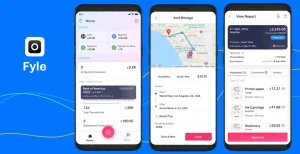
If you are looking for free AI apps for Android that can help optimize expense management using AI, Fyle is your app. Available on the Play Store, this app simplifies employee expense reporting and management, captures data through receipt images using OCR, automates credit card reconciliation, and more.
Cost: Premium plans start at $11.99/month
| Pros | Cons |
| Automated expense reporting | Infrequent synchronization delays with bank feeds |
| Receipt scanning via OCR | The slow learning curve for beginners |
| Seamless integration with accounting software | Free version limitations |
| Multi-currency transactions | Internet dependency |
16. VOS

VOS is ChatGPT for mental health. It works as your personal counselor and guides you through providing several self-care features for emotional and mental well-being. It slays anxiety and stress to keep you motivated. The developers claimed this app utilizes their extensive research of evidence-based psychological therapies.
Cost: Premium version ranges from $9 to $15/month
| Pros | Cons |
| AI chatbot for emotional support | Free content limitation |
| Innovative mental health tips | Premium plan required for accessing advanced features |
| Data-driven mental health solution | Not a substitute for professional therapy |
| Personalization | Privacy concerns |
17. ShotCut AI

Are you looking for the best free AI Android app for video editing? Shotcut AI is the top choice and has been downloaded 10M+ times by worldwide users. It is an all-in-one video maker and editing app offering AI-powered effects and filters. This app allows users to create stunning videos for all social platforms like TikTok, Instagram, YouTube, and others.
Cost: Free
| Pros | Cons |
| Free and open-source | Limited advanced visual effects |
| AI-driven features, filters, and effects | Lags while applying complex effects |
| Intuitive interface | Limited compatibility with older devices |
| No watermark | Effects and transitions lack preview options |
18. Remini

Remini harnesses cutting-edge Artificial Intelligence to effortlessly unblur, restore, and enhance any image you desire. Rejuvenate your memories and transform them into breathtaking, crystal-clear HD experiences.
Cost: Premium pricing plan starts at $6.99/ week(personal) and $9.99/week(business)
| Pros | Cons |
| Impressive image enhancement | Occasionally produce unnatural results |
| Quick transition process | Premium version dependency for better results |
| Impactful restoration of old images | Significant data usage |
| User-friendly interface | Performance issues with large files |
19. ELSA Speak

Strong communication skills are necessary for professional and personal development, and one of the best free AI apps for Android, ELSA Speak, offers a multitude of learning methods. It is one of the finest AI use cases for study and learning. Anyone, from school students to professionals, can use this app to polish their English speaking skills.
Cost: $13.33/month for premium version
| Pros | Cons |
| Real-time feedback | Accent Rigidity |
| Personalized learning | Free version limitation |
| Speech Recognition | Translation issues |
| Unique approaches to practice | Infrequent speech recognition issues |
20. Prisma

Prisma AI photo editing is an innovative AI-powered app that converts your photos into stunning artwork inspired by renowned artists. This app can turn any photo into artwork and offers 500+ filters, including Neon Tokio, Photo to Cartoon, and more.
Cost: $7.99/month starting price for premium version
| Pros | Cons |
| Easy to use | Occasional server issues |
| Hundreds of filters and effects for transition | Frequent ads with free version |
| Easy social media sharing | Premium version required for advanced filters |
| Numerous Artistic filters | Unavailability of Trial version |
How We Selected the Best AI Apps for Android?

It is arduous to select the best AI apps for Android as there are thousands of apps available on the Play Store. So, we evaluated the apps based on several criteria to create a curated list for your reference.
It is how we picked these AI apps for you:
1. Reviews & Ratings
We evaluated reviews and ratings posted by users and third-party sites such as SensorTower, AppBrain, and others.
2. Features Offered
Features are like the soul of an app, so we carefully consider their features and functionalities when mentioning apps in this blog.
3. Affordability
This guide to the best free AI apps for Android is about free apps, so we keep affordability in mind when mentioning them.
4. Performance
Performance is one of the top criteria we prioritized while writing about the best free Android app.
5. Accessibility
When writing about apps, we check their accessibility, such as whether they are readily available for download over the internet and on the Google Play Store.
Conclusion
AI is progressing rapidly, and we don’t know what new sensation will be ready for launch tomorrow in app development labs. Not only in terms of user experiences, these free AI apps for Android are excellent references for entrepreneurs who want to debut their businesses with similar ideas. Don’t forget to plan and strategize before developing and launching your next AI app, and the best way is to collaborate with an experienced AI development company like NineHertz.
Frequently Asked Questions
1. What is the best AI app for Android?
ChatGPT is currently one of the most advanced and best apps for Android as it helps users to generate texts, get answers to questions, craft images, generate ideas, and perform many more tasks efficiently.
2. Can I use AI apps for free on Android?
Yes, there are number of AI apps that you can use for free on android. It inclues the ChatGPT, Claude, and Copilot. While the advanced version comes with the subscription fee, you can leverage the basic features without any cost.
3. What are AI apps used for?
There are different types of AI apps that are used for numerous tasks and assignments. For example, some AI applications are designed to generate texts and ideas while other AI apps is designed specifically to edit images and videos.