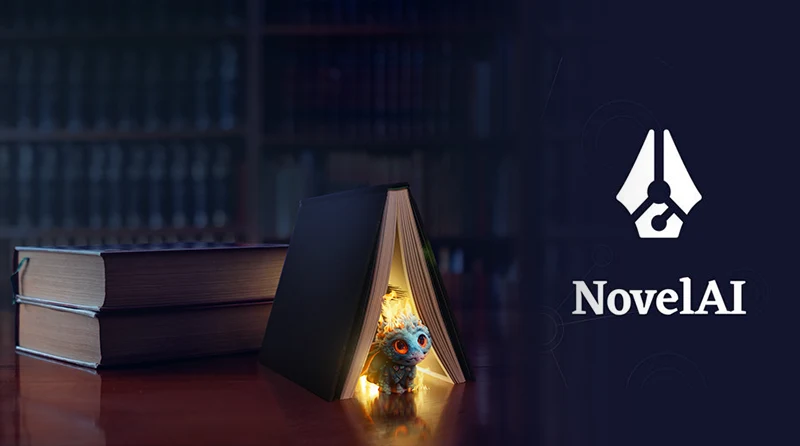20 Best Free AI Tools for Lawyers (2026)

What if you could review documents, draft contracts, and even prep for trial, all without working late into the night?
That’s the promise of AI tools for lawyers. These smart solutions help legal professionals to automate research, manage tasks, and help them to stay ahead of many that are still rooted in paperwork. And that shift is real.
According to the American Bar Association, 85% of litigators are using electronic court filings, paving the way for wider adoption of AI-driven tools for lawyers in the legal space.
You might be asking, how can legal firms stay competitive while keeping their workflows efficient and compliant?
The answer lies in AI, which is no longer reserved for tech giants.
From solo attorneys to large practices, legal professionals are using AI to do more with less without compromising quality and compliance.
If you are looking for free AI tools for lawyers or want to explore the best legal AI software for your practice, this guide will cover it all.
Let’s explore top AI tools and platforms lawyers can use in 2026.
Benefits of Using AI in Legal Practice
Adopting AI in legal workspace offers numerous benefits for legal professionals. They can transform various aspects of their practice and enhance efficiency, accuracy, and client service. Whether they are managing discovery or drafting contracts, AI tools help them work faster and more accurately.
Let’s explore some benefits lawyers are seeing from using AI tools in law.
1. Accelerate legal research
Legal research is complex, which used to take hours, can now be completed in minutes.
Some of the best legal AI platforms can sift through thousands of case files, statutes, and legal opinions to pull out exactly what you need based on your query.
2. Smarter document review
Now you don’t have to worry about the errors in contract review or document analysis.
These AI tools can automatically flag errors, suggest edits, or even identify risky clauses in contracts, which means better accuracy and fewer billable hours wasted on repetitive edits.
3. Time-saving automation
The traditional method for legal research, or document drafting, takes hours or even days. AI tools for lawyers automate tasks like billing, scheduling, and client follow-up, which gives them more time for strategy, client meetings, and a tea break.
4. Data-driven case insights
Legal AI software can quickly scan and analyze a vast database of case law, statutes, and regulations, identifying relevant precedents and legal principles far better than traditional methods. Some tools can even predict case outcomes based on historical data. This gives you stronger arguments and better-informed decisions when building a case.
5. Cost-efficient for You & Clients
When less time is spent on manual work, it results in fewer overheads & faster client delivery. Many firms are using legal AI tools for lawyers, like legal chatbots and online legal assistance platforms, reducing the cost of legal services, making them more accessible to the wider population.
While the benefits of AI in legal practice are substantial, it is important to consider ethical implications and human oversight to ensure responsible use of these powerful tools.
With this being said, let’s move ahead and explore the top 5 AI tools for lawyers.
Top 5 Legal AI Tools
As the legal industry progresses toward AI, legal departments are leveraging AI legal tools to streamline their workflow. Let’s explore the top 5 AI tools for lawyers that legal professionals are using right now.
| Tool | Key Features | Pricing | Support Jurisdiction |
|---|---|---|---|
| CoCounsel | Legal research,
contract analysis, deposition prep, AI chat |
Custom pricing (based on firm size and usage) | United States, UK, Canada |
| Clio Duo | Automated billing, voice-to-text, calendar sync, and AI case summaries | Starts at $49/user/month | US, Canada, Australia |
| Harvey AI | Natural language interface, legal doc analysis, research automation | Enterprise pricing is available on request | Primarily US and UK law |
| Everlaw | eDiscovery, document review, collaboration tools, litigation support | Free trial available; custom enterprise pricing | US and international litigation |
| LegalOn | Contract review, risk detection, clause comparison, compliance alerts | Custom pricing for mid-large firms | US, Japan, expanding globally |
20 Best Tools for Legal
If you are a part of a global legal team or firm, adopting some of the best legal AI tools can make your daily tasks less stressful and more efficient. Here are the 20 best tools from case management to contract analysis to help you simplify your legal work.
1. CoCounsel

CoCounsel is a popular legal AI tool that uses GPT-4 to understand natural language queries and generate detailed, helpful responses. It is designed to assist with research, document review, deposition prep, and more, all within a strong, secure environment.
Let’s explore some of its features, use cases, and pros and cons.
Features
- Use AI for contract analysis and management
- Use databases like Westlaw and Practical Law for conducting research
- Provide integration with Microsoft 365.
- Deposition preparation assistance
Pros and cons
| Pros | Cons |
|---|---|
| Understands complex legal queries easily | Requires training for optimal use |
| Saves hours on research and document review | Enterprise-level pricing may be restrictive |
| Works across multiple legal tasks | Currently focused on US jurisdictions |
| Maintains a secure, confidential environment | Limited integration with smaller law firm tools |
Use Cases
- Legal professionals use it for generating initial outlines or sections of court filings.
- Supporting junior lawyers with faster case law discovery.
- It can automate the drafting of NDAs, simple wills, general contracts, and other routine legal forms.
2. Clio Duo

Clio Duo is the AI extension of Clio, one of the most widely used law firm management platforms. It brings AI-powered productivity to billing, case tracking, and communication, streamlining legal workflows that improve productivity within the Clio ecosystem.
Let’s explore some of its features, use cases, and pros and cons.
Features
- Generative AI quickly summarizes documents, emails, and notes within Clio.
- Smart recommendations improve work efficiency and help in prioritizing tasks.
- Extracts key insights and patterns from your uploaded document.
- Automatically suggests billable time entries after case interactions.
Pros and cons
| Pros | Cons |
|---|---|
| Seamless integration with the Clio platform | Only available to Clio users |
| Speeds up repetitive legal tasks | Still evolving with limited advanced features |
| Easy for lawyers with no AI experience | Customization options are limited |
| Improves accuracy in client communication | Not suitable as a standalone solution |
Use Cases
- Lawyers can create items directly within the chat panel, freeing up time for more strategic work.
- With task automation, users can avoid switching between applications, improving work management.
- Utilize for facilitating trust withdrawals, disbursements, hard costs, and expenses.
3. Harvey AI

Like ChatGPT, Harvey AI is an advanced AI platform specifically designed for legal professionals. It leverages large language models trained on vast legal datasets to assist professionals with case prep, document review, analysis, and more.
Let’s explore some of its features, use cases, and pros and cons.
Features
- It integrates with legal platforms such as document management systems, CLM tools, and e-discovery software.
- Assist in generating legal drafts of various legal documents like contracts, pleadings, memos, and letters.
- Multilingual support for contract analysis
- Offer secure, enterprise-level architecture
Pros and cons
| Pros | Cons |
|---|---|
| Built with legal input | Enterprise pricing only |
| Supports complex legal queries | Still evolving in feature set |
| Private and secure | Customization options are limited |
| Domain-specific expertise | Ethical and accountability concerns |
Use Cases
- It helps in drafting engagement letters or client updates with AI
- The user can search files quickly without any manual digging
- Logging billable time more accurately and efficiently
- It can summarize long call transcripts or discovery sessions
4. Everlaw

Everlaw is a perfect AI tool for lawyers. It combines advanced AI with collaborative tools to support legal firms, corporate legal teams, and government agencies. The aim is to simplify case preparation, document review, and courtroom strategy, especially in high-stakes litigation.
Let’s explore some of its features, use cases, and pros and cons.
Features
- AI-powered document review that automatically prioritizes documents based on relevance and themes.
- The Storybuilder feature organizes facts, timelines, and key evidence for case presentations.
- Cloud-based collaboration features offer real-time sharing and annotation for legal teams and clients.
- Predictive coding trains the systems to identify crucial matters faster as you review.
Pros and cons
| Pros | Cons |
|---|---|
| Built for large-scale, high-volume cases | It may be overkill for small firms |
| Advanced AI speeds up document review | Pricing is not transparent |
| Excellent collaboration tools | Learning curve for non-technical users |
| Secure, cloud-native infrastructure | Limited contract automation tools |
Use Cases
- It can manage massive volumes of discovery documents in litigation.
- Helps legal professionals in creating timelines and fact patterns for trials or depositions.
- Facilitate collaboration with co-counsel, client, and experts in real-time.
5. LegalOn

It is an AI-powered contract review platform that is designed to streamline the contract analysis process for legal professionals. It integrates seamlessly with MS-Word so that user can review and redline contracts within a user-friendly environment.
Let’s explore some of its features, use cases, and pros and cons.
Features
- AI-driven risk-based contract review that provides redlines based on pre-built or custom playbooks.
- Offers over 50 pre-built playbooks and the ability to create custom ones tailored to specific business needs.
- Provide actionable suggestions for revisions and improvements directly within the document.
- Adheres to SOC 2 Type II, GDPR, and CCPA standards for strong data security and privacy.
Pros and cons
| Pros | Cons |
|---|---|
| Seamless integration with Microsoft Word | Learning curve for users unfamiliar with AI tools |
| Real-time suggestions enhance contract accuracy | Limited flexibility for non-Microsoft environments |
| Customizable playbooks for tailored reviews | Pricing details are not readily available |
| Strong focus on data security and compliance | May require initial setup and training |
Use Cases
- Corporate legal departments utilize this tool for handling a high volume of contracts.
- Contract analysts use this tool to streamline workflows and improve contract accuracy.
- Legal firms implement LegalOn to reduce turnaround times and increase billing capacity.
6. Luminance
Luminance is one of the best AI tools for lawyers, specifically made for contract analysis and due diligence. It combines machine learning and pattern recognition to read legal documents the way a trained lawyer does.
Let’s explore some of its features, use cases, and pros and cons.
Features
- AI-powered contract review can automatically flag risks, anomalies, and deviations from standards.
- The negotiation support feature helps in identifying clauses that deviate from pre-approved wording and suggests revisions.
- Document comparison highlights differences between various versions of legal documents.
- Language Agnostic works across over 80 languages, including non-Latin scripts.
Pros and cons
| Pros | Cons |
|---|---|
| Speeds up complex document review tasks | Its interface may feel overwhelming at first |
| Uses advanced pattern recognition and ML | Premium pricing for smaller legal teams |
| Supports multilingual legal documents | Best suited for enterprise-level firms |
| Highly accurate in identifying risk areas | Initial training is recommended for best results |
Use Cases
- Used for rapidly analyzing large data rooms and contracts to identify key risks and liabilities.
- It can automate contract review, negotiation, and ensure compliance across portfolios.
- By quickly reviewing relevant documents, it monitors and ensures adherence to rules and regulations.
7. Lexis+AI
Lexis+ AI is a legal assistant that combines NLP with one of the world’s largest legal databases. It is built for firms that need fast, AI-driven help with drafting, legal research, and compliance. All you have to do is type, and it gets to work. It even offers a free two-day trial, making it one of the few free AI legal tools you can test before committing.
Let’s explore some of its features, use cases, and pros and cons.
Features
- Instant legal drafting generates memos, clauses, and responses with just a prompt.
- The compliance assistance feature helps in checking documents against regulatory guidelines.
- Chat-style interface is built for non-tech-savvy teams.
- Strong, secure, and confidential features for encryption and privacy protocols for sensitive data.
Pros and cons
| Pros | Cons |
|---|---|
| Fast, intuitive drafting for busy lawyers | Limited support outside U.S. law |
| Reduces time spent on repetitive tasks | Still evolving in terms of integrations |
| No steep learning curve, easy to adopt | Works best with structured legal queries |
| Great for small and mid-size law firms | Advanced features may require onboarding |
Use Cases
- Used for legal research and drafting employment agreements and client letters.
- Quickly distill key information from long documents like depositions, contracts, or court filings.
- Used for case analysis, aiding in litigation strategy.
8. Casetext
Casetext is one of the top legal AI tools trusted by thousands of law firms across the U.S. It is known for its accuracy and speed, helping you perform deep legal research, draft documents, and analyze contracts without bouncing between multiple platforms.
Let’s explore some of its features, use cases, and pros and cons.
Features
- The AI-powered legal research feature instantly pulls relevant cases and statutes when you type a legal issue.
- SmartCite technology automatically identifies and links to relevant cases within legal documents.
- Provide drafting assistance for initial drafts of legal memos, briefs, and client communications.
- Contract analysis feature helps in reviewing contracts against policies and suggests redlines for compliance.
Pros and cons
| Pros | Cons |
|---|---|
| Extremely accurate with legal search results | Primarily built for U.S. law |
| Fast drafting of legal content | May require training for full efficiency |
| Trusted by Am Law 100 firms | Limited mobile capabilities |
| Streamlines research, drafting, and review | Subscription pricing can be high |
Use Cases
- It helps in finding case law with natural language queries.
- Best for drafting clients’ letters, motions, or memos.
- Prepping for court with AI-generated legal arguments.
- Spot-checking contracts for risk before signing.
9. Spellbook
Another legal tool built directly into MS-Word and especially designed for lawyers who want to review and draft contracts faster. It is called the legal Chat GPT for users as it uses GPT-4 to suggest language, identify risks, and fill in standard clauses without switching tabs.
Let’s explore some of its features, use cases, and pros and cons.
Features
- Real-time drafting suggestions in words as you type in Word.
- Risk identification feature flags potential risks, missing clauses, and more.
- The clause comparison feature compares drafted clauses against your firm’s precedents or standard playbooks.
- Multi-use collaboration lets you share, review, and finalize contracts in real-time.
Pros and cons
| Pros | Cons |
|---|---|
| Easy to use within Word. | Best for contract-specific workflows |
| Speeds up drafting and redlining | Still maturing compared to broader AI tools |
| Saves time on repetitive clauses | Works primarily in English-language docs |
| Great for transactional lawyers | Pricing may be high for solo practitioners |
Use Cases
- Legal professionals leverage this tool for drafting NDAs, MSAs, and employment contracts.
- Quick contract review helps in identifying risks and suggesting improvements in contracts received from opposing counsel.
- Provide negotiation support by having real-time insights into clause implications and alternatives.
10. DoNotPay
DoNotPay is known as the world’s first robot lawyer. Among all the AI tools for lawyers, this is built to simplify everyday legal issues without the time or cost of hiring an attorney. Whether it’s disputing a parking ticket, cancelling subscriptions, or handling small claims, it guides you through it all with a user-friendly chatbot.
Let’s explore some of its features, use cases, and pros and cons.
Features
- Legal chatbot handles everyday legal issues like small claims, complaints, and refunds.
- Consumer rights protection that simplifies interaction with government entities by assisting with paperwork.
- Subscription and fee cancellation can automatically cancel unwanted charges.
- Document generation feature lets you draft legal letters, forms, and dispute notices.
Pros and cons
| Pros | Cons |
|---|---|
| Simple, no-frills tool for basic legal tasks | Not meant for complex legal cases |
| Extremely user-friendly and quick to use | Limited support for law firms or attorneys |
| Affordable pricing, even free for some tools | Works best in the U.S. legal environment |
| Saves time on annoying everyday legal chores | May lack accuracy for more technical needs |
Use Cases
- Disputing parking tickets helps users generate appeal letters for parking and traffic violations.
- Assist in challenging bank fees, credit report errors, and other unfair charges.
- It helps in drafting complaints and demand letters against corporations for various issues.
11. Lawgeex
This tool is built for legal departments that deal with high volumes of agreements. Lawgeex is a contract review automation tool that combines AI with legal expertise to ensure your contracts are reviewed accurately and fast. If your team’s drowning in NDAs, MSAs, or vendor contracts, it will help you clear the clutter.
Let’s explore some of its features, use cases, and pros and cons.
Features
- An AI-powered contract review feature can automatically compare your contracts to company policies.
- Contract approval workflow can automatically manage contract approvals and escalations.
- Redlining suggestions can flag risky or missing clauses.
- Provide seamless integration with Salesforce and Slack.
Pros and cons
| Pros | Cons |
|---|---|
| Great for high-volume contract workflows | Best suited for enterprises, not small firms |
| Reduces legal risk with consistent reviews | Limited flexibility outside contract workflows |
| Speeds up approvals and negotiations | Initial setup may require time and input |
| Customizable to internal legal policies | Pricing is not transparent on the public site |
Use Cases
- It accelerates the contract review and approval process, making deal finalization faster.
- Redlining contracts before external negotiation.
- Manages high-volume agreements like NDAs, SOWs, etc, freeing up legal professionals.
12. Lawpath
Lawpath is Australia’s leading legal platform that provides accessible and affordable legal solutions for startups and small to medium businesses. It offers legal AI tools, including AI-powered document creation, contract review, and a marketplace to connect with legal professionals.
Let’s explore some of its features, use cases, and pros and cons.
Features
- It offers a library of over 350 customizable legal documents and templates.
- Provides AI-powered drafting, review, and simplification of legal documents.
- eSignature tool for legally binding document completion.
- Connects users with over 1000 expert lawyers for fixed-price consultations.
Pros and cons
| Pros | Cons |
|---|---|
| Tailored for startups and small businesses | Limited legal scope outside AU/NZ |
| Easy-to-use interface and fast setup | Not suited for complex litigation |
| Affordable subscription pricing | AI functionality is basic compared to others |
| Huge library of legal templates | Some services are limited to premium tiers |
Use Cases
- Used for registering new companies, business names, and obtaining Australian Business Numbers (ABNs).
- Provide on-demand legal advice as it connects with lawyers for quick consultations or reviews of specific legal issues.
- Best for drafting a wide array of legal documents such as employment agreements, NDAs, and service contracts.
13. Justia
If you are a solo practitioner or small firm looking to grow your online presence while staying informed with up-to-date legal content, Justia is one of the top free AI tools for lawyers. It is a legal information and marketing platform that offers free access to a vast database of U.S. law, including case law, statutes, and lawyer directories.
Let’s explore some of its features, use cases, and pros and cons.
Features
- It offers a variety of business contracts, legal forms, and secondary materials.
- Justia Elevate with features like light-fastining load time and optimization for search engines.
- Justia AI writers help law firms generate drafts of website content.
- It’s Amplify PPC management services help law firms manage their pay-per-click advertising.
Pros and cons
| Pros | Cons |
|---|---|
| Offers a wide range of free legal resources | Legal AI features are limited |
| Great for marketing small law firms | Premium services can be costly |
| High visibility in legal search results | Focuses more on visibility than automation |
| Strong U.S. law coverage | Less relevant for international practices |
Use Cases
- Lawyers use this tool for conducting basic legal research and case law lookups.
- Firms use this to list their firms to attract local clients.
- Law students use this for following legal news and updates.
- Law firms use this for building their website and improving SEO.
14. LawDroid
LawDroid is an AI-powered legal chatbot platform built to help law firms automate client intake, answer FAQs, and streamline document creation all in one place. If you are searching for free AI tools for lawyers that simplify routine legal work, LawDroid deserves a spot on your list.
Let’s explore some of its features, use cases, and pros and cons.
Features
- An AI chatbot feature that handles client intake, common questions, and initial consultations automatically.
- LawDroid Copilot helps in drafting legal documents like NDAs, wills, and contracts with guided prompts.
- LawDroid Builder, a no-code workflow builder, customize your chatbot without writing a single line of code.
- Voice and text support feature.
Pros and cons
| Pros | Cons |
|---|---|
| Great for solo lawyers and small firms | May not handle complex legal queries |
| Saves time on repetitive client communications | Limited analytics in the basic plan |
| Easy to set up with no technical skills required | Advanced features may require upgrades |
| Voice interaction enhances client accessibility | Best suited for U.S. legal processes |
Use Cases
- Helps in automating new client intake and screening.
- Lawyers can draft basic legal forms like NDAs or wills.
- 24/7 client support and answers FAQs for potential clients.
15. Jurisage
Jurisage is one of the best legal AI tools that quietly handles the heavy lifting behind legal research. It uses AI to summarize court decisions, track legal updates, and pull out the most relevant points, saving hours for busy legal professionals.
Let’s explore some of its features, use cases, and pros and cons.
Features
- It provides AI-powered case summaries and instant insights from legal documents.
- Table of Authorities builder can automate and ensure court-compliant citation lists.
- It offers My Jr browser extension for on-demand legal insights from any webpage with citations.
- It utilizes AI for document review, categorization, and chronological building for legal matters.
Pros and cons
| Pros | Cons |
|---|---|
| Speeds up case law analysis | Currently focused on Canadian legal databases |
| Helpful browser tools and integrations | Not ideal for firms practicing outside Canada |
| Clean, user-friendly interface | Limited document review tools |
| Supports legal strategy building with insights | Free version has basic limitations |
Use Cases
- Lawyers use for building faster, accurate court-compliant tables for Authorities for court filings.
- Collaborative document creation helps teams with legal research and drafting arguments in a shared online environment.
- Assisting junior associates in understanding case outcomes.
16. Paxton AI
Paxton AI is one of the more recent AI tools for lawyers that focuses on legal research and drafting. It’s like a smart assistant that helps you in finding a case law, suggests citations, and even generates legal memos from simple prompts.
Let’s explore some of its features, use cases, and pros and cons.
Features
- AI legal memo drafting feature helps generate memos with just a few instructions.
- With smart legal search, user can find relevant case law based on their queries.
- Real-time research assistant helps with briefs, motions, and legal arguments.
- Its predictive analytics aid in case strategy and outcome predictions.
Pros and cons
| Pros | Cons |
|---|---|
| Great for fast-paced legal environments | Still growing its database |
| Simple, chat-style interface | May need fact-checking for complex issues |
| Helps junior associates draft with confidence | Limited jurisdictional coverage outside the U.S. |
| Speeds up memo and research tasks | Paid plans are required for full access |
Use Cases
- Legal professionals use it for legal research, document drafting, and contract review.
- Legal academics use it as a teaching aid to demonstrate practical legal research and writing.
- Legal technology enthusiasts explore the potential of AI in law using Paxton AI.
17. LawMatics
If you are planning to scale your law firm while saving time on admin tasks, LawMatics is one of the best AI tools for lawyers focused on automating marketing, intake, and client workflows. It’s built specifically for law firms that want to grow without hiring a full ops team.
Let’s explore some of its features, use cases, and pros and cons.
Features
- Legal CRM tracks every interaction and follows up automatically.
- Client intake automation streamlines new clients with custom forms and workflows.
- Email and text campaigns keep clients in the loop with personalized messaging
- Time and billing integration simplifies timekeeping, invoicing, and client payments within the platform.
Pros and cons
| Pros | Cons |
|---|---|
| Built specifically for law firms | Takes time to set up workflows initially |
| Reduces time spent on admin and follow-ups | Pricing may not suit solo practitioners |
| Combines CRM, marketing, and intake in one tool | Advanced reporting is only available on higher-tier plans |
| Easy integration with Clio and other legal tools | Maybe more than needed for very small firms |
Use Cases
- Law firms use this for tracking new leads from various sources, such as online forms and referrals.
- Lawmatics helps manage individual legal matters, including tracking tasks, deadlines, and documents.
- Firms can easily segment their audience and send targeted marketing messages based on specific criteria.
18. Lex Machina
When you are looking for some of the best AI tools for lawyers, Lex Machina is worth trying. This tool offers legal analytics that uses AI and ML to help you predict the behaviour of judges, law firms, and even opposing counsel.
Let’s explore some of its features, use cases, and pros and cons.
Features
- It provides litigation analytics on judges, law firms, parties, and specific legal issues.
- Case prediction tools to predict potential case outcomes, timelines, and more.
- Attorney and firm performance metrics showcase their performance.
- State court motion metrics for over 40+ motion types.
Pros and cons
| Pros | Cons |
|---|---|
| Excellent for litigation strategy planning | Not as helpful for smaller or non-litigation cases |
| Highly detailed data insights | It can be overwhelming for new users |
| Saves time on legal research | Requires separate training for full utility |
| Trusted by large law firms and legal departments | Premium pricing may limit smaller firms’ access |
Use Cases
- Law firms use for analyzing past similar cases to assess the likelihood of success and potential damages.
- Corporate legal departments identify litigation trends or potential clients based on industry-specific legal activity.
- Predicting how a judge might rule based on past data.
19. Henchman
If you are someone who deals with contracts every day, then Hechman is for you. An AI-driven clause library that helps legal teams reuse and manage previously approved contract clauses. It integrates right into your existing contract drafting tools and pulls up relevant clauses from past work, so you don’t have to start from scratch each time.
Let’s explore some of its features, use cases, and pros and cons.
Features
- Clause suggestions feature instantly recommends clauses based on historical data.
- Context-aware speech helps you to find the right legal language, fast.
- Integrates with MS-Word.
- Contract generation accelerates the creation of standard contracts.
Pros and cons
| Pros | Cons |
|---|---|
| Saves tons of time during contract drafting | Focused mostly on contracts, not litigation |
| Keeps your team’s language consistent | Initial setup may require clause organization |
| Integrates seamlessly into MS Word | Not ideal for firms without structured templates |
| Improves quality control on recurring docs | Premium pricing for full access |
Use Cases
- Helps in drafting NDAs, service agreements, or commercial contracts faster.
- Maintains consistent legal language across all documents.
- Reducing risk by using proven clauses from past deals.
20. Alexi
Alexi (formerly known as Alexsei) is one of the most useful legal AI software focused on legal research based on Canadian and U.S. law. It is designed for speed and precision, delivering well-researched legal memos based on your jurisdiction and complex legal questions.
Let’s explore some of its features, use cases, and pros and cons.
Features
- Context-aware case management with matters
- Document analysis and summarization in natural language processing
- Workflow document management hub
- AI conversational assistant with research history tracking
Pros and cons
| Pros | Cons |
|---|---|
| Saves time on legal research and memo drafting | Limited to U.S. and Canadian jurisdictions |
| Easy to use, even for non-tech-savvy lawyers | Not ideal for firms needing litigation tools |
| Reliable output based on real case law | Turnaround time may not suit urgent requests |
| Helps standardize internal legal research | Subscription pricing for full access |
Use Cases
- Lawyers can get quick answers to specific legal questions about their ongoing cases.
- Maintain consistency in legal research across the legal team.
- Helps in generating initial drafts of internal memos for team discussion or client advice.
How to choose the right legal AI tool for your firm?
With so many legal AI tools available, choosing the right one for your firm is a critical decision that can significantly impact your team, workload, and the way you work.
So, how do you know which one’s right for your firm?
Here is a structured approach to help you cut through the noise and invest in a tool that delivers value:
1. Define your main use case
Whether you want to automate research or speed up contract reviews, clearly define what issues are arising and what you need to solve. Focus on:
- What tasks consume the most time?
- What are your biggest bottlenecks?
- What are your goals?
- What practice areas are you in?
For example, if your firm is spending countless hours manually reviewing contracts for M&A deals, you can opt for an AI-powered contract review tool like Luminance.
2. Consider your firm’s size and budget
Choosing the right legal AI tools for lawyers is a critical strategic decision. It’s not about just getting new tech, it’s about investing in your firm’s future efficiency.
For this, you need to consider your firm’s size and budget. If you are a solo attorney or mid-size firm looking to automate contract reviews or compliance checks. The right tool should align with your team’s daily needs so you can make an informed choice.
3. Check for security and data compliance.
For law firms, client confidentiality to legal and ethical obligations are paramount. It is the most critical aspect of choosing any AI legal tool, because a data breach or non-compliance can lead to severe financial penalties, reputational damage, and loss of license.
So, while choosing these legal AI tools, overlook marketing claims and dig into security and compliance frameworks. Check for:
- Data privacy policies
- Security certifications and standards
- Technical security measures
- Vendor’s professional responsibility and ethical AI
4. Understand Pricing Model
The pricing model for legal AI tools can directly impact your budget. So it’s crucial to understand how vendors charge to avoid surprises and ensure the value they bring to your legal firm.
Most of these tools offer a pricing model based on:
- Per-user subscription
- Tiered pricing
- Usage based
- Feature-based add-ons
- Custom or enterprise pricing
5. Confirm Jurisdictional relevance
Any legal tool is only as good as the legal data it’s trained on.
Many tools are specifically made for certain legal systems or regions, which work in the U.S might not help in the U.K. or Canada.
So, using a tool not relevant to your jurisdiction or practice area is like using a medical textbook for mechanical engineering. That’s why you, always verify that the tool fits your practice, protects your data, supports your region, and helps you get more done.
Final thoughts
Legal AI tools are here not to replace lawyers but to simplify their work and enhance their productivity. Whether you are running a solo practice or managing a full team, there’s a legal AI tool that fits your workflow, budget, and caseload.
Remember, before using any AI tools, make sure they’re a good fit for your work, and use them responsibly so you can get better outcomes.
And if you are looking to build a custom solution for your legal firm, partnering with an experienced AI development company can help you turn your ideas into reality.
FAQs
What are the best AI tools for lawyers?
Some of the best legal AI tools are Casetext, Harvey AI, DoNotPay, and many more. These tools help reduce errors, boost efficiency, and save time.
Are AI legal tools safe and confidential?
Most reputable legal AI tools are built with law firm-grade security, including data encryption, audit trails, and access controls. Always check if a tool is compliant with your region’s privacy and confidentiality laws before using it.
Can solo attorneys or small firms use legal AI tools?
Yes, tools like Clio Duo, DoNotPay, and Spellbook are designed with solo practitioners and small firms in mind offering affordable pricing and easy setup.
Are these tools a replacement for lawyers?
No. AI supports lawyers, it doesn’t replace them. Think of it as an assistant that helps with research, drafting, and repetitive tasks so you can focus on strategy, client communication, and decision-making.
What’s the most affordable legal AI tool?
DoNotPay and Clio Duo are among the most cost-effective. However, “best” depends on your specific needs. Many tools also offer free trials, so you can test before you commit.