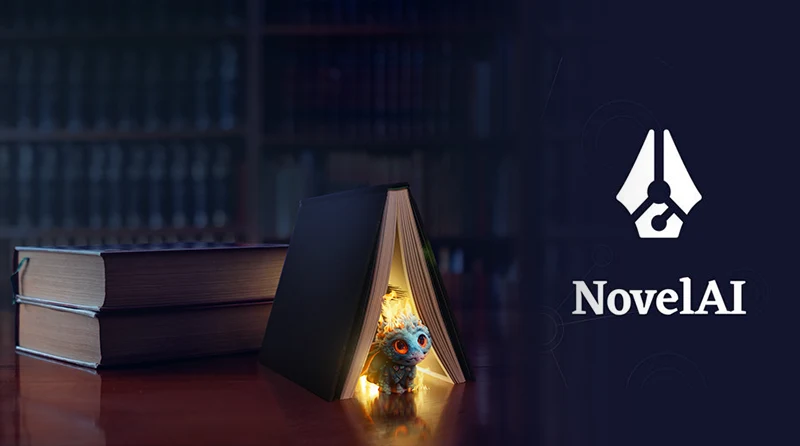25 Best AI Tools for Businesses (2026)

Does automated complex business operations, knowing your customers’ wants in advance, and accurate data-driven decision-making seem like science fiction? Once a far-fetched dream, the best AI tools for business have made it a reality.
Artificial intelligence is now an indispensable business tool, helping companies gain market advantages. A McKinsey survey shows that 78% of businesses currently invest in AI solutions. The question has shifted from whether or not to use AI to which AI tools will produce the most significant results for your business requirements.
This detailed guide serves entrepreneurs, small business owners, marketing professionals, and operations leaders who want to use AI for transformational purposes. In this article, let us dig deep into the best AI tools for business in 2026, their real-world applications, and their potential to revolutionize all business operations from content generation to customer relations. Let us begin by understanding how AI has changed businesses for the better.
Why AI Tools Are a Game Changer for Businesses
Imagine planning your business expansion or enjoying a week off when AI business tools take care of tiring manual work, with improved accuracy and deeper data insights. Integrating artificial intelligence into your business operations can turn this imagination into reality and create exceptional possibilities. Here are some of its core benefits.
Key benefits
- Automation of repetitive tasks
- Better decision-making with pattern identification and advanced AI models
- Considerable cost savings
- Scalability with no proportionate resource increase
- Enhanced customer experiences with personalization
Let us reinforce these benefits through some real-world examples.
Real-life examples
According to PwC research, the AI predictive maintenance model led to a 10% reduction in the logistics cost base for a capital equipment supplier.
According to Salesforce, a study shows that up to 31% of e-commerce site revenue comes from AI-powered personalized product recommendations.
According to KPMG, most companies report that the ROI on using AI-based data analysis technologies is meeting or exceeding expectations. “After careful evaluation of AI performance, the ROI of deployed projects was highly satisfactory. The plan is to deploy it for every department, making necessary adjustments to improve results,” said an Audit Committee Director at a Japanese hardware company.
Business functions with the highest AI impact
- Customer support (AI-driven chatbots and customer support)
- Content creation and marketing campaigns
- Lead qualification and sales processes
- Supply chain optimization and business operations
- Financial analysis and reporting
- Human resources and recruitment
Pro Tip: Start your AI tool implementation with a single department or process to measure clear ROI before expanding throughout the organization.
Let us now walk you through the best AI apps for business.
25 Top AI Tools for Business
The above examples prove how AI business tools can be helpful for various functions. Below are the best business AI tools for all major operations.
Marketing & Content Creation
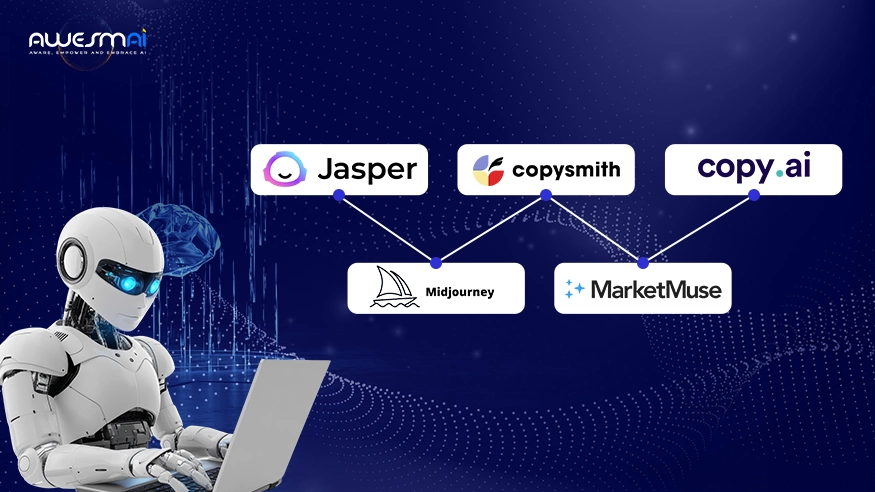
1. Jasper
Jasper.ai is a specialized AI writing assistant that helps you compose long-form content and boasts collaboration tools. Click Here to Get the Tool Link
Pros
- Team collaboration tools
- Customization options for brand voice
- Content repurposing on various platforms
- Integration with publishing tools
Cons
- The editing process requires fine-tuning
- Priced on the higher end for small businesses
Price
- Creator, $39/month (1 user, 1 brand voice, Jasper Chat, SEO mode, browser extension)
- Pro, $59/month (5 users, 3 brand voices, 10 knowledge assets, 3 instant campaigns, collaboration and user management, AI image generation and editing tools)
- Business, custom pricing (all features in creator and pro versions, custom workflows and apps, API access)
Jasper assists teams in creating content regularly, ensuring high-quality outputs that align with their brand identity.
2. Copy.ai
It is an AI writing assistant through which you can generate social media posts, blog posts, product descriptions, and marketing material that matches your brand voice. Click Here to Get the Tool Link
Pros
- Content templates for various industries
- Keyword research in-built
- Create content in multiple languages
- Performance prediction capabilities
Cons
- Advanced features have a steep learning curve
- Premium features are unavailable in the free plan
Price
- Free (with limited features)
- Pro, $49/month billed monthly or $36/month billed annually
- Enterprise, custom pricing (Jumpstart implementation, API access, and bulk workflow runs, 20+ tech integrations)
Copy.ai, as an AI copywriting tool, is especially valuable to marketing teams who need to expand content production to multiple social media channels.
3. MarketMuse
MarketMuse by Siteimprove is an AI-powered all-in-one software that helps you with content creation, competitor analysis, and audience insights. Click Here to Get the Tool Link
Pros
- Offers content quality assessment
- Content plan creation
- Cluster prioritization
- Content generation using generative AI
Cons
- Priced on a bit higher side
- Takes a little longer to load
- The free trial is limited
Price
- Free version (limited features)
- Optimize, $99/month (1 site inventory, 1 user, 100 tracked topics, 100 queries/month, data export)
- Research, $249/month (3 users, 500 tracked topics, unlimited queries)
- Strategy, $499/month (5 users, 10K tracked topics)
We like MarketMuse for the way it helps marketing teams use AI for both creative and analytical aspects of their campaigns.
4. Midjourney
Are you short on design resources? Then here is Midjourney to your rescue. It is an AI image generator for digital ads, social media posts, and marketing content. Click Here to Get the Tool Link
Pros
- Generates unique and high-quality images
- Boasts many artistic styles
- Responds to detailed prompts
- The AI model improves continuously
Cons
- Image editing capabilities need improvement
- You need a Discord account to use Midjourney
Price
- Basic, $10/month (3.3 hr/month GPU time, 3 fast maximum concurrent jobs, 4 maximum repeat jobs)
- Standard, $30/month (15 hr/month fast GPU time, 3 fast or relax jobs, 10 maximum repeat jobs)
- Pro, $60/month (30 hr/month fast GPU time, 12 fast jobs or 3 relax jobs, 40 maximum repeat jobs)
- Mega, $120/month (60 hr/month fast GPU time, 12 fast jobs or 3 relax jobs, 40 maximum repeat jobs)
Note: Relax GPU time is unlimited and only available in standard, pro, and mega plans. Moreover, stealth mode is only available to pro and mega plan users.
We believe Midjourney is a tool worth trying because it can produce high-quality visuals without a dedicated team of in-house design experts.
5. Copysmith
Copysmith is an essential tool that helps your marketing team produce winning content (the content that converts) across multiple communication channels. Click Here to Get the Tool Link
Pros
- Generative AI helps generate product content faster
- Boasts industry-specific frameworks for conversion
- Built-in A/B testing suggestions
- Customization capabilities
Cons
- Primarily focuses on short-form copy
- Limited content types
Price
Varies by whether you use its Describely, Frase, or Rytr tools and usage. A free trial is available for each tool.
If you do not have budget constraints, Copysmith can be a great choice for creating effective calls-to-action and generating quantifiable outcomes.
Customer Service & Chatbots

6. Intercom
Intercom is an AI-powered customer service solution with ticket routing, chatbots, and automated responses in a single tool. Click Here to Get the Tool Link
Pros
- 24*7 multi-language support
- Customer interaction evaluation through sentiment analysis technology
- Integration with all popular CRMs
- Automated ticket categorization
Cons
- Advanced technical expertise is required to leverage full customization abilities.
- Full feature set requires a subscription to higher-tier plans
Price
- Fin AI agent, $0.99/month (answers via email, chat, SMS, and social, learns from your support content instantly, tone and answer length customization, direct transfer to agents in inbox)
- Essential plan, $29/month (free 14-day trial), all features of Fin AI agent, messenger, shared inbox, and ticketing system, pre-built reports, public help center
- Advanced plan, $85/month (free 14-day trial), all essential plan features, multiple team inboxes, workflow automation builder, round robin assignment, private and multilingual help center, 20 free lite seats
- Expert plan, $132/month (free 14-day trial), all advanced plan features, SSO & identity management, HIPAA support, service level agreements, multi-brand messenger and help center, 50 free Lite seats
We love how this AI assistant improves customer satisfaction through 24*7 multilingual support to businesses wanting to decrease their support expenses.
7. Drift
Drift is an advanced conversational AI platform to engage with your website visitors with real-time customized conversations, enhancing buyer experience and delivering more qualified leads. Click Here to Get the Tool Link
Pros
- A no-code solution with drag-and-drop functionality to build visual bots
- Understands natural language
- Boasts conversation flow analytics
- Multi-channel AI deployment (your website and messaging apps)
Cons
- An initial setup is needed before complex conversation flows can function properly.
- Premium features are only available for subscribers choosing higher-tier plans.
Price
- Free plan (live chat, scheduled hours, email fallback, mobile apps, profiles, Slack integration, up to 5 connected apps)
- Premium plan, $2,500/month (billed annually), all free plan features and custom chatbots, meeting scheduling, real-time notifications, conversational landing pages, Salesforce integration
- Advanced plan, custom pricing (all premium plan features and audience segmentation, A/B testing, advanced routing, annual sales user training, dedicated customer success manager, quarterly Drift strategy consulting, semi-annual executive business reviews, access to Drift support engineers)
- Enterprise plan, custom pricing (all advanced plan features and workspaces, AI-powered chatbots, custom role-based access control, semi-annual sales user training, monthly Drift strategy consulting, quarterly EBR)
Imagine an AI-driven tool that works round-the-clock to handle customer inquiries without needing rest or training. This is what Drift is and that is why we like it.
8. Dialpad
Here comes Dialpad, an AI-powered voice assistant platform to deliver phone-based customer service. Click Here to Get the Tool Link
Pros
- Natural-sounding voice conversations
- Call sentiment analysis
- Automated call summarization and meeting notes
- Multilingual capabilities for businesses to serve global markets
Cons
- Initial training is needed for voice functions before deployment
- Restricts the number of calls you can make each month
Price
- Standard, $15/month (unlimited calling, unlimited AI meetings for up to 150 participants, SMS, MMS, and team messaging, AI-powered call and voicemail transcriptions, Google Workspace & Microsoft 365 integrations, real-time analytics and reporting, web and chat support)
- Pro, $25/month (all standard features and 24*7 agent support, CRM integrations, Microsoft Teams integration, 10 office locations, mobile phone numbers per account, open APIs and Webhooks, global SMS capabilities, local number support in 70+ countries, 25 ring groups)
- Enterprise, custom pricing (all pro features and unlimited office locations, unlimited ring groups, dial-by-extension, integrations with SSO providers, Azure AD SSO integration)
Dialpad offers a superior phone support experience through its automated systems, matching the human operator quality.
9. Zendesk
Zendesk AI solutions specialize in proactive issue resolution and customer retention. Click Here to Get the Tool Link
Pros
- Predicts customer needs
- Automatically follow up on unsolved customer problems
- Identifies churn risk
- Personalized resolution workflows
Cons
- Needs customer data integration to function
- The setup process is complex for beginners
Price
- Support team, $19/month (Ticketing system, Email, Contact form and Web Widget, Facebook and X, Unified Agent Workspace across channels, Customer details and interaction history, Predefined responses with macros, Custom business rules with triggers and automations, Prebuilt analytic dashboards, Pre-built apps and integrations, On-demand trainings and best practices, Online support from the Zendesk team)
- Suite team, $55/month (all support team features plus AI Agents, Customer and internal knowledge base, Google Analytics for help center, Messaging with live chat capabilities, Proactive messaging to customers, Social messaging including Instagram, WhatsApp, Slack, and more, Phone support with call routing, Automated phone ticket creation, Voicemail and call recording, Text messaging)
- Suite professional, $115/month (all Suite team features plus Live and custom analytics, Skills-based routing, Side conversations, Customer satisfaction ratings & surveys, Service level agreements (SLA), View and comment-only access with Light agents, Multiple ticket forms, Customer self-service portal, Business hours, Interactive voice response (IVR, phone trees), HIPAA enabled, Data location options, Multilingual support and content)
- Suite professional plus, custom pricing (all Suite professional features plus Sandbox, Custom agent roles, AI-powered content cues, Content blocks, Audit logs, Approval workflows, Dynamic, contextual workspaces, Extended queue size and wait times, Up to 300 help centers, Ticket queues to avoid agents cherry-picking, Business rules analysis, Visual data alerts)
By detecting potential issues before customers file reports, Zendesk justifies its name on our list of the best AI tools for business.
10. Ada
Ada is one of the AI business tools with omnichannel customer engagement capabilities, facilitating unified conversations across channels. Click Here to Get the Tool Link
Pros
- One interface for all customer communication channels
- Stores contextual information about customer conversations
- Many integration options
- Automatic escalation protocols
Cons
- Priced higher than single-channel tools
- Needs implementation support
Price
Custom usage-based pricing
Ada is one of the top AI apps for android as it resolves the customer experience issues that occur due to support across many platforms.
Sales & CRM Automation

11. Salesloft
SalesLoft is an AI-powered platform for sales intelligence and lead scoring, identifying high-quality prospects. Click Here to Get the Tool Link
Pros
- Machine learning-based predictive lead scoring
- Signals for behavioral intent
- Automatic outreach sequencing
- Deal closure probability forecasting
Cons
- Needs historical sales data to produce optimal results
- Complex CRM integration setup
Price
Custom pricing
According to The Total Economic Impact of Salesloft by Forrester Consulting, organizations using Salesloft observed $12M+ increased profits and cost savings over three years, a reason enough to include it as one of the top business AI tools.
12. Gong
Meet Gong, the AI tools for business that work for you to drive revenue through feature-rich sales automation, integrated AI call coaching, and deal intelligence. Click Here to Get the Tool Link
Pros
- Representatives can benefit from real-time call coaching
- Transcribes and analyzes meeting notes
- Generates competitive battle cards
- Automates sales playbooks
Cons
- Needs a significant training period
- Priced higher than basic CRM tools
Price
Essential, Complete, and Enterprise plans with custom pricing
Functioning like an experienced sales coach during each call to deliver prompt feedback makes Gong one of the top AI tools for business.
13. Clari
Clari is an artificial intelligence-based tool for forecasting and pipeline management with over 95% accurate revenue predictions. Click Here to Get the Tool Link
Pros
- Identifies deal risk
- Analyzes revenue impact
- Custom sales metrics dashboard
Cons
- Needs historical data for a minimum of 6 months
- Advanced analytics knowledge may be needed
Price
Custom pricing according to the business need.
Imagine reduced sales cycle duration, complete visibility into revenue leakages, enhanced rep productivity and deal follow-through, better multi-team alignment, and revenue strategy execution. You can achieve all this through Clari, one of the best AI business tools.
14. Chorus.ai
Chorus.ai, a part of ZoomInfo, is an AI assistant that provides you with coaching and competitive insights to forecast and close deals confidently. Click Here to Get the Tool Link
Pros
- Call recording and analysis
- Sentiment detection
- Competitive mention alerts
- Objection identification and analysis during calls
Cons
- Initial training is required to leverage the tool’s capabilities
- Call recording involves privacy considerations
Price
Boasts Sales, Marketing, and Talent plans with custom pricing
Using Chorus.ai tools for business, you can analyze thousands of sales conversations to help your representatives improve their sales approach.
15. HubSpot
HubSpot is an AI-powered customer platform that automates data entry and improves customer experience with relationship intelligence. Click Here to Get the Tool Link
Pros
- Automatic contact and activity capture
- Relationship strength scoring
- Recommendations for the next-best-action
- Integrates your email and calendar
Cons
- Email access permissions required
- Migrating from your existing CRM may be challenging
Price
- Starter CRM Suite, $30/month (basic CRM features)
- Marketing Hub Professional, $800/month (basic features and Custom reporting, Marketing SMS (add-on), Dynamic personalization, Breeze social agent, Omni-channel marketing automation, Lead Scoring App)
- Marketing Hub Enterprise, $3,600/month (Professional features plus Customer journey analytics, Journey automation, Lookalike Lists, Multi-touch revenue attribution, AI social inbox insights)
HubSpot is a handy tool you can use to eliminate the boring part of sales by removing the CRM data entry tasks.
Data Analysis & Business Intelligence
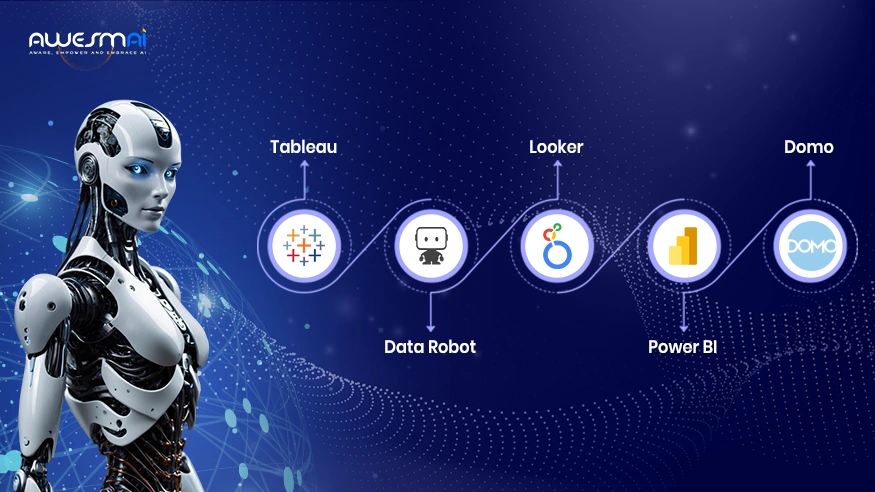
16. Tableau
Tableau by Salesforce is an automated business intelligence platform that connects to multiple data sources. Click Here to Get the Tool Link
Pros
- Supports natural language queries, helping you analyze data
- Detects unusual patterns in business performance data
- Automated report generation
- Predictive analytics abilities
Cons
- Integrating multiple data sources may require a technical setup
- Advanced features require a premium subscription
Price
- Creator, $75/month (Full data preparation, analysis, and visualization capabilities)
- Explorer, $42/month (Access to existing dashboards with the ability to interact and explore data)
- Viewer, $15/month (View and interact with dashboards and visualizations)
Do you use ChatGPT or similar AI tools? Don’t you like how they answer your questions instantly? If you do, you may also like Tableau because of its ability to send accurate responses to your business-related questions asked in plain language.
17. Power BI
Power BI by Microsoft is an AI-powered data analysis platform with advanced data analysis tools and a user-friendly report-creation tool.
Pros
- Automatic data preparation and cleaning
- Pattern identification between different datasets
- Interactive visualization builder
- Explains all insights in easy-to-understand plain language
Cons
- The learning curve may be steep for non-analysts
- Limited customization options in low-priced versions
Price
- Power BI Pro, $14/month (report creation, sharing, and collaboration, publish to Power BI Service, integration with Microsoft 365 apps, 8x daily data refresh)
- Power BI Premium, $24/month (all Pro features, paginated report creation, larger datasets and higher refresh rate, deployment pipelines)
- Power BI Premium Capacity, starting at $4,995/month (dedicated cloud capacity, unlimited content distribution, Power BI report server, support for very large models, advanced monitoring and governance)
Do you find interpreting complex data challenging? Then, Power BI Pro can be one of the best AI apps for business. You can use it to convert complex data into useful business insights for easy interpretation.
18. Domo
Domo is a specialized AI-based forecasting tool for business planning and projections. It combines the power of artificial intelligence, data integration, business intelligence, workflows, and intelligent automation to accelerate your business growth.
Pros
- Many forecasting methodologies
- Scenario planning functions
- ERP system integration
- Detects seasonality in historical data
Cons
- Needs substantial historical data to deliver precise results
- Complex configuration for some use cases
Price
- Free trial (self-serve education, 30 days of onboarding support, one free training session)
- Standard, custom pricing (Tier 1 support, shared account team, free self-serve education, additional add-ons available)
- Enterprise, custom pricing (all features in standard plan plus volume discounts, assigned account team, preferred support packages)
- Business Critical, custom pricing (all features in Enterprise plus AWS private link, HIPAA environment, additional volume discounts)
If you wish to enhance your sales forecasting and performance, Domo is among the best AI business tools. It provides end-to-end visibility, from initial contact to deal closure. And integrates data from multiple sources to correlate real-time fluctuations in your sales funnel, analyze data at every step of the sales process, and monitor sales performance remotely.
19. Looker
Let us introduce you to Looker, which is undoubtedly among the best AI tools for businesses. This end-to-end analytics platform combines foundation AI, cloud-first infrastructure, industry leading APIs, and a flexible semantic layer to deliver an intelligent BI solution.
Pros
- Custom KPI tracking across different departments
- Collaborative teams dashboard
- Cross-platform data integration
- Automatic insight notification
Cons
- The full feature set is priced on the higher side
- Setup may require technical knowledge
Price
- Standard, custom pricing (1 production instance, 10 Standard Users, 2 Developer Users, upgrades, up to 1,000 query-based API calls/month, and up to 1,000 administrative API calls/month)
- Enterprise, custom pricing (1 production instance, 10 Standard Users, 2 Developer Users, upgrades, up to 100,000 query-based API calls/month, and up to 10,000 administrative API calls/month)
- Embed, custom pricing (1 production instance, 10 Standard Users, 2 Developer Users, upgrades, up to 500,000 query-based API calls/month, and up to 100,000 administrative API calls/month)
What impressed us the most about Looker is how it merges data collection with actionable business decisions.
20. DataRobot
Imagine a robot that helps you make precise strategic decisions. This is what DataRobot is. It is an AI decision support system performing scenario analysis for strategic business decisions.
Pros
- Risk assessment calculations
- Decision tree modeling
- Multiple scenario comparison
- Implementation planning assistance
Cons
- Significant setup required for custom scenarios
- Steep learning curve in advanced features
Price
- AI Cloud Basic, custom pricing (approx $20,000-$50,000) (AutoML for structured data, visual model builder, Basic explainability tools)
- AI Cloud Standard, custom pricing (approx $50,000-$160,000) (Everything in Basic, Time series forecasting, Model monitoring & performance tracking)
- AI Cloud Enterprise, custom pricing (approx $160,000-$260,000+) (Everything in Standard, Custom model deployment, MLOps suite, Governance & compliance tools)
- AI Cloud for GenAI, custom pricing (Generative AI model support, Prebuilt large language model connectors, AI agents & workflows)
DataRobot, as one of the AI tools for business, can come in handy when your executive team needs to make complex decisions. It precisely assesses risks and opportunities.
Project Management & Productivity

21. Asana
Asana is an AI-enabled project management tool for businesses to automate scheduling and resource optimization.
Pros
- Automatic task management and prioritization
- Optimized resource allocation
- Identifies risks in project timelines
- Team capacity-based deadline predictions
Cons
- Change management is needed for team adoption
- Complex integration with legacy systems
Price
- Personal, free (Basic task and project management, List, board, and calendar views, integration with over 100 apps, Core security features)
- Starter, $13.49/month (All features in Personal, Timeline and Gantt views, Asana Intelligence (AI features), Workflow Builder, Project dashboards, Advanced search, Global custom fields, Forms, 250 automations per month, Start dates and times, Custom project templates, Admin Console, Private teams & projects, Unlimited free guests)
- Advanced, $30.49/month (All features in Starter, Goals and Portfolios, Universal workload, Advanced reporting, Custom rules and approvals, SIEM integration (Splunk), Data loss prevention (DLP) integration, Discovery integration (Exterro, Hanzo, Everlaw), Archiving integration (Theta Lake), Data export via admin console, Sandbox, 24/7 support, Customer Success options)
- Enterprise, custom pricing (All features in Advanced, Workflow bundles, Capacity planning, Advanced security and admin capabilities including SAML, service accounts, and guest invite controls)
Imagine having a project manager who works virtually to identify obstacles before they occur. Asana can be that manager for you.
22. Otter.ai
Isn’t taking meeting notes boring? It sometimes is. You can now leave this monotonous task to Otter.ai, one of the top AI business tools. This AI assistant provides you with automated transcripts, summaries, action items, and answers to your meeting-related questions.
Pros
- Automatic discussion transcription
- Extracts action items from conversations
- Automates follow-ups for commitments
- Scores meeting effectiveness
Cons
- Needs email access and calendar
- Audio quality impacts transcription accuracy
Price
- Basic, Free (Real-time transcription, Basic summaries, Limited file imports (3/month), Otter AI Chat (20 queries/month), Zoom/Meet/Teams integration)
- Pro, $16.99/month (Advanced search, Speaker identification, File import (10/month), Export (txt, docx, srt, mp3), Otter AI Chat (50 queries/month))
- Business, $30/month (Unlimited file import, Admin console & usage analytics, OtterPilot for meetings, Join up to 3 concurrent meetings, Otter AI Chat (200 queries/month))
- Enterprise, custom pricing (All Business features, SSO integration, Enhanced security & compliance, Enterprise-grade support, OtterPilot for Sales)
You won’t believe how many companies saved 5-7 hours weekly through automated meeting documentation. It is through one of the best AI apps for business that you can also try.
23. Zapier
Zapier is yet another workflow automation tool for businesses. It is among the best AI business tools to identify bottlenecks and smooth out your operations.
Pros
- Process mining capability
- Automatic workflow creation
- Integration with popular work platforms
Cons
- Complex setup process for custom workflows
- Needs comprehensive process documentation
Price
- Free version (Up to 5 single-step Zaps, 100 tasks/month, 15-minute trigger interval)
- Starter, $29/month (Up to 20 Zaps, 750 tasks/month, 15-minute trigger interval, Premium apps)
- Professional, $69/month (Up to 100 Zaps, 2,000 tasks/month, 2-minute trigger interval, Premium apps, Advanced filters)
- Team, $419/month (Up to 250 Zaps, 50,000 tasks/month, 1-minute trigger interval, Premium apps, Advanced filters, User management)
- Company, $799/month (Up to 1,000 Zaps, 200,000 tasks/month, 1-minute trigger interval, Premium apps, Advanced filters, User management, SSO, Custom solutions)
- Enterprise, custom pricing (Custom Zaps, Unlimited tasks, 1-minute trigger interval, Premium apps, Advanced filters, User management, SSO, Custom solutions, Dedicated support)
Operational inefficiencies are no longer common. Zapier can help you lead your organization towards operational efficiency by tracking actual work flow which traditional approaches might overlook.
24. DocuSign
Signing agreements can be a hassle, but not with DocuSign. It is an AI-powered document automation platform that allows you to create, analyze, and manage business documents.
Pros
- Integrates with e-signature platforms
- Contract analysis and risk flagging
- Approval workflow automation
- Template-based document generation
Cons
- Legal expertise is required for complete customization
- Lower tiers have limited storage
Price
- Personal, $10/month (billed annually) (Basic fields, Real-time audit trail, Mobile app access, Notifications and reminders)
- Standard, $25/month (billed annually) (All Personal features, Shared templates, Collaborative commenting, Custom branding)
- Business Pro, $40/month (billed annually) (All Standard features, Bulk send, Payment collection, Signer attachments, Conditional logic (formulas))
- Enhanced Plans, custom pricing (All Business Pro features, Unlimited envelopes (subject to fair use), Single Sign-On (SSO), Advanced compliance tools, 24/7 support)
The best use case of DocuSign AI tools for business is faster contract processing with minimal errors, saving both time and resources.
25. RescueTime
Here comes RescueTime to your rescue! This personal productivity AI tool helps you optimize your work schedules and minimize distractions with automatic time tracking, reports, trends, insights, automatic project tracking, and timesheet generation.
Pros
- Distraction management
- Smart scheduling assistant
- Focus on session automation
- Work pattern analytics
Cons
- Needs calendar and app access permissions
- Personalization period required for best results
Price
- Lite, free (Basic time tracking, Weekly summary emails, Limited data history (3 months))
- Premium, $11/month (Detailed time reports, Alerts and notifications, Data history (1 year), Custom alerts, Goal setting)
- Premium Plus, $29/month (All Premium features, Data history (2 years), Advanced reporting, Custom time zones)
- Top 1%, $89/month (All Premium Plus features, Data history (5 years), Priority support, Advanced data exports)
When are you most productive? Not everyone has the same productivity at all times; some are more productive during the day, while others are night owls (productive at night). The best thing about the RescueTime AI assistant is that it learns when you are at your productive best and schedules deep work accordingly.
How to Choose the Right AI Tool for Your Business
Below are some crucial points to consider before choosing from multiple AI solutions.
- Challenge identification: Start by defining particular challenges you need to solve instead of adopting generative AI only for the sake of it.
- Integration capability evaluation: The best AI tools integrate smoothly with your current systems, including Google Docs, Google Search Console, and other productivity platforms.
- Scalability requirements: Choose tools that adapt to your business growth without needing major system reorganization.
- Implementation complexity: The level of complexity during implementation varies between solutions because some provide drag-and-drop functionality and friendly user interfaces, but others need technical expertise.
- Total ownership cost: When evaluating the total cost of ownership, you should examine both free version limitations, expenses for implementation training, and system upgrade needs.
You can test different capabilities through free AI tools or trial periods, allowing you to experience benefits before committing. Businesses achieve their most successful AI implementations through goal-oriented AI solutions selection instead of merely following the latest technology trends.
Free vs Paid AI Tools: Which Ones Should You Pick?
Whether or not your investment in AI tools for business will be successful depends on your understanding of what you get at each price level. Below is when free AI apps for business are a better choice than paid ones.
When to choose free AI tools
- You are new to AI implementation
- Significant budget constraints
- Your requirements are basic or limited
- You wish to test AI tools before committing
You can choose from free AI tools that offer significant value, such as entry-level AI writing assistants like Copy.ai’s free version, if the above conditions apply to you.
When premium AI tools are worth the investment
- AI is crucial for your business operations
- Your organization needs advanced customization features to operate effectively.
- Data security and compliance are essential.
- AI systems need seamless integration with your existing operational systems.
- You require reliable technical support.
Pro Tip: Test the functionality of the business AI tools with free tiers before upgrading to identify the most valuable features for you.
Common Mistakes to Avoid When Using AI Tools
Here are a few mistakes users make when using AI apps for business.
1. Overrelying on Automation
Mistake: All processes receive AI implementation without human supervision.
Solution: Create specific limits for AI autonomous functions while building decision review systems for essential choices. Establish procedures that will handle situations that need human judgment.
2. Neglecting Team Training
Mistake: Deploying powerful AI tools without proper team training, leading to underutilization and resistance.
Solution: Build complete training systems while selecting internal champions and tracking adoption rates as a performance metric.
3. Disregarding Data Quality
Mistake: Providing AI systems with inconsistent, biased, or poor-quality data.
Solution: Create data governance protocols and verify the data before it enters your AI systems.
4. Pursuing AI Without a Clear Strategy
Mistake: Organizations adopt AI technology because their competitors do it without defining their business goals.
Solution: Start with particular business problems while establishing quantifiable objectives before beginning the tool selection.
Future Trends: What’s Next for AI in Business?
Here is how the future of AI in business looks from our lens.
- The upcoming generation of AI assistants will use behavioral patterns to foresee needs and deliver anticipatory support.
- Future systems will enable native integration across the entire business technology stack to create unified intelligence layers that connect CRM, marketing platforms, and productivity tools.
- The upcoming AI tools will shift from basic data delivery to assist human decision-making through joint operations between human expertise and machine intelligence.
- AI systems will evolve from reactive to predictive operations by detecting potential supply chain disruptions ahead of time and performing automated resource adjustments based on emerging patterns.
- Organizations will establish complete governance systems to monitor AI deployment. Moreover, they will stop algorithmic bias from occurring as AI becomes deeply embedded in business operations.
Final Thoughts
Organizations now have exceptional opportunities to transform their operations through AI tools for business, enhancing customer experiences while driving growth. Moreover, you should focus on implementing specific tools that solve business challenges instead of choosing the most advanced solutions.
Organizations that achieve maximum benefits from AI solutions treat implementation as a transformation process instead of a technology acquisition by dedicating resources to training, workflow redesign, and innovation development.
The distinction between “AI-powered” business tools and standard business tools will fade into obscurity because intelligence will become an essential feature of every business software. Organizations that successfully unite human creativity with artificial intelligence to develop innovative solutions will achieve a competitive advantage.
Your business should focus on particular results instead of state-of-the-art technology when implementing or optimizing AI tools. AI business tools transform into effective business allies when organizations adopt the correct implementation strategy to reach their objectives.
FAQ
What Are the Best AI Tools for Business?
The top AI tools vary by business needs. However, Copy.ai stands out for content creation, Intercom for customer service, Salesloft for sales, Tableau for business intelligence, and Asana for project management. When choosing AI tools, choose solutions that match your particular operational requirements instead of following general rating systems.
What Is the Best AI Tool for Small Businesses?
Small business owners who have limited financial resources should select platforms that offer multiple functions because they maximize their investment value. Tools like MarketMuse (marketing), HubSpot (sales), and Power BI (analytics) provide complete functionality at prices that small businesses can afford. Additionally, some tools, such as Grammarly and Asana, offer free plans with limited access, which small business owners can use for handling basic tasks. Moreover, these organizations should choose platforms with easy implementation that do not need technical experts to deploy them.
Are AI Tools Worth It for Startups?
Startups receive substantial advantages from AI tools. These systems enable them to function at levels comparable to larger corporations. Businesses should choose tools that automate routine tasks and improve customer experiences while providing analytical insights through systems that don’t need extensive teams. The majority of platforms offer startup-oriented pricing, including free versions.
Can AI Replace Human Jobs in Business?
AI technologies serve to change operations instead of removing positions. AI technology performs repetitive tasks while simultaneously generating positions requiring AI management, innovative problem-solving abilities, and strategic thinking. Moreover, successful businesses focus on strengthening human capabilities through AI rather than replacing workers.
What AI Tools Are Free to Use?
Several free AI tools provide basic versions for free, such as Drift (chatbots) and Otter.ai (meeting assistant). The free AI tools restrict usage by setting limits on both volume and features although they remain useful for testing and basic operational needs.
How Do I Integrate AI Into My Business?
The first step should involve identifying specific business problems that AI technology can resolve. Start by launching small, impactful projects instead of planning total business transformations. Users should choose tools with simple deployment and track their performance through specific KPI measurements. The success of AI implementation depends on providing sufficient training to all team members.