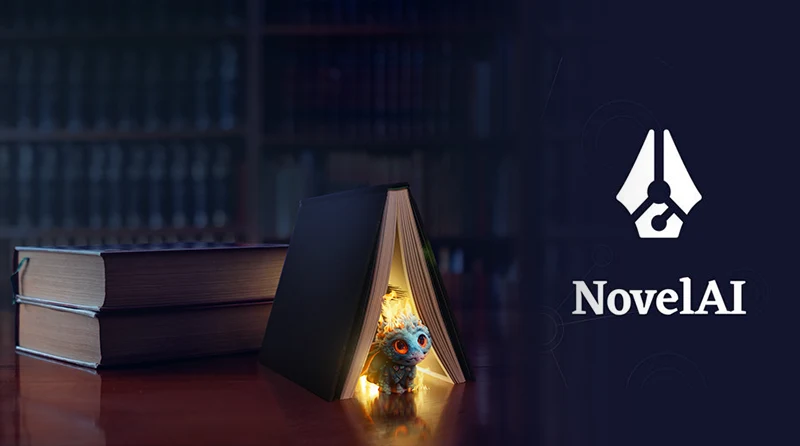Google Gemini (Formely Bard): Everything you need to know in 2026

Google Gemini is an artificial intelligence powered chatbot that doesn’t just wait for your command but anticipates your next needs. Smarter, faster, and multilingual, it’s ready to help you with just one tap.
That’s what it is built for, and guess what?
In March 2025, Gemini is said to have registered around 1.3 million downloads in the U.S. It’s already popular in 239 countries and territories, speaks more than 46 languages, and runs smoothly on Web apps, Android, and iOS devices.
This Google AI chatbot was introduced on 21st March 2023, as Bard is designed to save users time, simplify tasks, and make life easier. However, later in February 2024, Google renamed Bard to Gemini, developed as a successor to Google Assistant.
It was aimed to deliver personalized, context-aware AI support, redefining how we interact with technology. From translating complex documents to generating creative content, setting it apart from the traditional AI models.
As we move forward in the AI transition, Gemini highlights the incredible progress and possibilities within modern machine learning.
With this being said, let’s explore its history, understand its potential with use cases, and learn about its pricing models.
What Is Gemini AI?

Gemini AI(formerly Bard) is Google’s next-generation AI platform designed by google to outperform Google Assistant. It is a groundbreaking development in the field of Artificial Intelligence.
You might be thinking, what makes Google Gemini so different from what you’ve used before?
Built on a multimodal AI with advanced language understanding and seamless integration across apps and devices, Gemini focuses on proactive assistance rather than reactive answers.
With NLP integration, it is capable of understanding and processing languages. Moreover, it can also understand handwritten notes, diagrams, and graphs to solve complex tasks.
So, in layman’s terms, it’s like a super smart, helpful assistant inside your device that can understand what you are asking and use a massive amount of information to curate useful answers.
Gemini Artificial Intelligence not only understands text and voice but also processes images, video, and complex tasks, anticipating users’ needs by learning habits, preferences, and routines. The very confusing thing about Gemini is, it’s various Gemini models, from Nano to Gemini Ultra, and ways to access them too.
But if you want to build your AI app, you can use Gemini AI models in Vertex AI.
However, when it comes to the potential risks like bias or toxic content, Gemini doesn’t leave anything to chance.
Google shared that Gemini has undergone several transitions with extensive safety testing and mitigation, ensuring its adherence to LLM safety standards.
History of Gemini artificial intelligence
Now you might be thinking, when did it become so popular? Let’s start from the beginning:
- Google announced Bard, the former name Gemini, an AI chatbot, on 6 February 2023. It was open for a small group of “trusted testers” before a wider public release.
- On March 21, 2023, it became available for the public in the U.S and U.K. with a waitlist, which was later removed in May 2023.
- The initial launch faced many challenges; however, it all overcame with numerous updates increasing its capabilities, such as:
- Summarizing YouTube videos
- Generating more creative text formats
- Translating between more languages.
- Generating charts from data
- Reading responses aloud in multiple languages.
- Capable of understanding and responding to images uploaded via Google Lens.
- On December 6, 2023, Google officially announced Gemini Artificial Intelligence, developed by Google DeepMind. More powerful than before, as it is now capable of processing various types of data, including text, audio, video, and code, or more.
- On February 8, 2024, Bard was renamed as Gemini along with different versions of the Gemini mode, such as Gemini Ultra, Gemini Pro, and Gemini Nano.
With continuous improvement, Google releases more advanced versions like Gemini 1.5 Pro and Gemini 1.5 Flash. As of now, its experimental versions of Gemini 2.0 and 2.5 have also been introduced.
This continuous progress is all about increasing speed, accuracy, and efficiency so that it can enhance daily tasks and improve the productivity of the users.
Now, let’s move forward and understand the comparison of Gemini with its Predecessor, “ Google Assistant”.
Comparing Gemini with Google Assistant
Is Gemini just a smarter version of Google Assistant?
Well, not exactly. As they both help you to get things done, Gemini Artificial Intelligence is on a whole different level when it comes to intelligence and flexibility. It understands the complex tasks, images, generates text and videos together, and thinks a few steps ahead.
On the other hand, Google Assistant mainly followed simple voice commands. A voice assistant for everyday tasks and quick information retrieval hands-free interaction with integration with smart home devices.
For instance, you could ask, Set a reminder at 5 PM. And with Gemini, you could ask, Plan my evening, remind me about the meetings, suggest a coffee shop nearby and send a text to my team. All in one go.
Now, it’s a full web app working across various devices and apps.
The best part is that its design is based on Google’s advanced Gemini 1.5 pro model, making it much more human-like in conversation than Google Assistant ever was.
Here is the comparison table for a quick overview.
| Feature | Google Assistant | Gemini AI |
|---|---|---|
| Core Function | Voice-based commands and queries | Multimodal AI (text, voice, image, video) |
| Intelligence Level | Basic understanding | Advanced reasoning and task handling |
| Availability | Android, iOS, Smart Devices | Web app, Android, iOS |
| Task Complexity | Handles one task at a time | Manages multiple tasks seamlessly |
| Personalization | Limited | Deep learning based on user behavior |
| Launch Year | 2016 | 2023 (as Gemini, rebranded from Bard) |
| Integration | Across many device types | Google Workspace and mobile apps |
| Cost | Generally free | The base version is free, Advanced version requires a subscription |
Use Cases of Google Gemini AI
Gemini has evolved since its initial release. From deep research to explaining topics in more detail, it has become a more versatile and powerful tool with a wide array of use cases.
Let’s explore them down below:
1. Personal assistant
Gemini can work as your personal assistant, going beyond basic alarms. For example, you could say, “Remind me to water the indoor plants after the meeting,” and it will understand the context of your schedule.
Gemini offers smart home control and personalized daily routines. Moreover, it can summarize communications, prioritize tasks, and provide context-aware information.
2. Task management
When you describe a task in natural language, it could automatically categorize them, set deadlines, and suggest some sub-tasks. For example, plan a trip to Japan next month, Gemini will create tasks such as:
- Research accommodation
- Look up transportation options
- Find popular attractions
These tasks could even be prioritized based on the user’s urgency.
3. Content creation
As we have mentioned earlier, Gemini Artificial Intelligence can generate diverse content formats like text, code, and visual ideas or graphic design prompts.
For example, a social media influencer could take help for brainstorming content creation ideas, social media campaigns. Additionally, based on the user’s past content consumption and preferences, it could suggest articles, videos, or prompts to create something new.
4. Travel planning
When it comes to travelling, a Gemini can create an itinerary for their trips. For example, plan a 7-day trip to Egypt, include cultural experiences, and good veg food options.
It will suggest to you the best accommodations, transportation, local events, and activities with an estimated cost. The best part is that it can quickly assist with language translations and help you with local customs and etiquette.
5. Deep research
Gemini’s advanced Deep research feature can gather information from various sources such as research papers, databases, and articles, etc. It can analyze data and identify key trends, and present a summary and report.
For example, a researcher is studying the impact of water scarcity on local agriculture. It can analyze reports, climate data, and study local farmer interviews to better understand. With its multi-modal capabilities, it can also analyze charts, graphs within research papers and reports.
List of popular features from Google Assistant that are available now
Gemini is built on the foundation of Google Assistant, it has all the helpful features like voice commands, reminders, and smart home control.
Let’s explore the popular features of Google Assistant that are available or coming to Gemini in the future.
| Feature | Description |
|---|---|
| Weather and answers | Ask Gemini for real-time weather updates and quick facts. |
| Events, reminders, and lists | Create and manage tasks, reminders, and events using Calendar, Keep, and Tasks. |
| Google Maps | Get directions, estimated times, and nearby places directly via Gemini. |
| Gmail and Google Drive | Access and search your emails and Drive files with voice commands. |
| Ask about a YouTube video | Inquire about video content while watching on YouTube. |
| Play Music | Request songs, artists, or playlists via YouTube Music. |
| Google Flights and Hotels | Get info on flight schedules and hotel availability easily. |
| Ask about what’s on your screen | Gemini can help identify and describe content on your screen. |
| Messaging | Send and read messages across supported apps using your voice. |
| Set alarms and timers | Use voice to set alarms or countdown timers instantly. |
| Smart home control | Control smart devices like lights, thermostats, and more. |
| Calling | Make voice or video calls without touching your phone. |
| Phone control | Open apps, adjust settings, and navigate your phone hands-free. |
| Locked phone (basic features) | While locked, Gemini handles alarms, media, and basic settings. |
| Locked phone (advanced features) | Also supports email, messages, reminders, and smart controls on supported devices. |
| Third-party messaging apps | Send messages using supported third-party platforms. |
| Ask about a PDF (Android Advanced) | Ask questions about PDF content with Gemini Advanced on Android. |
| Routines | Set up routines for daily actions like “Good Morning” or “Bedtime.” |
| Song identification | Gemini helps you find out what song is playing around you. |
Pricing and access of Google Gemini
Like any other AI model, Gemini offers free basic usage to the premium plan and developer APIs. The Gemini Pro can be accessed through various apps and services.
While the Ultra version is available through the Gemini advanced and to explore more benefits, you’ll need to upgrade Gemini advanced.
For developers, they can access Gemini Pro and Ultra via Vertex AI via an API and in Google AI Studio. Let’s discuss them down below:
| Plan | Cost | Key Features | Access Method |
|---|---|---|---|
| Gemini Free | ₹0/month | Basic features, text responses, Google app integrations | Gemini Web/App |
| Gemini Advanced | Free for the first month after that $19.99/month | 1 M-token context window, code & PDF support, premium model access (1.5 Pro) | Google One AI Premium |
| Developer API | Based on usage (tokens) | Access to Gemini Pro/Flash APIs, scalable for apps & tools | AI Studio |
Tip: To get detailed information on Gemini developer API pricing, check out the link. Also, check out the cost of building and deploying AI models in Vertex AI.
What are the challenges of using Google Gemini artificial intelligence?
Google Gemini AI has simplified users’ lives, but it’s not without its rough patches. Here are some challenges you need to look out for:
1. Technical limitations
Gemini may generate outputs that are sometimes irrelevant, which raises concerns about its reliability.
2. Limited domain expertise
Google Gemini is trained on a vast amount of data, but in certain niche areas, it may lack in-depth expertise.
3. Ethical concerns
Despite extensive testing, Gemini AI can still generate biased outputs, raising concerns about gender, race, and religion.
4. Accessibility and usability
Using the Gemini API and some advanced features often requires technical expertise in AI concepts and coding. Moreover, the more advanced models are restricted to enterprise clients, developers, or specific platforms.
5. Safety and privacy concerns
The powerful capabilities of Gemini raise ethical concerns about misuse for generating harmful content or spreading disinformation. Additionally, Gemini’s integration with Gmail and Drive raises questions about how your data is processed, stored, and protected.
Final Words
In conclusion, Google’s Gemini has emerged as an innovative and powerful tool that enables users to generate content, images, and a lot of other outputs in different formats. The tools combine advanced language understanding with smart multimodal capabilities to serve a seamless and insightful user experience. At the same time, the flexible pricing structure makes it easier for different types of users and businesses to leverage the power of artificial intelligence without hugely impacting the budget. As AI continues to evolve, Gemini is expected to stand out as a key player in the market, offering smarter as well as contextual interactions.
Frequently Asked Questions (FAQs)
Can we use Gemini AI now?
Yes, it is available via the Google app, the Gemini site, and Google Workspace tools. To access advanced features, it requires a Google One AI Premium subscription.
Is Gemini AI better than ChatGPT?
Both are good, it depends on your needs. Gemini works better with Google tools, while ChatGPT excels in creativity and broader language tasks.
Is Gemini AI safe to use?
Yes, Google has implemented strong safety measures, including content filtering and safety settings. However, like all AI models, it has potential security risks such as data exposure and biased content generation.