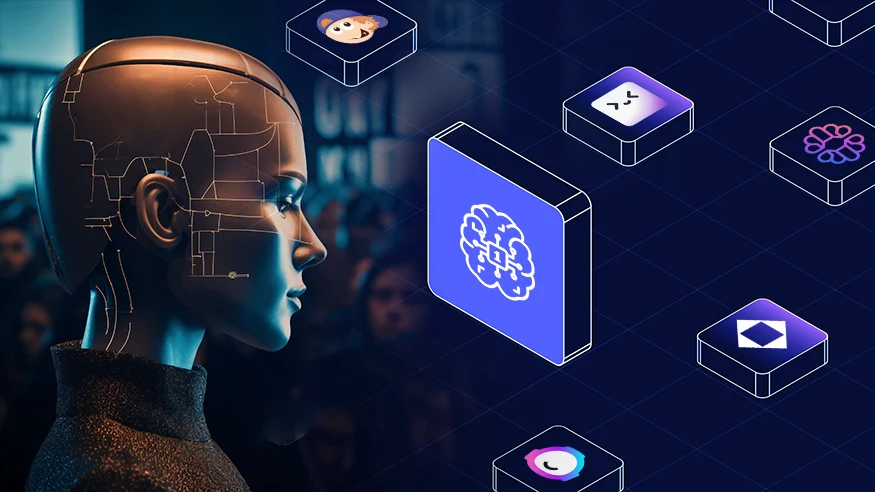20 Best Free AI Tools for Students (2026)

What if you could have a personal assistant that helps improve your writing skills, organizes your course materials, and enables you to solve complex queries?
The world is changing, and the AI tools for students have made this possible. Today, around 72% of adults or college students say they’ve used generative AI tools to get information and prep for an exam, and brainstorm ideas.
Nearly half of them rely on free AI tools for students to do it. Whether for creating presentations, tackling research papers, polishing writing skills, or trying to understand tough topics, AI-powered tools are helping them save time and boost academic performance.
Moreover, some of the best free AI tools for students are helping them study, provide instant answers, and even help with complex math problems and course materials.
And they don’t replace human teachers; they support them, giving students extra homework help or exam prep assistance.
For instance, if you missed a class, you can upload lecture slides or a question to Gemini or ChatGPT and instantly receive actionable insights, YouTube video explanations, or study notes tailored to your learning style. Isn’t it time-saving?
As more students leverage AI tools, educators report improvements in the learning process, engagement, and writing skills. In short, these AI tools aren’t just a valuable tool; they are improving their performance if used in the right manner.
So, if you are looking for AI-powered tools to help you improve your overall performance, then in this blog, you’ll discover the 20 best AI tools for students to enhance your academic performance. Without any further delay, let’s dive in!
What is Artificial Intelligence?
AI, or artificial intelligence, is a broad field focused on machines and technology that can mimic human-like intelligence.
Simply defined as – An AI is the ability of computer systems to perform tasks that typically need human intelligence, such as problem-solving, learning from data, and making data-driven decisions.
AI tools can process vast amounts of data in seconds, allowing you to save time on different tasks and simplifying the complex process, improving the workflow.
When it comes to AI in education, the learning landscape has completely transformed, providing more opportunities for students.
For college students, these tools can support personalized learning experiences, adapt to their learning style, and even connect them with AI tutors who offer valuable insights and instant answers.
Moreover, these AI-powered tools for students are transforming how learners access knowledge, interact with course materials, and work through complex topics.
For example, platforms like Gemini, ChatGPT, and Midjourney use advanced algorithms to break down difficult concepts into simple explanations, while offering instant answers, grammar correction, or even solving math problems.
Overall, the problems AI tools for students solve include:
- Simplifying tough concepts.
- Saving time on research and notes.
- Fixing grammar and improving writing.
- Adapting to individual learning styles.
- Managing deadlines and tasks.
- Providing instant homework help.
With this being said, let’s move on to the next part where you’ll come across an easy-to-read table of the 19 best AI tools for students in 2026, so you can choose the right tool according to your needs.
19 Best AI Tools for Students At A Glance (2026)
Whether you’re preparing research papers, creating presentations, or organizing study notes, these platforms help you save time, improve writing skills, and personalize your learning process for better academic performance.
These AI tools for students cover everything from writing and note-taking apps to creative design, research apps, and productivity tools. Take a look.
| Tool Name | Category | Main Use | Estimated Cost | Highlights |
| ChatGPT | Writing, Research | Essays, Q&A, research, homework help | $20/mo for Plus | Personalized tutoring, writing support |
| Gemini | Research, Learning | Lesson planning, exam prep, personalized study | Free for 1 yr (AI Pro) | Guided learning, visuals, personalized tutoring |
| Notion AI | Note Keeper, Organization | Note taking, organizing, and content generation | $10/mo Plus | Workspace personalization, study notes |
| Grammarly | Writing, Editing | Grammar correction, clarity, style | $12/mo Premium | Google Docs integration, grammar correction |
| Duolingo | Language Learning | Language lessons, feedback, conversation | $12.99/mo Plus | Personalized, adaptive, practice |
| Canva | Design, Presentation | Presentations, visual content, editing | $12.99/mo Pro | Templates, AI image/design creation |
| Evernote with AI | Note Keeper, Organization | Note taking, AI search, writing aid | Varies by plan | Summarize, cleanup, translate |
| Mendeley | Research, Reference | Citation, collaboration, and organizing research | Free (Paid team) | Reference manager, collab tools |
| Scribe AI | Note Keeping, Admin | Automated notes, summaries, organization | $29/mo Pro | Summary creator, workflow optimization |
| Otio.AI | Note Taking, Group Study | Audio transcription, searchable notes | Unknown | Lecture capture, group collaboration |
| SlidesAI | Presentation | AI-generated slides, study guides | $10/mo Pro | Turn notes tintopresentations |
| Scholarcy | Research, Reading Aid | Paper summarizing, key points extraction | $9.99/mo Premium | Summarizes, creates flashcards |
| Socratic ScanMath | Homework Help, Math Solving | Scan math problems, step-by-step solutions | Free | Algebra, calculus, trigonometry |
| Gradescope | Grading, Feedback | Assignment grading, feedback | Varies by institution | Personalized feedback, plagiarism tools |
| Caktus AI | Coding, Exam Prep | Code writing, exam prep | Paid tiers available | Personalized content, coding help |
| Gamma AI | Presentation, Design | Presentation generation, summarization | Varies by plan | Visual learning, quick presentations |
| PDF AI | Document Interaction | Interact with PDFs, ask questions | $10/mo Pro | Exam prep, quick answers |
| Wolfram Alpha | Math, Research | Math solutions, data analysis | $5/mo Pro | Step-by-step solutions, problem-solving |
| Elicit | Research Assistant | Paper summarization, insights extraction | Free | Actionable insights, thorough research |
19 Top AI Tools for Students (2026)
With plenty of AI tools available in the market, choosing the right one can be overwhelming. To save your time, we have researched and come up with the top 19 tools that will cover everything from research, design, organization, and more. Let’s take a look:
1. ChatGPT: Best Free AI Tool for Students

ChatGPT is among the most popular generative AI tools for research support, giving students a flexible way to improve writing skills, organize study notes, and clarify complex concepts. It works with essays, presentations, and course materials, adapting to different learning styles for a personalized learning experience that saves valuable time.
Features of ChatGPT:
- Generates human-like text and responses
- Assists with grammar correction and vocabulary suggestions
- Supports code debugging and math problem solving
- Integrates with Google Docs and other platforms
- Provides instant answers for research questions
Let’s talk about its Pros and Cons:
| Pros | Cons |
| Easy to use with natural language | May provide incorrect or biased info sometimes |
| Versatile across many subjects | Limited free usage per day |
| Supports creative and academic writing | Doesn’t replace deep human insight |
| Constantly updated and improved | Privacy concerns with sensitive data |
Use Cases:
- Students use ChatGPT for research, writing, and image generation
- Organizing course materials, brainstorming ideas, and taking lecture notes
- Preparing presentations or PowerPoint slides
- Getting instant answers to academic questions
2. Gemini

Like ChatGPT, Gemini is one of the most versatile AI tools for students, designed to help students and AI users conduct deep research. For students, Gemini can be a powerful assistant, helping with deep research, breaking down complex concepts, and providing relevant study materials. It is also being integrated into Google’s suite of technologies, such as Google Workspace, which includes tools like Docs and Gmail, to assist with various academic tasks.
Features of Gemini:
- Summarizes lengthy texts and articles
- Offers personalized tutoring based on learning style
- Integrates with academic databases and libraries
- Provides instant answers and explanations
- Supports voice and text input for easy interaction
Let’s talk about its Pros and Cons:
| Pros | Cons |
| Delivers concise, clear summaries | Limited free access for full features |
| Supports multiple input types | Occasional inaccuracies in explanations |
| Personalizes tutoring sessions | Newer tool with fewer integrations |
| Connects to trusted academic sources | Requires a stable internet connection |
Use Cases:
- Summarizing research papers, articles, and course materials
- Creating study notes from YouTube videos or lectures
- Explaining difficult concepts in an easier format
- Helping with multilingual academic projects
3. Notion AI

Notion AI combines note-taking with AI-powered writing help, making it perfect for organizing course materials and improving writing skills. It is designed to help students to help in various tasks such as brainstorming, writing, and organizing. Also, supports collaborative projects and creates personalized learning experiences by automating task lists and summarizing content.
Features of Notion AI:
- AI-assisted note-taking and summaries
- Task and project management integration
- Real-time collaboration and sharing
- Template library for various study needs
- Supports multimedia content embedding
Let’s talk about its Pros and Cons:
| Pros | Cons |
| Seamlessly integrated into a powerful all-in-one workspace | Requires an add-on subscription, which can be costly for students |
| Combines notes, tasks, and writing | Not a standalone content generator for long-form, complex writing tasks |
| Automates tedious tasks like summarizing and organizing data | Occasional AI inaccuracies in summaries |
| Improves writing with grammar checks and tone adjustments | Limited offline functionality |
Use Cases:
- Organizing lecture, research, note-taking, and assignments
- Collaborating on group projects
- Automating study schedules and to-dos
- Summarizing textbook chapters
4. Grammarly

Grammarly is among the most popular AI tools for writing, helping students and AI users refine writing skills, correct grammar, and improve clarity in course materials. For students, Grammarly serves as a valuable tool for editing and proofreading academic work, helping them to develop their writing skills and ensure their assignments are polished and professional.
Features of Grammarly:
- Real-time grammar correction, spelling, and punctuation check
- Suggestions for clarity, tone, and conciseness
- Works in Google Docs, email, and social platforms
- Plagiarism detection for academic writing
- Personalized writing insights for continuous improvement
Let’s talk about its Pros and Cons:
| Pros | Cons |
| Extensive and accurate grammar and spelling checks | The free version has limited features |
| Supports various English dialects | Occasional inaccuracies in explanations |
| Provides detailed explanations for corrections | Advanced features like plagiarism detection require a premium subscription |
| Connects to trusted academic sources | Some users report that it can sometimes interfere with their unique writing voice. |
Use Cases:
- Checking grammar and punctuation in essays
- Refining tone for professional or academic writing
- Ensuring originality in research papers
- Correcting grammar in group project documents
5. Duolingo

Duolingo is a popular educational language learning app and website that has a gamified approach to help users learn a new language. It adapts to your learning style, offers personalized learning experiences, and can improve writing skills in different languages through interactive lessons and practice exercises.
Features of Duolingo:
- AI-powered personalized tutoring for multiple languages
- Daily practice reminders to maintain progress
- Speaking, listening, and writing activities
- Gamified lessons for better retention
- Progress tracking and achievement milestones
Let’s talk about its Pros and Cons:
| Pros | Cons |
| Fun, interactive, and highly motivating learning | Does not provide enough depth for advanced fluency |
| Free to use with a vast number of languages | May not adequately explain complex grammar rules |
| Good for vocabulary building | The quality and depth of courses vary significantly by language |
| Useful as a supplemental tool for formal study | The gamification can sometimes feel like a distraction from actual learning. |
Use Cases:
- Practicing a new language from scratch
- Preparing for language exams or proficiency tests
- Daily vocabulary building and review
- Improving communication for study abroad programs
6. Canva

Canva is more than just a design tool. It’s one of the top AI tools for students, for creating visual content, presentations, posters, and creative projects. Perfect for students to create professional-looking projects, reports, and presentations. It also offers a special program, Canva for Education, which provides free access to premium features for eligible students and teachers.
Features of Canva:
- Drag-and-drop design interface
- Ready-made templates for presentations, posters, and more
- Integration with Google Drive and other productivity apps
- Text-to-image generation for creative projects
- Access to a vast library of images, icons, and fonts
Let’s talk about its Pros and Cons:
| Pros | Cons |
| Easy to use with no design experience needed | Some premium assets require paid plans |
| Extensive library of templates and assets | Popular templates can lead to unoriginal-looking designs |
| Supports team collaboration | It can be overwhelming for beginners |
| Exports in multiple formats | Some file export options are limited in the free version |
Use Cases:
- Designing PowerPoint presentations for class projects
- Creating visual summaries of research papers
- Making study notes more engaging with infographics
- Collaborating on group creative assignments
7. Evernote with AI

Evernote is a long-standing note-taking and organization app that has evolved from a simple digital notebook to a comprehensive productivity tool. With its recent integration of AI features, referred to as Evernote AI, the platform has become even more powerful, helping users to capture, organize, and retrieve information with greater efficiency. For students, this means a more intelligent way to manage lecture notes, research, and study materials.
Features of Evernote AI:
- AI-powered note summaries for quick revision
- Task and deadline tracking for assignments
- Searchable tags and categories for organized study notes
- Integration with Google Docs, Gmail, and calendars
- Handwriting recognition for uploaded notes and images
Let’s talk about its Pros and Cons:
| Pros | Cons |
| Excellent for organizing and finding information from various sources | The free version has significant limitations, including device caps |
| AI can summarize and edit notes, saving time | The paid plans can be expensive compared to free alternatives |
| Cross-platform syncing ensures notes are accessible anywhere | AI features, while useful, are still developing and may have occasional inaccuracies |
| Strong OCR capabilities for searching text in images and PDFs | Some users prefer the linear, block-based style of other apps like Notion |
Use Cases:
- Summarizing lecture notes and study materials
- Organizing research papers for group projects
- Creating a study plan with deadlines and reminders
- Digitizing handwritten notes for easier access
8. Mendeley

Mendeley is a must-have for academic research, blending AI tools for writing with reference management. Perfect for students working on research papers, it helps in creating citations and bibliographies. It combines a desktop application for managing a personal library of research papers with a web platform for online collaboration and discovery.
Features of MendeIey:
- AI-assisted citation and bibliography creation
- PDF annotation for thorough research
- Cloud-based storage for academic materials
- Integration with Microsoft Word and Google Docs
- Searchable database for scholarly articles
Let’s talk about its Pros and Cons:
| Pros | Cons |
| Free to use with a generous amount of cloud storage (2 GB) | The free version has limitations on group sizes and storage |
| Supports PDF annotation and notes | The interface can be overwhelming for beginners |
| Automatically extracts metadata from PDFs, saving time | It can occasionally have syncing errors when using multiple devices |
| Facilitates collaboration among researchers | The desktop app is now more limited compared to its older, more powerful version. |
Use Cases:
- Formatting citations for essays and research papers
- Annotating PDFs for study notes
- Organizing academic references for group projects
- Searching scholarly databases for course assignments
9. Scribe AI

Scribe AI is one of the most useful AI tools for students, which automates the creation of step-by-step guides and documentation. It supports note-taking during tutorials, improves writing skills for instructions, and provides personalized learning experiences through automated process guides.
Features of Scribe AI:
- Automatically records and documents step-by-step processes
- Converts workflows into editable guides
- Integration with Google Docs and PDF exports
- AI-powered text refinement for clarity
- Shareable links for team or class collaboration
Let’s talk about its Pros and Cons:
| Pros | Cons |
| Improves writing clarity and flow | Advanced features require a subscription |
| Easy to use with clear suggestions | May occasionally suggest unnecessary changes |
| Supports plagiarism detection | Limited free version features |
| Provides personalized feedback | Less effective with highly technical content |
Use Cases:
- Creating guides for lab experiments or projects
- Documenting steps for software or research tools
- Sharing process notes with classmates or study groups
- Turning tutorials into clear, reusable materials
10. Otio.AI

Otio.AI is designed to organize academic life, blending AI tools for writing, note-taking, and task management. It functions as the personal librarian for the internet, helping users to collect, organize, and interact with a wide range of source materials, from PDFs and articles to YouTube videos and blog posts.
Features of Otio.AI:
- AI-powered task and deadline organization
- Automatic summarization of notes and research papers
- Calendar integration for assignment tracking
- Smart reminders for study sessions
- Cloud syncing across devices
Let’s talk about its Pros and Cons:
| Pros | Cons |
| Accurate and fast transcription | The free plan has significant limitations |
| AI-generated answers are grounded in your sources, reducing hallucinations. | The quality of the output is dependent on the quality of the sources you provide |
| Centralizes research and writing in one seamless workspace | Some users may find the cost of the premium plans a barrier |
| Excellent for summarizing and interacting with a wide range of media | May not be as effective for highly niche or specialized research without a robust user-provided library |
Use Cases:
- Summarizing long research articles for quick study
- Planning coursework and project timelines
- Managing group project tasks and updates
- Keeping lecture notes and deadlines in one place
11. SlidesAI
SlidesAI takes the text of an essay, research paper, or lecture notes and instantly transforms it into a visually appealing and well-structured slide deck. This tool is a major time-saver for students, educators, and anyone who needs to create presentations quickly without spending hours on design and formatting.
Features of SlidesAI:
- AI-powered text-to-presentation generation
- Customizable themes and slide layouts
- Integration with Google Slides and PowerPoint
- Automatic summarization of long text for slides
- Language translation for multilingual presentations
Let’s talk about its Pros and Cons:
| Pros | Cons |
| Speeds up presentation creation | Limited free plan features |
| Integration with Google Slides and PowerPoint is seamless | May require manual adjustments |
| Supports over 100 languages for a global audience | Design options can feel basic |
| Exports in popular formats | The quality of the final presentation is highly dependent on the text input. |
Use Cases:
- Turning research papers into class presentations
- Summarizing lecture notes into concise slides
- Creating visual aids for group projects
- Translating presentations for language learning classes
12. Scholarcy
Scholarcy is an AI-powered summarization tool that helps students understand lengthy academic papers quickly. It helps in note taking as well as takes lengthy documents like PDFs, research papers, and reports and converts them into flashcard summaries, so you can easily identify facts, key information, and figures.
Features of Scholarcy:
- AI-powered summarization of academic papers and articles
- Highlighting of key points and concepts
- Reference extraction for quick citation building
- Integration with Google Docs and PDF files
- Supports both individual and batch document uploads
Let’s talk about its Pros and Cons:
| Pros | Cons |
| Saves time on reading research | The free plan limits the number of summaries |
| Highlights essential information | May miss nuances in complex papers |
| Easy export and sharing | Requires clear source documents |
| Supports multiple formats | Subscription needed for advanced features |
Use Cases:
- Summarizing research articles for quicker study
- Extracting key points from lengthy course materials
- Preparing concise notes for exam prep
- Building quick reference lists for research papers
13. Socratic ScanMath
Socratic ScanMath is a go-to choice for solving complex mathematics and science problems, making it a valuable addition to the best AI tools for students. Simply, you can scan your math problem and the AI will provide a step-by-step solution explanation, and links to relevant educational resources.
Features of Scholarcy:
- Scan and solve handwritten or typed math problems
- Supports algebra, calculus, and other math topics
- Integration with Google and YouTube videos for learning
- Provides study guides for related concepts
Let’s talk about its Pros and Cons:
| Pros | Cons |
| Accurate and detailed solutions | Limited free usage per day |
| Easy to use with camera scanning | May struggle with very complex problems |
| Supports multiple math topics | Requires an internet connection |
| Visual explanations aid learning | Occasional recognition errors |
Use Cases:
- Solving homework problems quickly and accurately
- Learning math concepts at your own pace
- Creating study notes from solved examples
- Using video resources to understand complex equations
14. Gradescope
Gradescope streamlines grading and feedback, making it one of the most practical AI tools for evaluation and assessment. Designed for students and educators, particularly popular in higher education, especially for STEM subjects and courses that involve a lot of handwritten work, like math and science.
Features of Gradescope:
- AI-assisted grading for assignments and exams
- Supports multiple formats: written, scanned, and digital
- Customizable grading rubrics
- Integration with LMS platforms
- Analytics for academic performance tracking
Let’s talk about its Pros and Cons:
| Pros | Cons |
| Significantly reduces grading time for instructors and TAs | The initial setup of an assignment can take some time |
| Promotes consistent and fair grading across the board | May require students to learn a new submission workflow |
| Supports multiple question types | Requires training to use effectively |
| Helps identify learning gaps | Not focused on student-facing tools |
Use Cases:
- Providing students with actionable feedback
- Tracking performance over time
- Streamlining peer review sessions
15. Caktus AI
Another AI tool for students that blends productivity and helps students complete assignments, improve writing skills, and work efficiently with course materials. It also supports note-taking and aims to be a more specialized and academic-focused alternative to general AI models, providing students with structured and well-cited content.
Features of Caktus AI:
- AI-powered essay and code generation
- Subject-specific content customization
- Grammar correction and sentence restructuring
- Research and citation assistance
- Integration with Google Docs for editing
Let’s talk about its Pros and Cons:
| Pros | Cons |
| Helps overcome writer’s block | Some features require a subscription |
| Simplifies complex research topics | AI-generated content may need review |
| Provides well-structured drafts with citations | The AI detector and humanizer features may not be completely reliable against all detectors |
| Offers assistance with coding and language learning | Less suited for highly technical subjects |
Use Cases:
- Writing essays and research papers
- Generating project outlines and study notes
- Correcting grammar in assignments
- Drafting code snippets for programming courses
16. Gamma AI
Gamma AI turns ideas into visually appealing presentations and documents, making it an ideal pick among AI tools for writing and creative communication. It helps students AI transform course materials into professional visuals, assists with note-taking, and delivers personalized learning experiences through flexible design templates.
Features of Gamma AI:
- AI-powered slide and document creation from text
- Wide range of design themes and templates
- Automatic summarization of content for visuals
- Collaboration tools for group projects
- Export options for PowerPoint, PDF, and web links
Let’s talk about its Pros and Cons:
| Pros | Cons |
| Saves time on presentation creation | The free version has limitations on AI credits and features |
| User-friendly interface, ideal for non-designers | AI-generated output may require heavy editing to be perfectly accurate |
| Creates dynamic and interactive content that is mobile-responsive | Some users report issues with exporting to PowerPoint and Google Slides |
| Seamless collaboration features for group projects | Customization options limited |
Use Cases:
- Converting essays into presentation slides
- Summarizing notes into visual study aids
- Designing group project deliverables
- Creating quick visual reports for research
17. PDF AI
PDF AI is an AI tool that helps students extract, search, and summarize information from PDFs quickly. By uploading a document, you can ask questions, get summaries, and find key information without having to read through the entire file. This technology is a significant time-saver for students, researchers, and professionals who deal with a large volume of dense documents.
Features of PDF AI:
- AI-powered PDF text extraction
- Keyword-based search within PDFs
- Highlighting and summarization tools
- Integration with Google Docs and other cloud storage
- Supports multiple file types for research projects
Let’s talk about its Pros and Cons:
| Pros | Cons |
| Speeds up document review | Limited free usage |
| Accurate extraction and summaries | Occasional formatting issues |
| Can handle complex and technical information | Some tools may struggle with highly specialized academic content. |
| Integrates well with existing browsers and cloud storage | Some advanced features behind a paywall |
Use Cases:
- Summarizing academic papers for study notes
- Extracting references from research projects
- Finding answers in textbooks instantly
- Preparing concise content for presentations
18. Wolfram Alpha
Wolfram Alpha is an AI-powered computational engine that provides direct answers to factual queries by computing results from its vast, curated database of structured data. Unlike a traditional search engine that gives you a list of websites, Wolfram Alpha generates a single, definitive answer with detailed analyses, visualizations, and step-by-step solutions.
Features of Wolfram Alpha:
- Advanced computational engine for math, science, and data
- Step-by-step problem-solving explanations
- Supports complex equations and graph plotting
- Vast knowledge base across multiple disciplines
- Mobile app and browser integration
Let’s talk about its Pros and Cons:
| Pros | Cons |
| Provides precise and reliable answers to factual questions | Some features require a subscription |
| Delivers detailed, step-by-step solutions for learning | Requires specific and structured queries to get optimal results |
| Generates high-quality visualizations of data and functions | Many advanced features, like full step-by-step solutions, are locked behind a paywall |
| Supports interactive learning | Requires an internet connection |
Use Cases:
- Solving math and science problems for homework
- Generating data visualizations for reports
- Verifying research findings
- Learning advanced concepts at your own pace
19. Elicit
Elicit is a research-focused AI platform designed to streamline academic workflow, with a particular focus on literature reviews. It uses advanced language learning models to help students, academics, and researchers quickly find, summarize, and extract key information from a vast database of academic papers.Features of Elicit:
- AI-assisted literature review generation
- Chat with papers features
- Organizes citations and references
- Keyword-based search for academic sources
- Integration with Zetero
Let’s talk about its Pros and Cons:
| Pros | Cons |
| Saves time on literature review | Limited free usage |
| Provides clear research summaries | May miss some niche studies |
| Easy organization of findings | Requires familiarity with research tools |
| Supports citation tracking | A paid plan is needed for full features |
Use Cases:
- Preparing literature reviews for research papers
- Summarizing articles into study notes
- Finding relevant sources for essays
- Organizing references for academic projects
Also Read
Benefits of AI Tools for Students
Remember the days when studying meant flipping through heavy textbooks with no videos, no instant help, and no easy way to organize your notes? Today, AI tools for students have completely changed that experience. Technology is no longer just a supporting act in education; it’s front and center.
Some of the best AI tools for students are making it easier to learn complex concepts, prepare for exams, and manage research projects without feeling overwhelmed. From free AI tools for students that offer instant answers to premium AI-powered tools delivering personalized tutoring, these platforms adapt to every learning style.Let’s explore how AI tools for students are beneficial:
1. Improves Writing Skills
With built‑in grammar correction, style tips, and vocabulary suggestions, students can polish their essays, research papers, and course materials. These AI-powered tools for students help develop stronger writing skills while ensuring correct grammar and clear communication.
2. 24/7 support
The best AI tools for students provide 24/7 assistance and adapt to individual learning styles, letting you study at your own pace. Whether you’re tackling complex concepts or reinforcing key points, the learning process becomes more tailored and effective.
3. Boosts Academic Research Efficiency
From summarizing lengthy research papers to organizing references, AI assistants streamline thorough research. Many even format citations automatically, cutting down hours of manual work and helping you focus on analysis instead.
4. Note Taking and Organization
AI-powered note-taking tools turn lectures, YouTube videos, and reading materials into structured study notes. This organization makes it easier to review course materials anytime, anywhere.
5. Provides Instant Answers and Homework Help
Stuck on a math problem or an assignment? Free AI tools for students act like on-demand tutors, delivering instant answers, explanations, and insights that make learning less stressful.
6. Saves Valuable Time for Teachers and Students
Automating repetitive administrative tasks and generating quick summaries of complex topics allows both students and teachers to focus on meaningful interactions and deeper understanding.
Conclusion on Best AI Tools for Students
How learning has changed throughout the years is remarkable, and the support of AI tools for students is reshaping the entire education sector. Whether it’s researching, note-taking, or tackling complex problems, these AI-powered tools offer smart solutions that fit students’ learning styles.In this article, we’ve discussed 19 AI tools for students that cover everything from researching tools to exam preparation tools and more. Now, you don’t have to spend endless hours searching; just go through the blog and pick the tools that fit your needs.The key is knowing which AI assistant aligns with your learning style and academic goals. With the right choices, you’re not just saving valuable time, you’re building skills that will support you well beyond the classroom.
FAQs
1. What are the best AI tools for students in 2026?
Some of the best AI tools for students include ChatGPT, Gemini, Notion AI, Grammarly, Duolingo, and Mendeley. They cover AI tools for writing, note-taking, research, personalized learning experiences, and exam preparation.
2. Are there free AI tools for students?
Yes. Many apps like Grammarly (basic version), Duolingo, and Socratic offer free access. These free AI tools for students are great for improving writing skills, solving math problems, and organizing course materials without spending money.
3. How can AI tools improve academic performance?
AI tools help by providing instant answers, breaking down complex concepts, and offering personalized tutoring based on each learning style. They also assist with grammar correction, summarizing research papers, and automating note-taking.
4. Do AI tools replace human teachers?
No. Students’ AI tools support human teachers by reducing administrative tasks and giving more time for real teaching. They work best when combined with traditional instruction and guidance.
5. Which AI tools are best for research projects?
Tools like Elicit, Mendeley, and Scholarcy are ideal for thorough research. They help students summarize studies, organize citations, and access valuable academic sources, making the learning process more efficient.