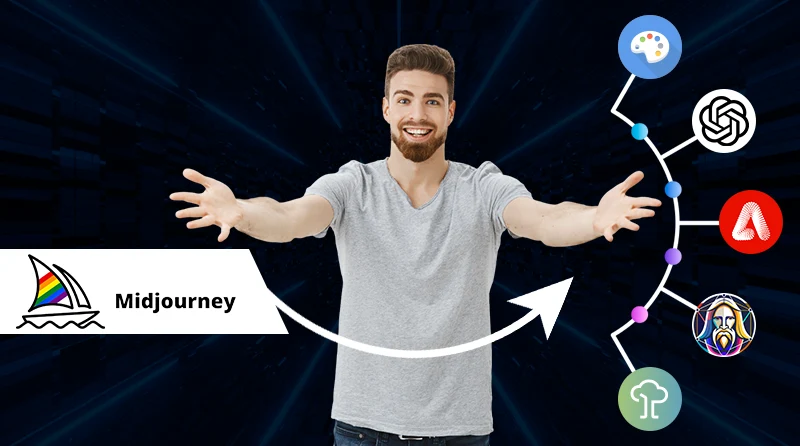16 Best AI Tools for Data Analysis: Features, Pricing & More

Introduction
Inefficiency, missed opportunities, and business loss – what could be more dangerous in the absence of data analysis?
Shocking but true!
But tools already exist, so why are some businesses still struggling? Because data volumes are exploding, traditional tools struggle to scale and keep up with speed. This is where AI tools for data analysis step in.
Artificial Intelligence data analysis uses techniques like Natural Language Processing, Machine Learning, and statistical modeling to turn large, messy datasets into clear, actionable insights.
In simple terms, it works like:
AI scans all data connections → detects hidden patterns → generates plain-language insights.
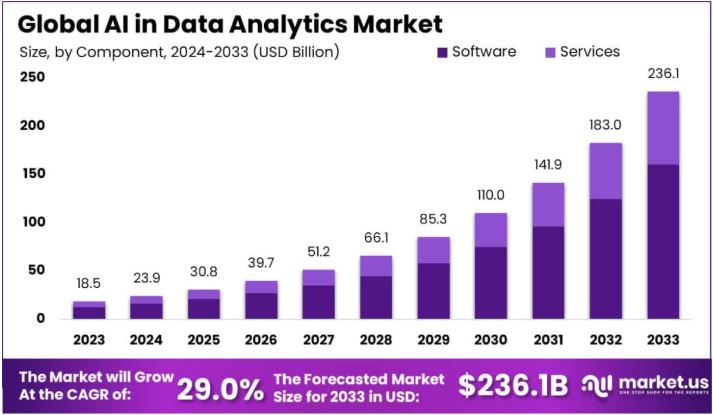
The global AI in data analytics market size is set to be $236.1 billion by 2033 at a CAGR of 29.0% (2024-2033). The growth-fueling factors are data-driven decisions, real-time data insights, automation, and predictability across all industries. According to a report, 65%-78% organizations are actively looking to adopt AI technologies for data analytics.
The leading industries are Healthcare, IT & Telecom, and BFSI, which generate large volumes of data. North America leads with a 31.75% share.
To make it more interesting, here is a quote from one of the industry leaders.
“The most successful AI implementations I’ve observed combine high-quality, curated datasets with meaningful human oversight, creating systems that are both more capable and more reliable.” — Vall Herard, Saifr
In contrast, AI in data analysis offers potential benefits; you just need to know how to use the tools. This article will help you explore 16 of the best tools for data analysis and provide essential information about features, pricing, pros & cons, and more.
Let’s continue with the blog!
What are AI Tools for Data Analysis?
Right now, your business has a lot of data, and driving real value from all that information can be slow and hard when you use old methods. This is where tools for data analysis come in.
These are software platforms that use machine learning and natural-language techniques to speed up the analytics workflow. Instead of spending hours cleaning spreadsheets and building formulas, AI helps to prepare data, spot patterns, build predictive models, create interactive visualizations, and share results in plain language.
What makes AI capable of data analysis? Some powerful technologies behind the scenes are AI subsets used for data analysis.
- Machine Learning: Consider it the core of AI for data analysis. The algorithms learn from the data and help with classification, regression, and predictions.
Example- RapidMiner, H2O[dot]ai
- Deep Learning: It is more complicated than ML and uses artificial neural networks to do challenging tasks like processing big data sets and finding deep patterns.
Example- TensorFlow(or training deep neural networks and processing large datasets)
- Generative AI: helps to transcribe, summarize, and analyze qualitative data.
Example- ChatGPT(summarize text based data), Claude(report generation, summarization)
- Natural Language Processing: NLP helps data analysis tools to understand, read, and interpret human language.
Example- IBM Watson, Julius AI
Therefore, critically, what AI tools for data analysis do?
- Data clean, prep, and quality check
- Provide actionable insights
- Helps with data-driven decisions
- Visualization and reporting
- Predictive analytics and forecasting
- Governance.
What are the best AI tools to consider for data analysis? Let’s move to the next section to learn more.
16 Top AI Tools for Data Analysis
Tools save time and accelerate speed, but outcomes depend on what tools you choose for data analysis. Based on comprehensive capabilities, modern data analysis needs, functionality, and user scope, I have curated a list of 16 best tools for data analysis in 2025.
Let’s traverse the list!
#1. Microsoft Power BI
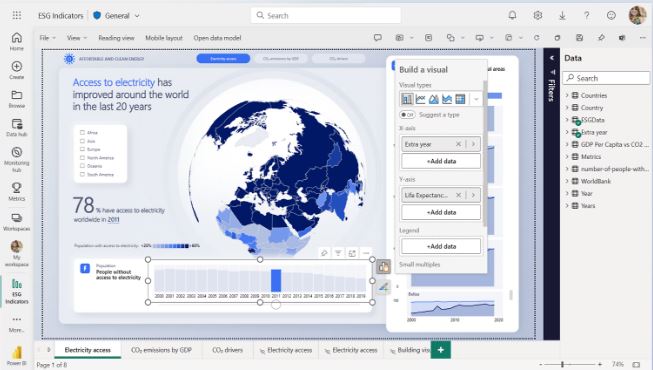
Image Credit: Microsoft
Are you looking to unleash the powerful insights and want to roll them into impact? Your search can end at Microsoft Power BI, a comprehensive business data analytics platform helping millions of businesses to gain actionable insights, interactive data visualization, and advanced analytics. Its deep integration with the Microsoft ecosystem makes it a perfect choice as one of the best tools for data analysis.
Key Features:
- Highly scalable across the enterprise and a large user base.
- Seamless integration with Excel, Azure, Teams, Dynamics, and Power Platform.
- AI-powered features for data analysis
- Comprehensive data connectivity
- Enterprise-grade security
Pricing:
- Free Account
- Power BI Pro – $14/user/month, paid yearly
- Power BI Premium Per User – $24/user/month, paid yearly
- Power BI Embedded- Custom pricing
| Pros | Cons |
|---|---|
|
|
#2. Google Looker Studio
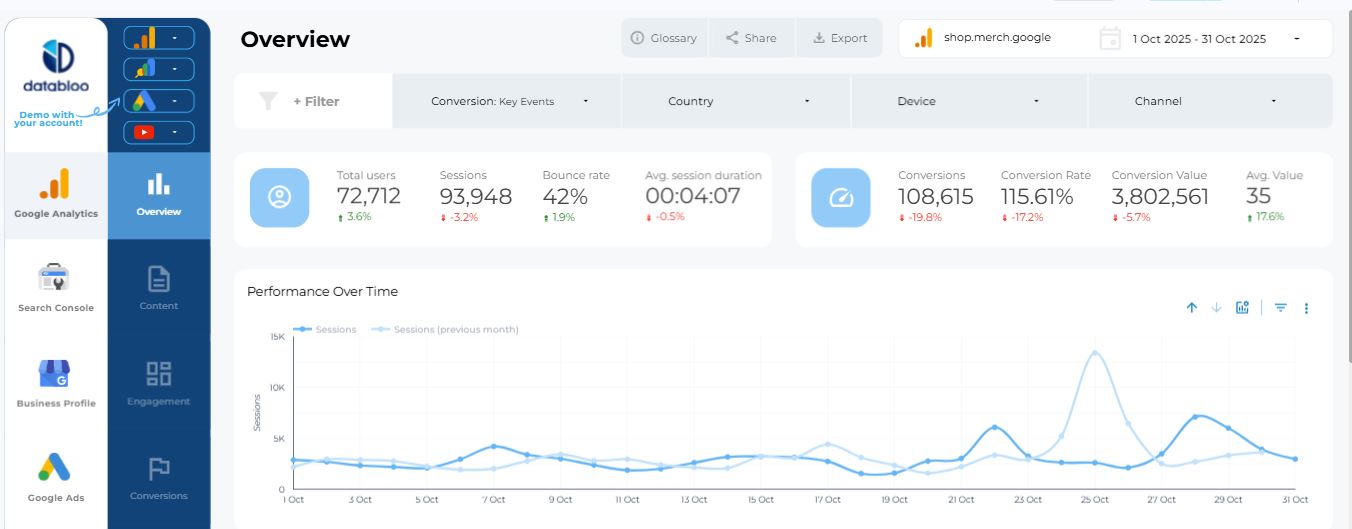
Image Credit: Google Looker Studio
Looker Studio is a “no-cost” web-based data visualization and reporting tool by Google (formerly known as Data Studio) that utilizes AI for data analysis. Using this tool, users can create interactive, customized dashboards and reports by connecting data sources. Google Looker Studio makes it easy for marketers and web analysts to use analytics by removing financial barriers. It has enterprise-level collaboration, real-time data synchronization, and role-based access controls for businesses of all sizes.
Key Features:
- Flawless integration with the Google ecosystem and databases, i.e., BigQuery, MySQL, and PostgreSQL
- Supports 1300+ connectors, including 21 Google connectors
- Comprehensive visualization options
- Drag-n-drop report building and customizable templates
- GDPR and HIPAA compliant with robust security
Pricing:
- Looker Studio – Free
- Looker Studio Pro- $9 per user per project per month
| Pros | Cons |
|---|---|
|
|
#3. Tableau
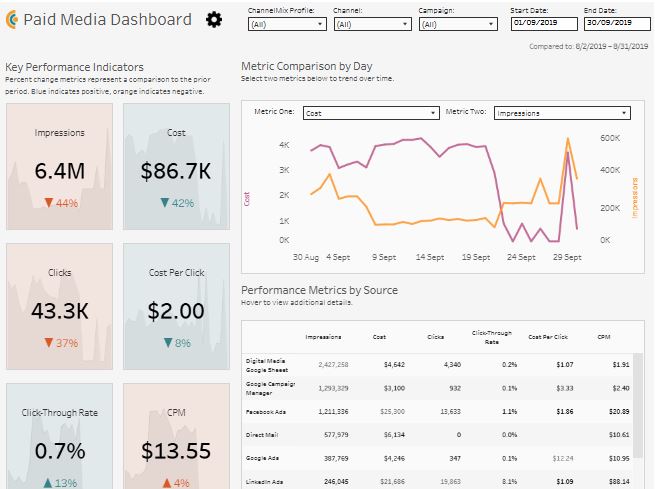
Image Credit: Tableau
Tableau is considered one of the top competitors of Microsoft Power BI. It is an intuitive and market-leading, AI-powered data analytics platform. Tableau’s users can analyze large datasets, create interactive dashboards, and tell compelling data stories through visual analytics.
This platform stands at the top of the chart due to its ability to handle complex datasets, provide advanced visual analytics that uncover hidden patterns, and support what-if scenario analysis. If you need faster, actionable insights, Tableau is the right choice.
Key Features:
- Data blending and joining capabilities
- AI-powered Augmented analysis
- Advanced calculation engine
- Data Prep (Tableau Prep) for no‑code transformations
- Calculated fields for creating custom KPIs and metrics
Pricing:
- Tableau Standard- $75/user/month
- Tableau Enterprise- $115/user/month
- Tableau+Bundle- Pricing varies
| Pros | Cons |
|---|---|
|
|
#4. IBM Watson Studio
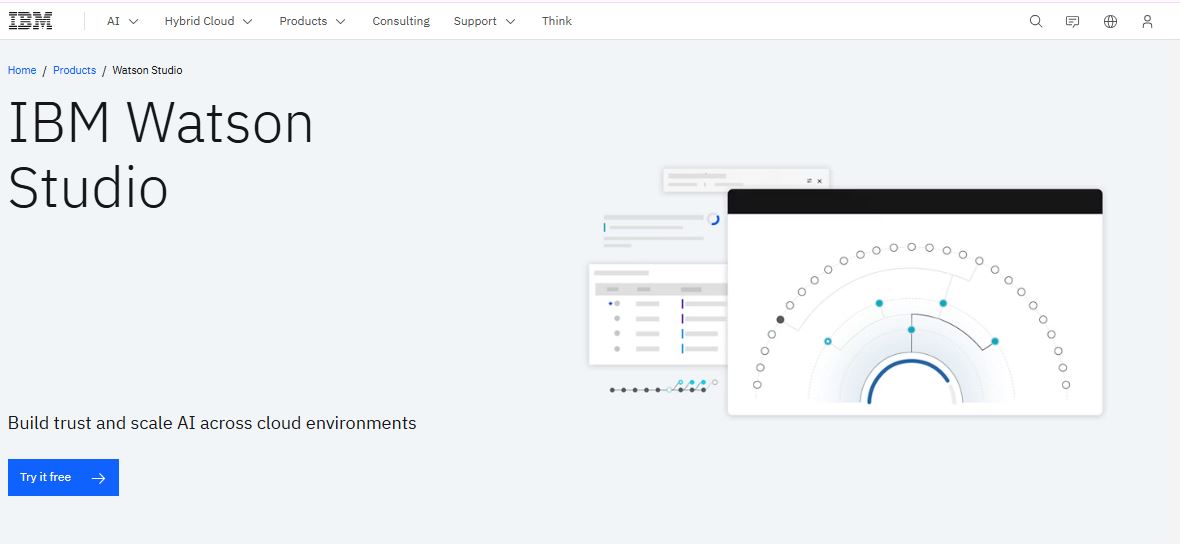
Image Credit: IBM
IBM Watson Studio is a cloud-based platform for data science, machine learning, and AI model building, governance, and deployment that helps data scientists, developers, and analysts to develop, execute, and manage AI models. What sets it apart is its offering to streamline the AI lifecycle, i.e., from data preparation to model deployment. This platform helps organizations to have predictive insights in less time.
Key Features:
- Strong MLOps and Governance
- Drag-and-drop visual model building
- Comprehensive support for pre-built algorithms
- Auto AI capabilities
- Supports popular programming languages such as Python, R, and Scala.
Pricing:
- Free, Essentials (Pay-as-you-go), Standard (Pay-as-you-go)
- Enterprise & Hybrid Pricing- IBM Cloud Pak for Data available on a committed-term license
| Pros | Cons |
|---|---|
|
|
#5. RapidMiner

Image Credit: RapidMiner
The complete name is Altair RapidMiner, which helps organizations harness the power of advanced AI automation and data analytics to develop futuristic solutions. Why is it different? The platform connects siloed data and brings hidden insights to the surface, and supports organizations for legacy modernization through generative AI and AI agents.
Key Features:
- Drag-n-drop visual workflows
- Data wrangling built-in tools
- Automated feature engineering and model validation
- AI agents for innovative automation
- Gen AI integration and SAS language engine compatibility
Pricing:
- Free/ Student Edition for learning purposes
- Custom pricing for enterprises
| Pros | Cons |
|---|---|
|
|
#6. KNIME
Rather than traditional data analytics, KNIME is the tool that offers something better, such as ETL, data analytics, predictive AI, and data-aware agent building. Its drag-and-drop interface and easy-to-use mechanism made it one of the best AI tools for data analysis. From a beginner in data analysis to an experienced data scientist, anyone can use it.
Data integration, transformation, and analysis are easy with KNIME, so an organization can choose it without a doubt if they need custom workflows and scalability without vendor lock-in.
Key Features:
- Supports 300+ connectors
- Interactive visualization using a genAI assistant
- Scalable open-source architecture
- Impressive workflow automation
- AI data mining, clustering, and statistical analysis capabilities
Pricing:
- KNIME Analytics Platform – Free
- Pro- $19 / month
- Team- $99 / month
- Business Hub- $39,900 /year
| Pros | Cons |
|---|---|
|
|
#7. DataRobot
Although DataRobot is a data analysis platform, not an ordinary one, as it is one of the finest platforms that uses Agentic AI for data analysis at the enterprise level. More than this, a variety of agents are available for use, such as Foundational Agents, Business Agents, Purpose-built Agents, and the Agent Workforce Platform. From seamless workflow management to automating analysis, this is an all-in-one agent platform for every team.
Key Features:
- Automated Machine Learning
- Data preparation and MLOps
- API-first integrations
- Custom analytics
- Model accuracy and performance
Pricing: Custom Pricing
| Pros | Cons |
|---|---|
|
|
#8. Jupyter Notebook
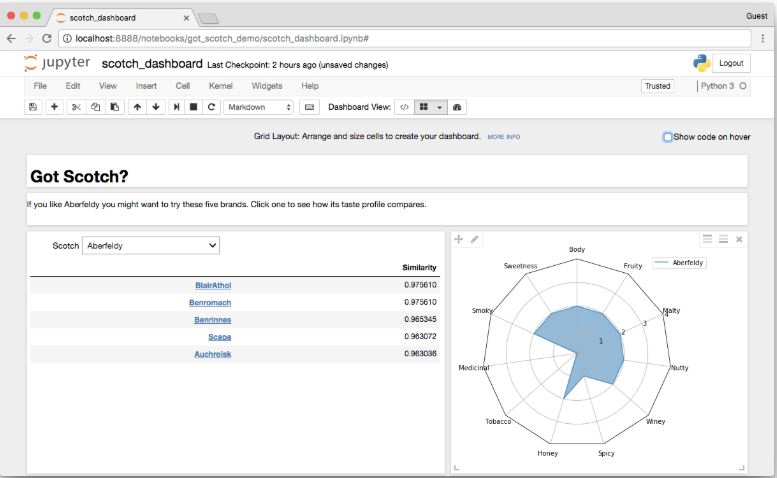
Image Credit: Jupyter Notebook
Jupyter Notebook is a free data analytics software or an open-source, web-based interactive computing environment. This platform allows data scientists and analysts to create and share documents, including live code, equations, visualizations, and narrative text in multiple programming languages. What makes it different is data visualization, code execution, and documentation in a single reproducible document, saving time for the teams.
Key Features:
- Supports 40+ programming languages
- Cell-by-cell code execution
- Seamless Big Data integration
- Interactive widgets
- Real-time output rendering
Pricing: Free and open-source
| Pros | Cons |
|---|---|
|
|
#9. Qlik Sense
Qlik Sense is an on-premise data analytics platform that offers AI-powered insights and predictions to make intelligent, informed decisions. You can also consider it as a complete analytics solution to simplify complex challenges. Utilizing a unique memory engine, Qlik reveals hidden data relationships and, as a result, produces transformative business outcomes that redefine decision-making.
Key Features:
- Associative analytics engine for lightning-fast visualization
- Augmented & predictive analysis powered by AutoML
- Interactive dashboarding
- Search-based visual discovery and query-based analytics
- QlikView scripting for advanced data transformations and calculations
Pricing:
- Starter – $200/mo for 10 Users, billed annually
- Standard- $825/mo for 25 GB data, billed annually
- Premium- $2,750/mo for 50 GB data, billed annually
- Enterprise- custom pricing
| Pros | Cons |
|---|---|
|
|
#10. Zoho Analytics
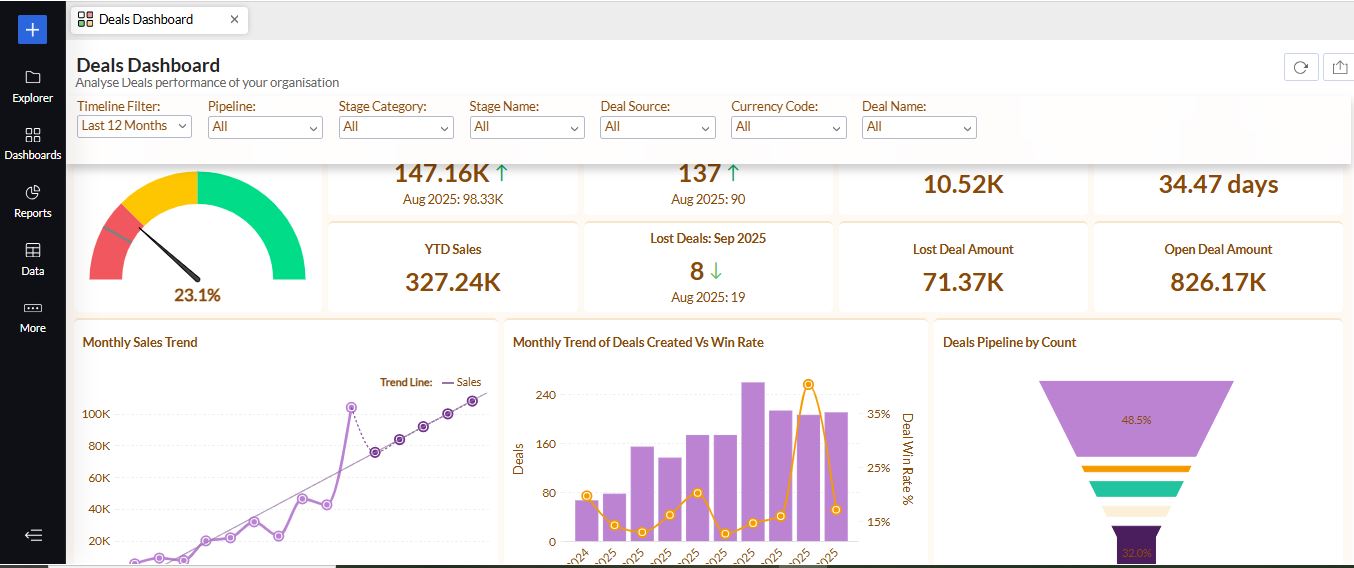
Image Credit: Zoho Analytics
What if you have an AI-powered platform for data analysis that is cloud-based, allows data access from anywhere, and on any device without programming expertise? Here we are talking about Zoho Analytics, which makes it all possible. It’s an Agentic AI-assisted, end-to-end BI and analytics platform that makes data analysis feel like whipped cream for organizations. Providing actionable insights with affordability and ease of use are its key specialities.
Key Features:
- Supports 500+ data connectors
- Augmented self-service data pipeline
- AI-powered Zia Insights for automated analysis and natural language queries
- Drag-n-drop interface for interactive visualization and reporting
- AutoML and code studio for model development
Pricing:
- Free
- Basic- $30/month
- Standard- $60/month
- Premium- $145/month
- Enterprise- $575/month
- Custom pricing is also available
| Pros | Cons |
|---|---|
|
|
#11. Sisense
Now, here comes another legend, Sisense as the best AI tool for data analysis. It is an AI-powered analytics platform that an organization can use for modeling, visualizing, customizing, and integrating analytics effortlessly. The platform focuses on bridging the gap between actions and insights. Whether you want to design a new dashboard or want to embed analytics into your product, Sisense is one of the best choices you can make.
Key Features:
- Connects a wide range of data sources
- Support for an AI-powered personalized dashboard
- Seamless embedding of analytics into apps and customer-facing products
- Data preparation tools for ETL processes
- Robust security and compliance- readiness(ISO 27001, SOC 2 Type 2, HIPAA, and GDPR)
Pricing: Free trial, Custom pricing
| Pros | Cons |
|---|---|
|
|
#12. Team-GPT
As its name implies, Team-GPT is ga enerative AI-powered platform designed for modern teams and enterprises. Using this platform, users can chat with multiple AI models, create content, and build assistants trained on the company’s data. It doesn’t replace your main business intelligence (BI) system. Instead, it speeds up answering the simple, everyday questions that people usually have to wait for a data analyst to answer.
Key Features:
- Multi-model access
- Collaborative workspace and prompt management
- Knowledge management & contextual AI
- Enterprise-grade security
- Project knowledge feature for defining brand guidelines
Pricing:
- Free
- Business- $25/user/mo
- Growth- $40/user/mo
- Enterprise- Custom pricing
| Pros | Cons |
|---|---|
|
|
#13. Julius AI
Julius acts just like your own on-call data analyst. You simply upload your spreadsheets or link your data source. Then, you can chat with it to instantly get charts, summaries, or even Python code if you need a specific calculation.
This tool is very useful for quick checks and answering questions from people in the company who don’t need a huge, formal dashboard. Because it shows you the exact steps and data sources it used, you can easily check how it got the answer.
Key Features:
- No-code AI tool for data analysis
- Data analysis and visualization automation
- NLP-powered query and search features
- Reporting automation feature
- Automated data cleaning
Pricing:
- Free
- Plus – $35/month
- Pro – $45/month/member
- Max – $200/month
- Enterprise- Custom pricing
| Pros | Cons |
|---|---|
|
|
#14. AnswerRocket
AnswerRocket is an AI-powered augmented analytics platform that provides instant answers and actionable insights using industry or the company’s specific data. Using a chat-based interface, users can ask questions, and in the background, NLP-powered features work. Scenario tools let your teams test different ideas, such as the “what-ifs”, before they officially start a plan. The main goal of this tool is to make things easier between the people running the business and the data.
Key Features:
- NLP-powered conversational interface
- AI-powered automated insights
- Augmented analytics and data processing
- Customizable AI assistants, i.e., Skill Studio
- Supports unstructured data processing
Pricing: Custom pricing
| Pros | Cons |
|---|---|
|
|
#15. H2O.ai
H2O[dot]AI is one of the best AI analysis tools. It’s an analytics tool that includes AutoML, explainable AI (XAI), automatic feature engineering, and in-memory processing. When using this tool, you have choices for making deeper changes when your specific project needs them. H2O AI’s Driverless- AI tool takes care of the technical work, for example, preparing the data and selecting the best models, on a large scale.
Key Features:
- Automated model selection and Driverless – AI
- Context-aware and Explainable AI
- Automatic feature selection and engineering
- In-memory processing that handles massive datasets
- Explainable AI toolkit
Pricing: Custom pricing, H2O-3 free for use
| Pros | Cons |
|---|---|
|
|
#16. Alteryx Analytics
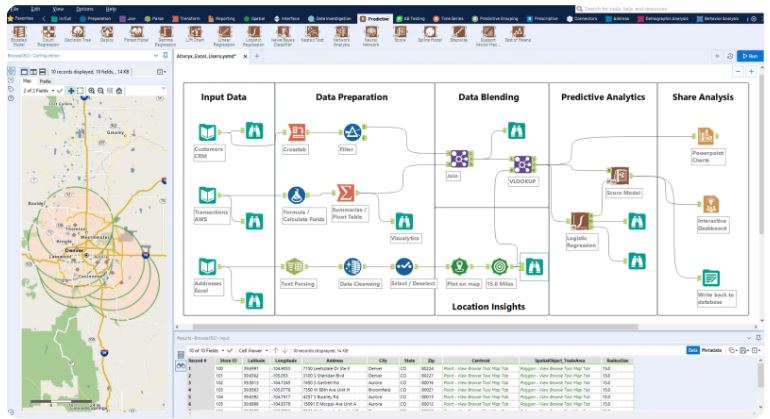
Image Credit: Alteryx Analytics
This is a comprehensive data analytics automation platform that provides no-code workflow building for data preparation, blending, transformation, and advanced analytics automation across enterprise environments. The platform supports 300+ data connectors to streamline the data analytics workflow. As a result, it saves time for organizations, enterprises, or companies, reducing repetitive work and accelerating insight generation.
Key Features:
- Low-code drag-n-drop interface
- Data preparation and blending
- Automated workflows
- Advanced analytics, i.e., Predictive, Spatial
- Batch and Iterative Macro feature for automating large-scale repetitive tasks
Pricing:
- Starter Edition- $250/user/mo billed annually
- Professional Edition – custom pricing
- Enterprise Edition – pricing varies
| Pros | Cons |
|---|---|
|
|
Read Also: AI Website Builder
Benefits of Using AI Tools for Data Analysis
AI tools for data analysis help businesses work smarter and utilize their data effectively to make strategic business decisions. So, the key benefits involve:
- Faster Data Processing
Traditional tools fall short while processing complex and large amounts of data, but not with AI data analysis tools. They can process a massive amount of data in less time than manual processes or human experts take weeks to analyze and process. It leads businesses to make informed decisions much faster.
- Improved Accuracy
Manually, mistakes occur while analyzing the data. On the other hand, data analysis AI tools utilize Machine Learning to learn from historical patterns and consistently refine the models to generate accurate results.
- Automation & Time Savings
The repetitive tasks, such as data cleaning, sorting, and basic reporting, are repetitive and time-consuming. Tools for data analysis automate these tasks and save time for the teams, increasing productivity.
- Better Insights and Predictions
AI tools use deep learning to find and reveal hidden patterns in large or complicated datasets. Its ability to predict helps companies plan for the future, lower risk, and find opportunities faster than their competitors.
- Data Democratization
User-friendly AI data mining tools or analytics platforms help non-technical teams to access & interpret data and gain valuable insights with less effort and without deep expertise.
- Data Privacy & Governance
Modern tools for data analysis use AI and help teams to ensure better privacy and data governance, complying with regulations such as ISO 27001, SOC 2 Type 2, HIPAA, and GDPR.
Key Features to Look for in AI Data Analysis Tools
It’s okay, you want to use an innovative tool for data analysis at your organization. You might have a question: What features should I look for in AI data analysis tools? Here are these:
- Data Integration Capabilities
At the enterprise level, there are multiple data sources. It is a complex task to collect data at a single point and create a unified view. Thus, the data integration feature helps connect all data sources at a single point, collects data, and automatically prepares it for further processing.
- Visualization & Reporting
The visualization and reporting feature of tools for data analysis helps generate interactive dashboards, visualizations, and valuable reports in less time. The drag-and-drop report builders make the tasks easy. In simple terms, turning complex data into simple charts, graphs, and dashboards.
- Machine Learning Support
Built-in machine learning algorithms learns from historical data and make predictive modeling and classification easier for data analysts. Modern platforms with ML capabilities democratize access to predictive analytics with tools such as automated model selection, built-in feature engineering, and deep learning capability.
- Ease of Use & Scalability
The drag-and-drop interface, no-code features, and easy-to-use report generation simplify the tasks for the entire team mix of experts. From technical to non-technical users, they can use the tool to reach a common point for better business decisions.
- Automated Data Preparation
This feature helps teams with data cleansing, transformation, and anomaly detection, saving time so they can focus on their core objectives instead of spending time on repetitive tasks.
- Collaboration and sharing
Collaboration and sharing features help team members to work in synchronization and share insights effectively. From analysts to team managers and business leaders, all can access the same reports, share findings, and comment within the tool.
- Natural Language Experience (NLQ)
NLP-powered query features help to ask questions in natural language/plain English and get charts or short & simple explanations. Reusable prompts templates allowing customization are an additional advantage.
- Security & Governance
Built-in or integrated security feature helps safeguard data privacy and ensure security standards and compliance with regulations.
How to Choose the Right AI Tool for Your Needs
Although several tools are available, selecting the right AI tool for data analysis is crucial for achieving long-term goals and desired outcomes. Thus, how to choose a perfect AI tool? Here are some important steps.
- Define Objectives
The first step is to define your organization’s objectives or use case that suits your needs. You need to be clear about what you actually want the AI to achieve, such as sales prediction, analyzing customer feedback, fraud detection, anomaly detection, or automation.
For example, if you need an AI tool to predict sales, choose a tool that is capable of predictive modeling and offers machine learning features.
- Budget Considerations
Deciding the budget is also a crucial step when selecting an AI tool for data analysis. So, always select the tool that fits your budget, not only for existing needs, but also for future ones. While accessing information about the tools, check whether they are available with a licensing fee, a subscription, or a one-time payment. Then match with your budget and decide.
Tip: SaaS-based tools are affordable, but check the features they offer.
- Check Features
Enquire what features the tool is offering that you have decided to purchase. It must have all the key features such as real-time data processing, data integration, machine learning capabilities, predictive analytics, data visualization, reporting, automation, dashboards, and security & compliance.
- Based on Team Skills
Always choose a data analytics AI tool that suits your team’s skills. You have to be clear about who will use it. Suppose you want to purchase it for data scientists, you can choose a powerful, complex platform that offers deep customization. Or, if you want to select it for business analysts, then choose a low-code or no-code platform.
- Evaluate Data Integration Capabilities
Make sure that the tool has robust data integration capabilities, such as connecting diverse data sources, third-party APIs, and real-time streams, supporting connectors.
- Customization and Scalability
Check to see if the tool lets you make custom dashboards, define metrics, integrate with APIs, and create custom analytics workflows that can change as your business needs change.
- Data Protection
Check for what kind of security features a tool provides to ensure high-end security for your sensitive business and customer data.
- Integration with Existing Systems
It is one of the best practices to check whether the tool will be integrated with your existing system easily. If not, then it will create issues, and your efforts will wane.
- Customer Support
Last but not least, always check for effective customer and technical support so that in case of an emergency, you can have prompt resolution.
Conclusion
Everything depends on data, from personal emails to enterprise sales pipelines. In fact, data is everywhere, but a business struggles when it does not know how to use it. The 16 best AI tools for data analysis we’ve covered in this article simplify analysis tasks and align with objectives to make the most of the data.
What matters is – what are your objectives to use the tool, and what features you need for long-term effect? Once cleared, you can easily select the tool. The best practice is to define the use case, decide the budget, match the tool with your team’s skills, and start with a short pilot and later move on to a large-scale.
The purpose of this blog is to simplify access to crucial information on tools for data analysis, helping teams, business leaders, and companies make better decisions. So, have you decided which tool you’ll use?
FAQs
How can AI be used for data analysis?
The AI can be used for data analysis in a multitude of ways, such as:
- Data preparation
- Pattern and anomaly detection
- Predictive and prescriptive analytics
- Natural Language Processing
- Computer Vision
- Enhanced data interaction and more.
Which AI tool is good for data analytics?
It depends on your needs, such as use case, budget, team skills, automation, and others. Suppose you are already using Microsoft products; then, Power BI is the best. If you need comprehensive data visualization, ZOHO Analytics is the perfect choice. If you need no-code data analysis features, Julius AI is your tool.
What is the main advantage of AI in data analysis?
The primary advantages of using AI in data analysis are dynamically processing complex, large datasets, revealing and identifying hidden patterns, performing predictive analytics, forecasting, and automation.
How fast can AI analyze data?
AI can analyze data much faster than a human analyst can. It can finish the tasks in hours that take weeks to analyze the data. Thus, how AI achieves high speed is through automation, parallel processing, real-time analysis, 24/7 operational availability, and the ability to process unstructured data.
Why are AI analysis tools important?
AI for data analysis tools simplifies complex challenges that a data scientist, data analyst, or a team faces. The tools help with faster decision-making, gaining deeper insights, enhanced productivity, democratizing data access, and achieving a competitive advantage.